Playback/Editing
89
Editing a photo
4
Select an adjusting option.
Icon Description
Brightness
Contrast
Saturation
5
Press [
F
/
t
] to adjust the option.
6
Press [
o
].
7
Press [
c
] to save.
Adjusting dark subjects (ACB)
1
Rotate the mode dial to
g
.
2
Select .
3
Rotate [Zoom] to the left, and then select a photo.
4
Select ACB.
5
Press [
c
] to save.
Adjusting your photos
Learn how to adjust the brightness, contrast, or saturation or how
to correct the red-eye effect. If the center of a photo is dark, you
can adjust it to be brighter. The camera will save an edited photo
as a new file, but may convert it to a lower resolution.
•
You can adjust brightness, contrast, and saturation and apply Smart
Filter effects at the same time.
•
You cannot apply the ACB, Face Retouch, and Red-eye Fix effects
at the same time.
Adjusting brightness, contrast, or saturation
1
Rotate the mode dial to
g
.
2
Select .
3
Rotate [Zoom] to the left, and then select a photo.
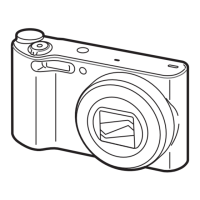
