Viewing photos or videos in Playback
mode
………………………………………… 77
Starting Playback mode
………………… 77
Viewing photos
…………………………… 83
Playing a video
…………………………… 85
Editing a photo
……………………………… 87
Resizing photos
…………………………… 87
Rotating a photo
………………………… 87
Applying Smart Filter effects
……………… 88
Adjusting your photos
…………………… 89
Creating a print order (DPOF)
…………… 90
Viewing files on a TV
……………………… 91
Transferring files to your Windows
computer
…………………………………… 92
Transferring files with Intelli-studio
………… 93
Transferring files by connecting the
camera as a removable disk
……………… 95
Disconnecting the camera
(for Windows XP)
………………………… 96
Transferring files to your Mac computer
… 97
Printing photos with a PictBridge photo
printer
……………………………………… 98
Playback/Editing
Learn how to play back photos or videos, and edit photos or videos. Also, learn how to
connect your camera to your computer, photo printer, or TV.
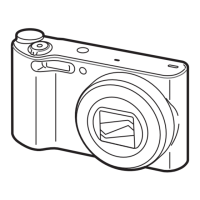
