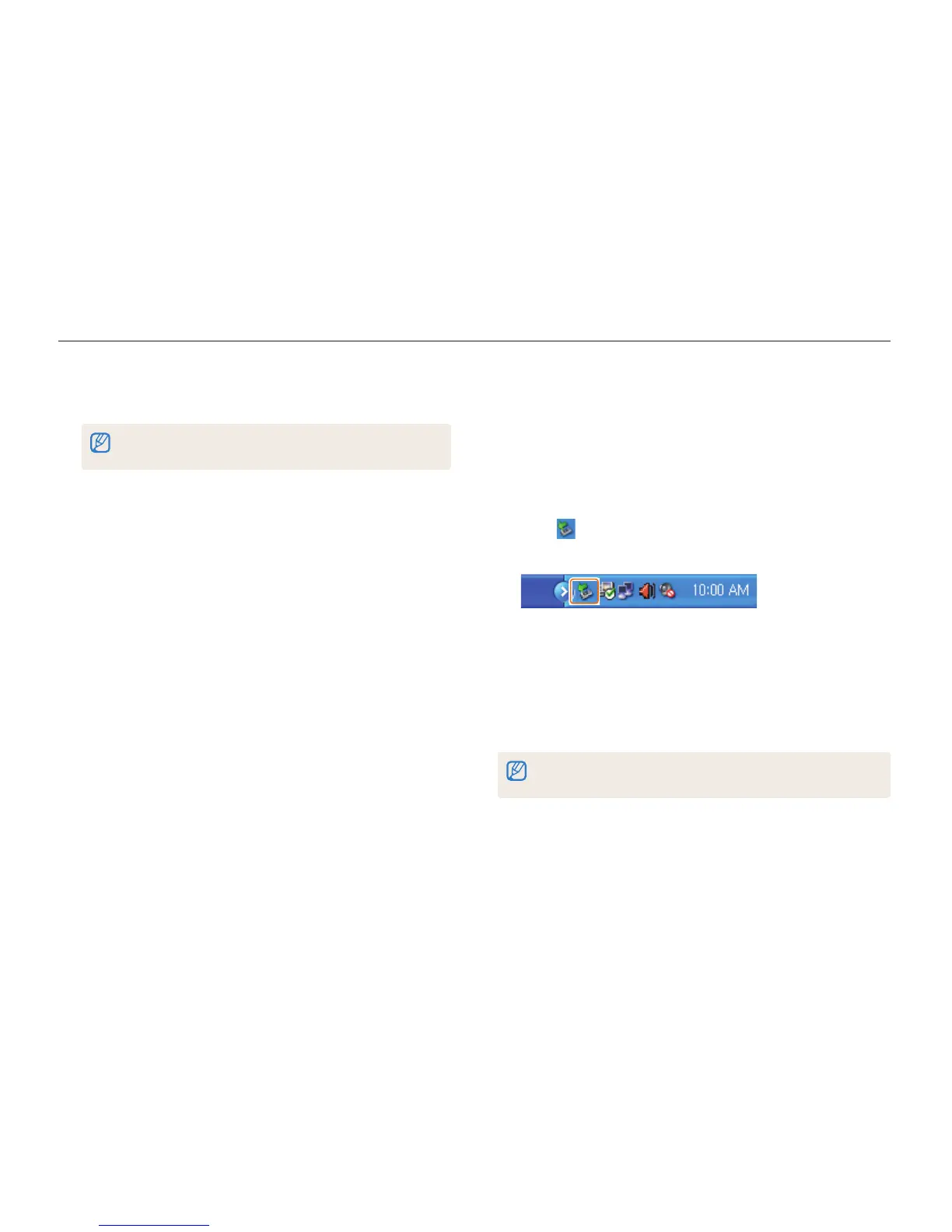Playback/Editing
96
Transferring files to your Windows computer
Disconnecting the camera (for Windows XP)
With Windows Vista and Windows 7, the methods for
disconnecting the camera are similar.
1
Verify that the status lamp is not blinking.
•
The status lamp blinks when transferring files. Wait until it
stops.
2
Click on the tool bar at the bottom right of your
computer screen.
3
Click the pop-up message.
4
Click the message box that indicates the camera can be
removed safely.
5
Remove the USB cable.
The camera may not disconnect safely while Intelli-studio is running. End the
program before disconnecting the camera.
5
Turn on the camera.
•
The computer recognizes the camera automatically.
If you set the USB option to Select Mode, select Computer in the
pop-up window.
6
On your computer, select My Computer Removable
Disk DCIM 100PHOTO.
7
Drag or save files to your computer.
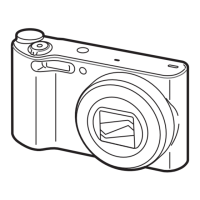