Extended functions
39
Using the Program mode
In Program mode, you can set most options, except the shutter speed and aperture value, which the camera sets automatically.
1
Rotate the mode dial to
p
.
2
Set the desired options.
•
For a list of options, refer to "Shooting options". (p. 53)
3
Align your subject in the frame, and then half-press
[Shutter] to focus.
4
Press [Shutter] to capture the photo.
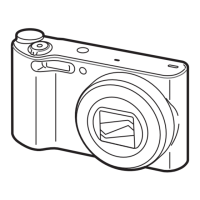
