Extended functions
45
Using the Magic Plus mode
•
For best results when capturing panoramic photos, avoid the
following:
- moving the camera too quickly or too slowly
- moving the camera too little to capture the next image
- moving the camera at irregular speeds
- shaking the camera
- changing the camera direction while capturing a photo
- shooting in dark places
- capturing moving subjects nearby
- shooting conditions where the brightness or color of light is
changing
•
Selecting Live Panorama mode will disable the digital and optical zoom
functions. If you select Live Panorama mode while the lens is zoomed
in, the camera automatically zooms out to the default position.
•
In Live Panorama mode, some shooting options are not available.
•
The camera may stop shooting due to the shooting composition or
movement within the scene.
•
In Live Panorama mode, your camera may not capture the last scene
in its entirety if you stop moving the camera exactly where you want
the scene to end. To capture the entire scene, move your camera
slightly beyond the point where you want the scene to end.
Using the Magic Frame mode
In Magic Frame mode, you can apply various frame effects to
your photos. The shape and the feel of the photos will change
according to the frame you select.
1
Rotate the mode dial to
g
.
2
Select .
3
Select an option.
Mural
Panel off
4
Align your subject in the frame, and then half-press
[Shutter] to focus.
5
Press [Shutter] to capture the photo.
In Magic Frame mode, the resolution is automatically set to .
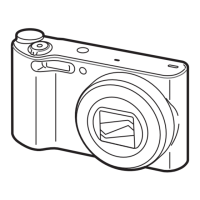
