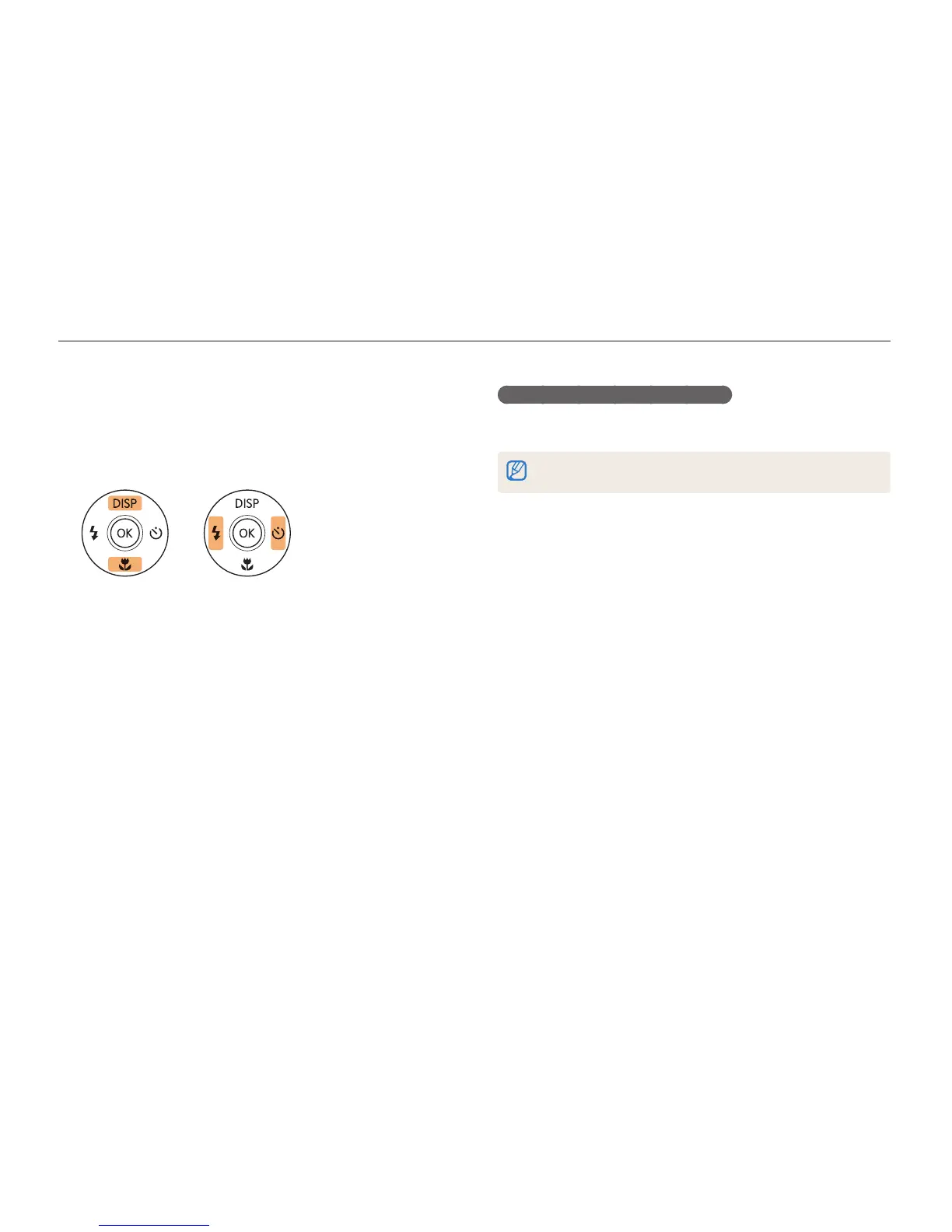Basic functions
24
Selecting options or menus
To select an option or a menu, press [m], and then press [D/c/F/t] or [o].
Going back to the previous menu
Press [
b
] to go back to the previous menu.
Half-press [Shutter] to return to Shooting mode.
1
In Shooting mode, press [
m
].
2
Select an option or a menu.
•
To move up or down, press [
D
] or [
c
].
•
To move left or right, press [
F
] or [
t
].
3
Press [
o
] to confirm the highlighted option or menu.
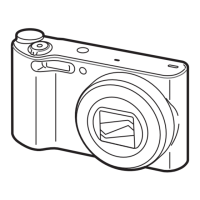