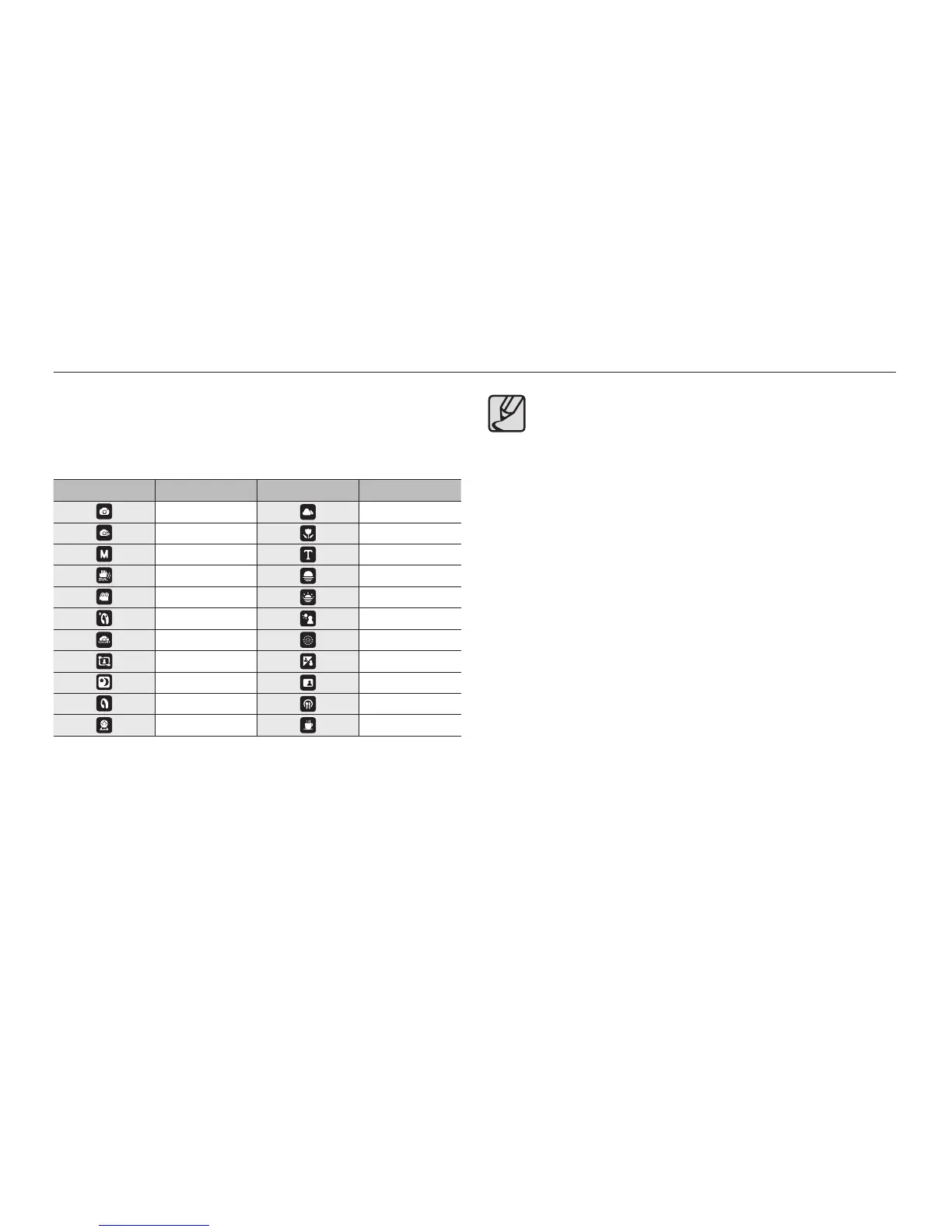048
The E button will not operate in Voice recording mode, [Smart
Auto], [Beauty Shot] and some [Scene] modes ([Frame
Guide], [Night], [Text], [Sunset], [Dawn], [Backlight], [Firework],
[Beach&Snow], [Self-Shot], [Food], [Café]).
Even if the camera is turned off, the effect setting will be
preserved.
E (Effect) button
It is possible to add special effects to your images by using this
button.
Available Effects, by recording mode (
: Selectable)
Mode E button Mode E button
