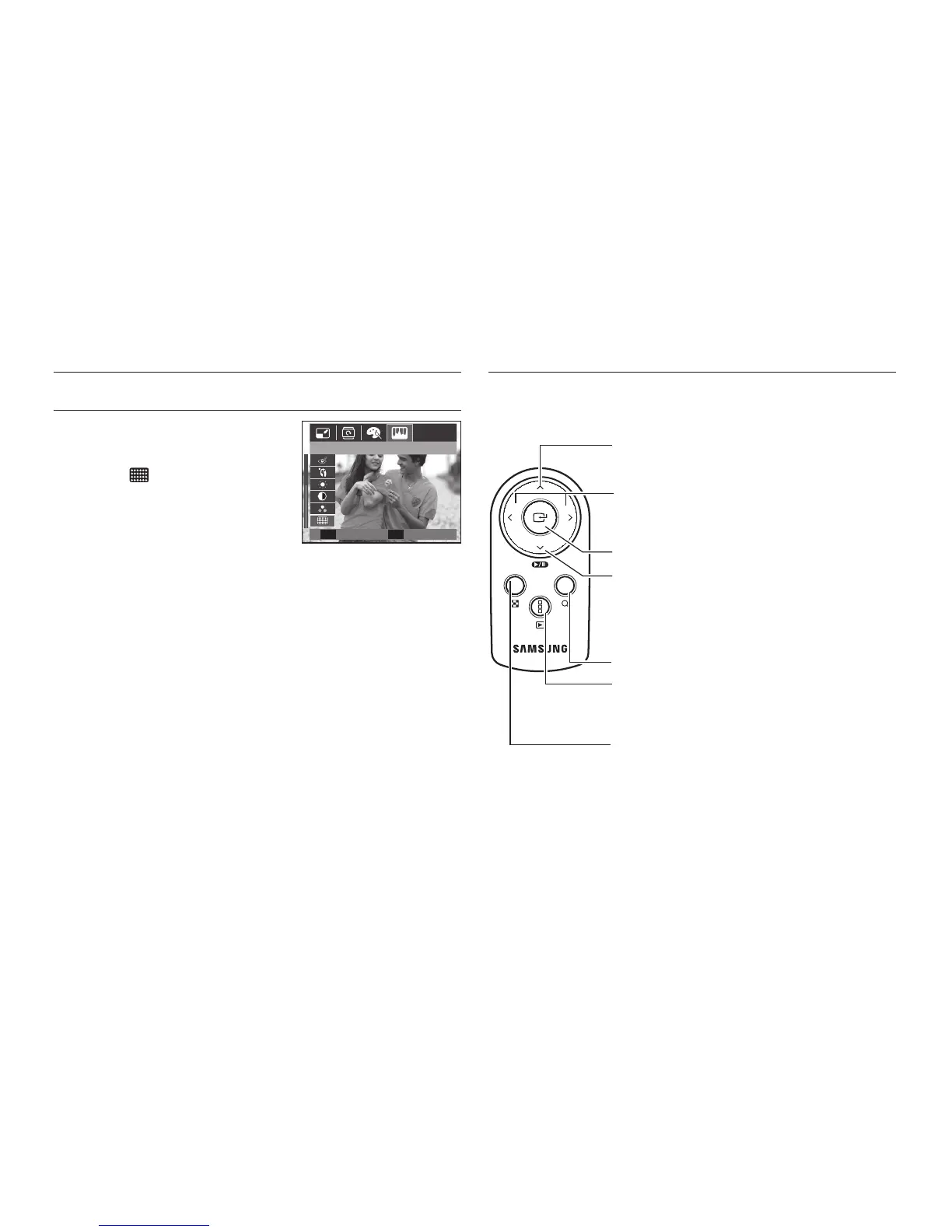068
Using the remote control in play mode
You can play the movie clip and images by remote control.
※ See page 39 about using the remote control in recording mode.
Play mode button : Play the images or movie clip.
If pressed when Anynet+(CEC) is used,
the playback menu appears. (p.90)
Thumbnail button : Display images into 9 thumbnail images.
If pressed when Anynet+(CEC) is used,
the Smart Album appears.
Enlargement button : Enlarge the images.
Button for moving up : Move to the previous thumbnail page.
Button for moving left/right : Move to the left/right image in
the thumbnail screen or Smart
Album.
Play/Pause button : Play or pause voice memo, voice
recording, movie clip or images.
Button for moving down : Move to the next thumbnail page.
Each time you press the down
button in the Smart Album, you
can move to another category.
E (Effect) button: Image editing
Noise effect
You can add noise to an image to add a
more classic feel to your photo.
1. Select ( ) by pressing the Up/Down
button and press the OK button.
2 The [Processing!] message is displayed
and the image is saved as a new fi le
name
Enter button : Used to confi rm when Anynet+(CEC).
Back
E
