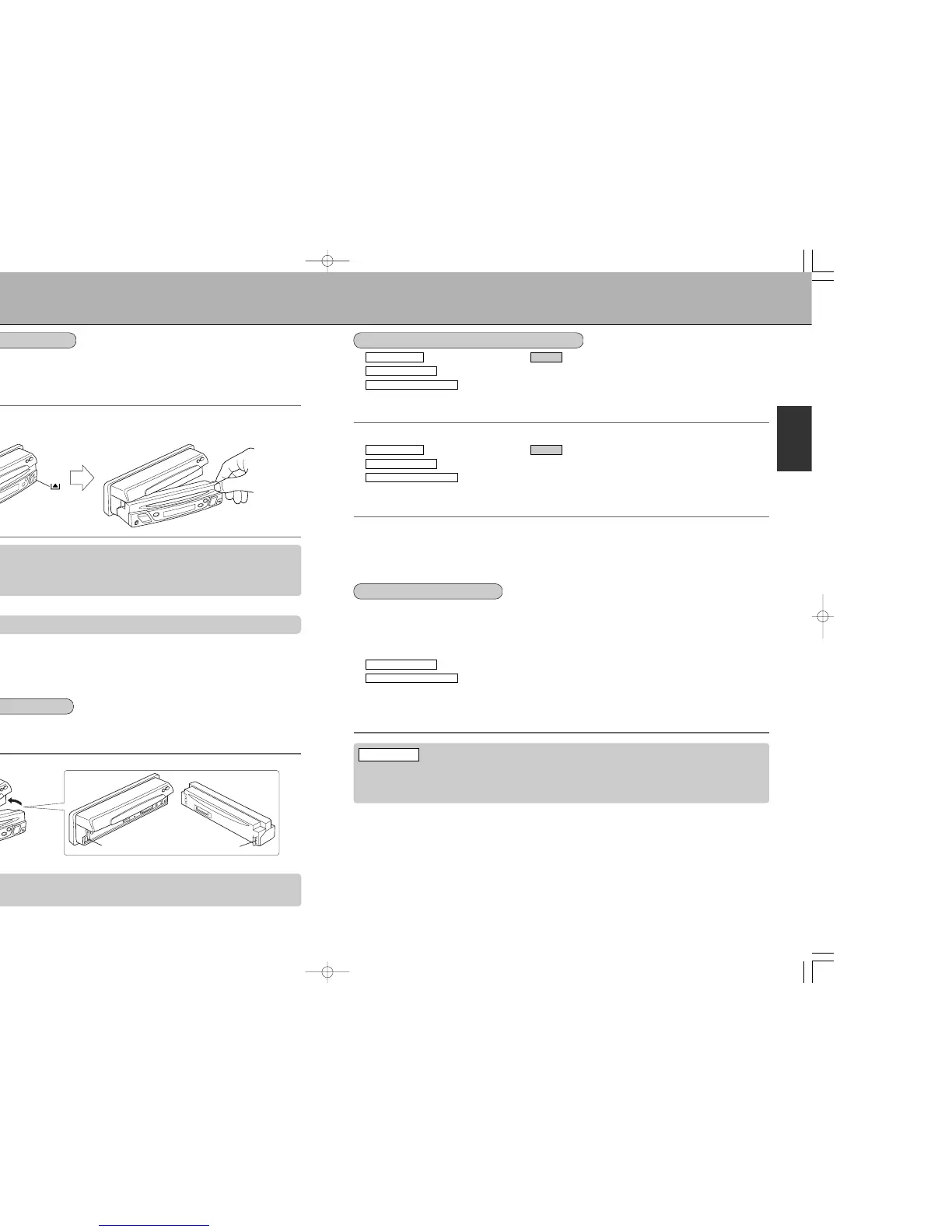3231
SHUTTING DOWN
TO TURN OFF THE SOUND AND IMAGE
Ä ........................... Touch .
Ä ...................... Press M.
Ä .............. Press a.
: OFF display screen appears, and the clock indication is displayed on the front panel.
On the remote controller
On the front panel
POWEROn the screen
■ To cancel the OFF mode.
Ä ........................... Touch .
Ä ...................... Press M.
Ä .............. Press a.
: The sound and image are turned on again.
On the remote controller
On the front panel
POWEROn the screen
¡If you set the ignition key of the car to OFF, power to the unit is automatically turned off.
(In this case, when you set the ignition key of the car to ON, the unit is automatically turned on.)
(In this case, when you set the ignition key of the car to ON, the unit is automatically turned on.)
You can also turn off the unit by following method.
Ä ...................... Press longer M.
Ä .............. Press longer a.
* You cannot turn off by touching the screen.
(In this case, to turn on the unit, press M on the front panel.)
* You cannot turn on by touching the screen and by the remote controller.
On the remote controller
On the front panel
TO TURN OFF THE UNIT
¡When installing in a car without ACC (accessory) position on the engine key, after turning off the engine, make
sure to press longer the M button to turn off the clock display.
Otherwise, the clock display does not turn off and this may cause battery drain.
¡Do not put any articles, such as cans or bottles on the monitor. Malfunction may result.
t CAUTION
DETACHING/ATTACHING THE FRONT PANEL
You can detach the front panel of the unit to prevent theft.
DETACHING THE FRONT PANEL
Turn off the engine.
: The unit is turned off.
1
Press \ (Release button) on the front panel and pull the front panel towards you.
2
¡Do not drop, put excessive pressure, or place heavy objects on the front panel.
¡Do not leave the front panel in areas of high temperature or moisture (direct sunlight, in a vehicle under the hot
sun, on a dashboard, or on a rear tray).
t CAUTION
When carrying the front panel, use the attached front panel case.
Hint
ATTACHING THE FRONT PANEL
Engage q of the front panel with w of the unit as the following figure, and push the
right side into position until you hear a click.
1
Do not put anything into the inner of the front panel.
t CAUTION
