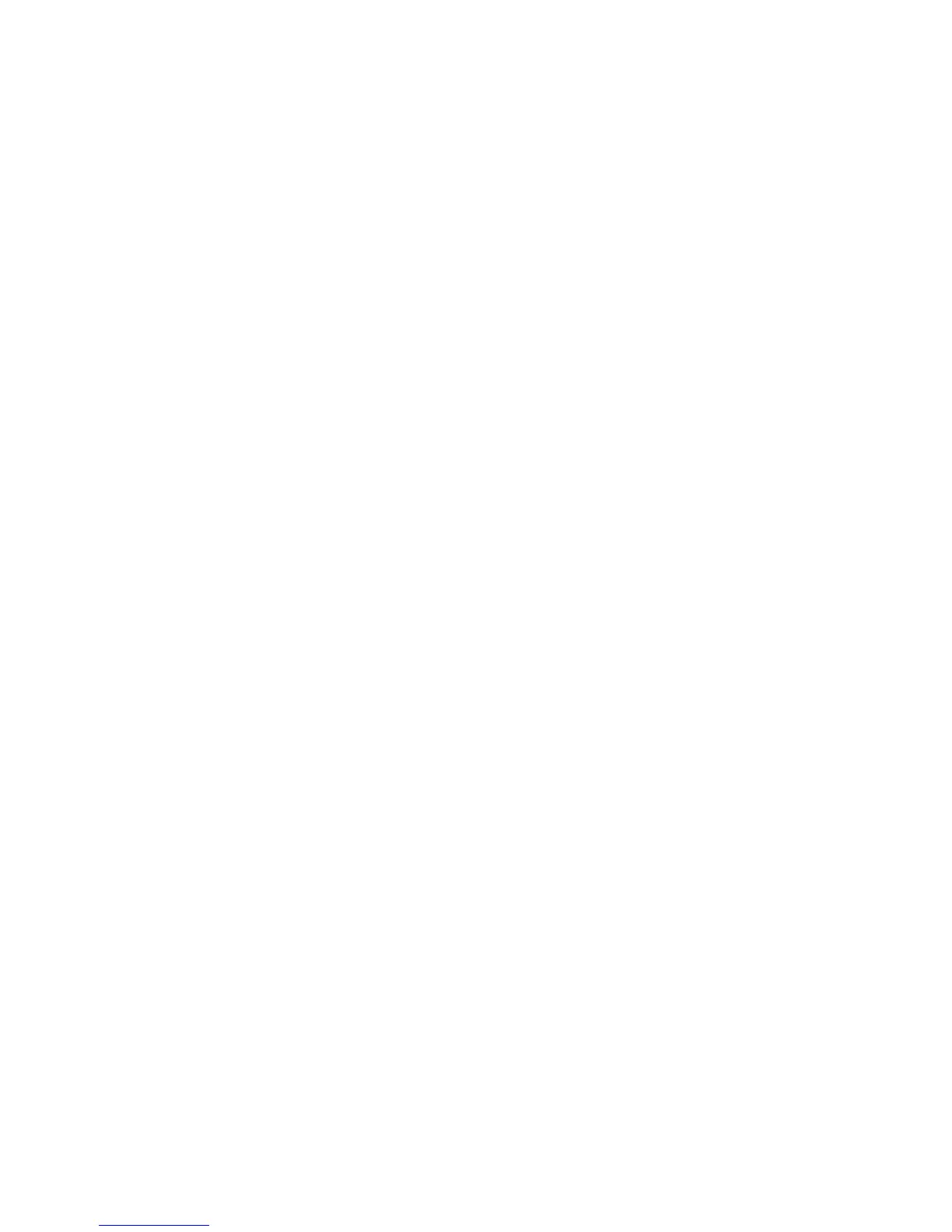75
STORING RADIO STATIONS (2)
AMFM
You can store 6 stations for FM and AM.
STORING AUTOMATICALLY
Select / function in step (p.73).
AMFM
1
Touch .
: The unit automatically selects the stations with the
stronger signals and store them in order.
* To cancel the storing procedure, touch again during
the storing procedure.
SCAN
SCAN
2
2
■ TO SELECT THE STORED STATION
Select / function in step (p.73).
AMFM
1
Touch .
: The stored stations by are displayed.
SCAN
ATP
2
2
Touch the desired station.
(On the remote controller, press a number button
(1 to 6).)
3
¡If you store another station on the same preset button, the previous stored station will be replaced.
¡It takes several minutes to complete the setting.
¡If you cancel storing procedure, the presetting will be proceeded partway.
Hint
2
1
1
2
3
