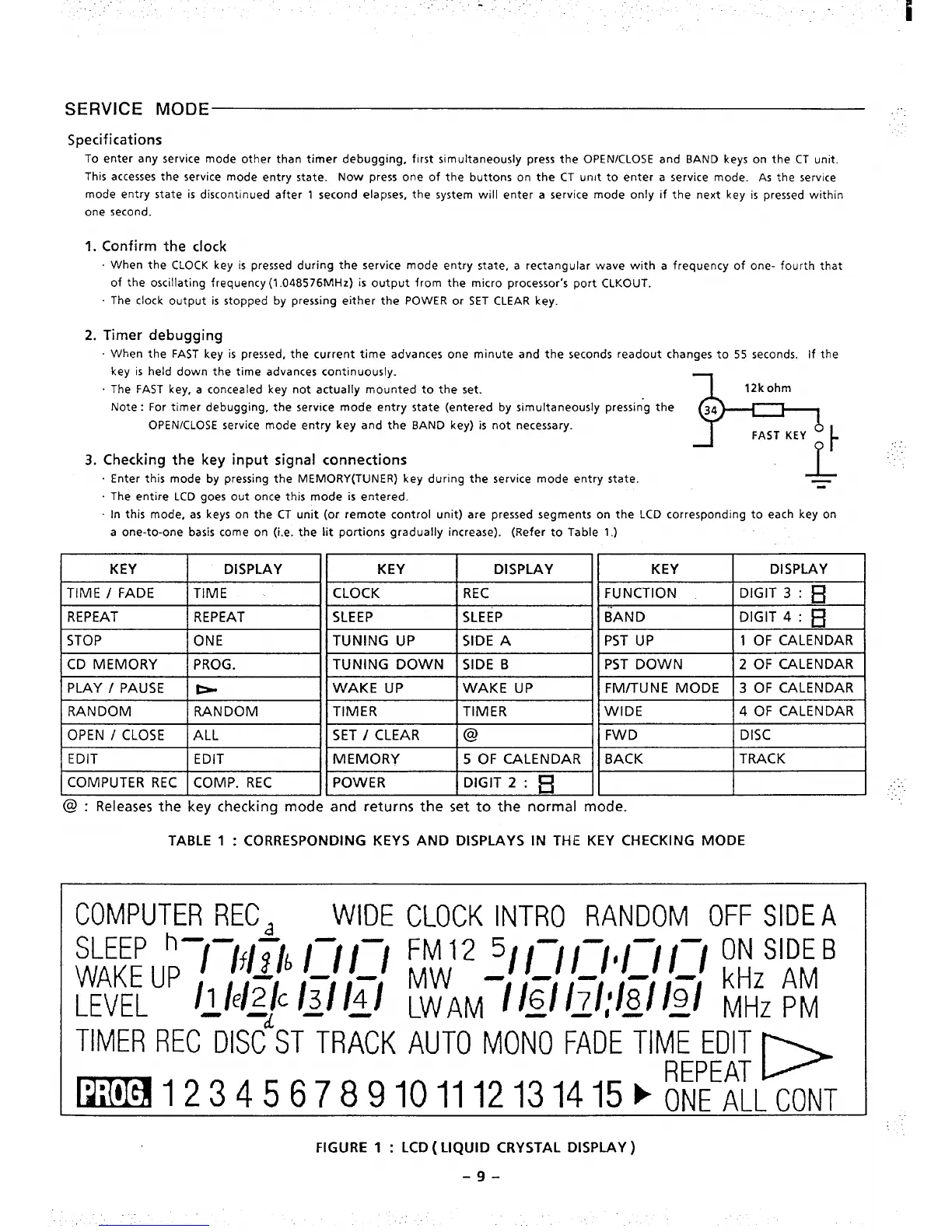SERVICE MODE
...
Specifications
To enter any service mode other than timer debugging, first simultaneously press the OPEN/CLOSE and BAND keys on the CT unit.
This accesses the service mode entry state. Now press one of the buttons on the CT unit to enter a service mode. As the service
mode entry state is discontinued after 1 second elapses, the system will enter
a service mode only if the next key is pressed within
one second.
1. Confirm the clock
. When the CLOCK key is pressed during the service mode entry state, a rectangular wave with a frequency of one- fourth that
of the oscillating frequency (1 .048576MHz) is output from the micro processor’s port CLKOUT.
. The clock output is stopped by pressing either the POWER or SET CLEAR key.
2. Timer debugging
When the FAST key is pressed, the current time advances one minute and the seconds readout changes to 55 seconds. If the
key is held down the time advances continuously.
. The FAST key,
a concealed key not actually mounted to the set.
+ ,,,
12k ohm
Note : For timer debugging, the service mode entry state (entered by simultaneously pressin”g the 34
OPEN/CLOSE service mode entry key and the BAND key) is not necessary.
FAST KEY
F
3. Checking the key input signal connections
.
Enter this mode by pressing the ME MORY(TUNER) key during the service mode entry state.
L
—
. The entire LCD goes out once this mode is entered.
. In this mode, as keys on the CT unit (or remote control unit) are pressed segments on the LCD corresponding to each key on
a one-to-one basis come on (i.e. the lit portions gradually increase). (Refer to Table 1.)
KEY DISPLAY KEY DISPLAY KEY
DISPLAY
TIME / FADE TIME CLOCK REC FUNCTION DIGIT 3: H
REPEAT REPEAT SLEEP
SLEEP
BAND DIGIT 4: H
STOP
ONE
TUNING
UP
SIDE A
PST UP 1 OF CALENDAR
CD MEMORY
PROG.
TUNING DOWN
SIDE B PST DOWN 2 OF CALENDAR
PLAY I PAUSE > WAKE UP WAKE UP FMITUNE MODE 3 OF CALENDAR
RANDOM
RANDOM TIMER TIMER
WIDE 4 OF CALENDAR
OPEN / CLOSE ALL SET I CLEAR
@
FW D DISC
EDIT
EDIT
MEMORY
5 OF CALENDAR
BACK
TRACK
COMPUTER REC COMP. REC
POWER DIGIT 2 : ~ .:...
@ : Releases the key checking mode and returns the set to the normal mode.
TABLE 1 : CORRESPONDING KEYS AND DISPLAYS IN THE KEY CHECKING MODE
COMPUTERREC,
WIDE CLOCK INTRO RANDOM OFF SIDEA
;;::u;–/–/f/Tllb/-//–/;!-2 51/-//-/’/–//:/ ;;;;;B
LEVEL
/~/d”/c/~//~/ LWAM-( /~//~/~/&/~/MHz PM
TIMERREC DiscST
TRACK AUTO MONO FADETIMEEDIT
REPEAT
P
m123456789101112131415 ~ONEALLCONT
FIGURE 1 : LCD( LIQUID CRYSTAL
-9-
DISPLAY )
