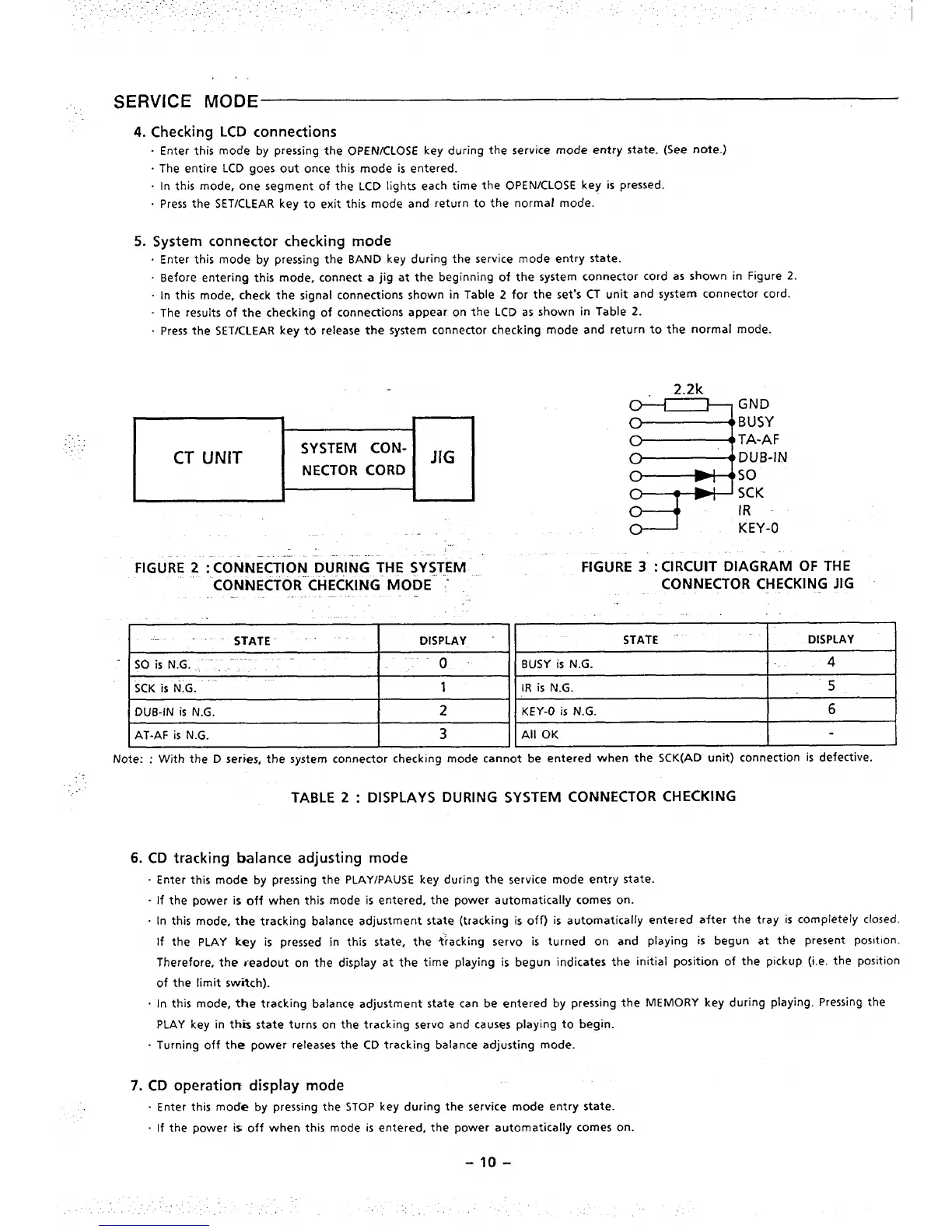,.
SERVICE MODE
. .
4. Checking LCD connections
-
Enter this mode by pressing the OPEN/CLOSE key during the service mode entry state. (See note.)
. The entire LCD goes out once this mode is entered.
In this mode, one segment of the
LCD lights each time the OPEN/CLOSE key is pressed.
. Press the SET/CLEAR key to exit this mode and return to the normal mode.
5. System connector checking mode
Enter this mode by pressing the BAND key during the service mode entry state.
Before entering this mode, connect a jig at the beginning of the system connector cord as shown in Figure 2
In this mode, check the signal connections shown in Table 2 for the set’s CT unit and system connector cord.
The results of the checking of connections appear on the LCD as shown in Table 2.
Press the SET/CLEAR key to release the system connector checking mode and return to the normal mode.
r
CT UNIT
SYSTEM CON-
NECTOR CORD
JIG
.,
FIGURE 2 “:-CONNECTION ‘DURING THE SYSTEM
CONNECTOR--CHECKING MODE --
2.2k
~
GND
BUSY
TA-AF
DUB-IN
so
SCK
IR
KEY-O
FIGURE 3-: CIRCUIT DIAGRAM OF THE
CONNECTOR CHECKING JIG
.-
STATE DISPLAY
STATE
DISPLAY
Sois N.G. .“ ,,- --
“o” BUSY is N.G.
4
SCK is N.G.
1 IR is N.G.
5
DUB-IN is N.G.
2 KEY-O is N.G.
6
AT-AF is N.G. 3 All OK
Note: : With the D series, the system connector checking mode cannot be entered when the SCK(AD unit) connection is defective.
TABLE 2: DISPLAYS DURING SYSTEM CONNECTOR CHECKING
6.
CD tracking balance adjusting mode
.
Enter this mode by pressing the PLAY/PAUSE key during the service mode entry state.
. If the power is off when this mode is entered, the power automatically comes on.
. In this mode, the tracking balance adjustment state (tracking is off) is automatically entered after the tray is completely closed.
If the PLAY key is pressed in this state, the ~racking servo is turned on and playing is begun at the present position.
Therefore, the readout on the display at the time playing is begun indicates the initial position of the pickup (i.e. the position
of the limit switch).
. In this mode, the tracking balance adjustment state can be entered by pressing
PLAY key in this state turns on the tracking servo and causes playing to begin.
. Turning off the power releases the CD tracking balance adjusting mode.
7. CD operatiort display mode
. Enter this mode by pressing the STOP key during the service
mode entry state.
the MEMORY key during playing. Pressing the
. If the power is off when this mode is entered, the power automatically comes on.
-1o-
