
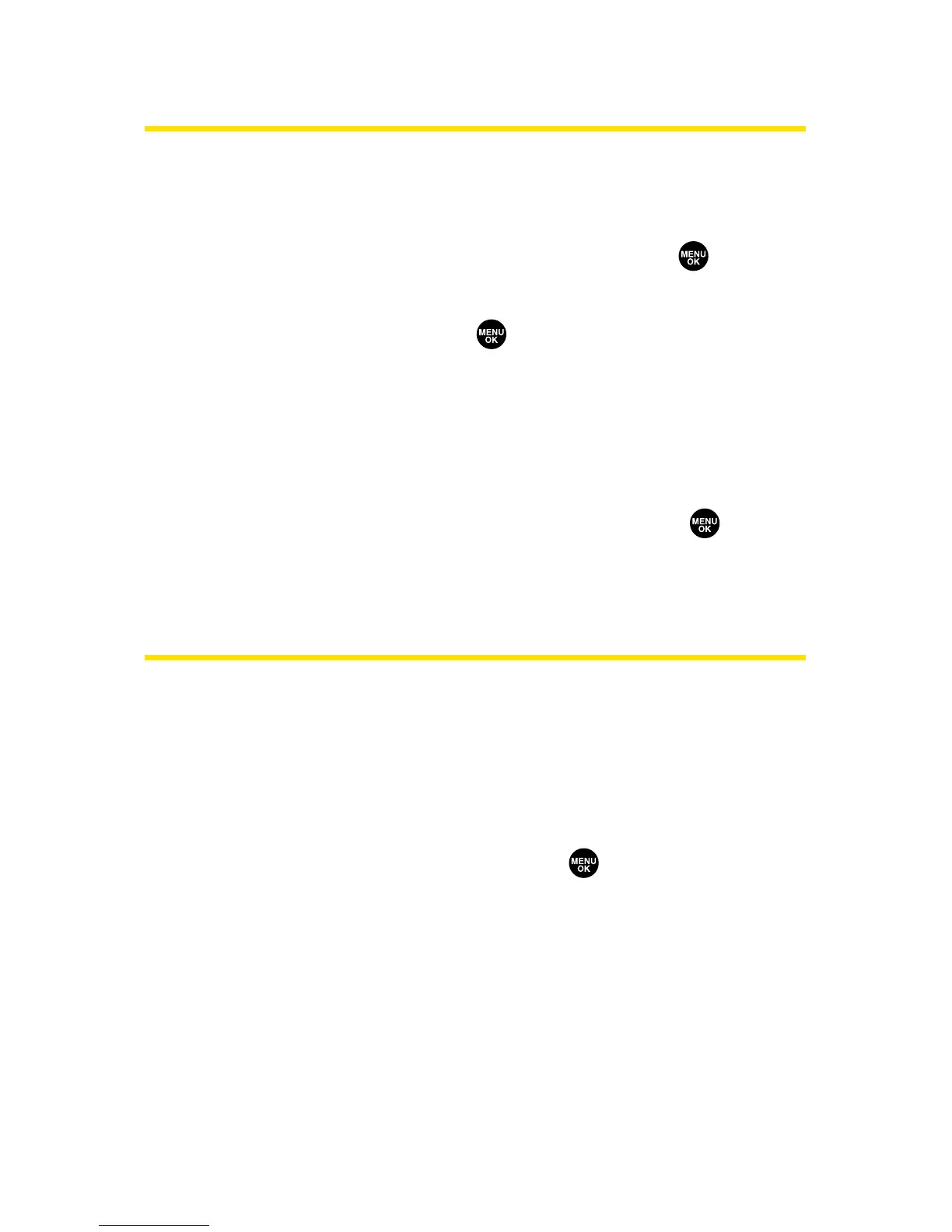 Loading...
Loading...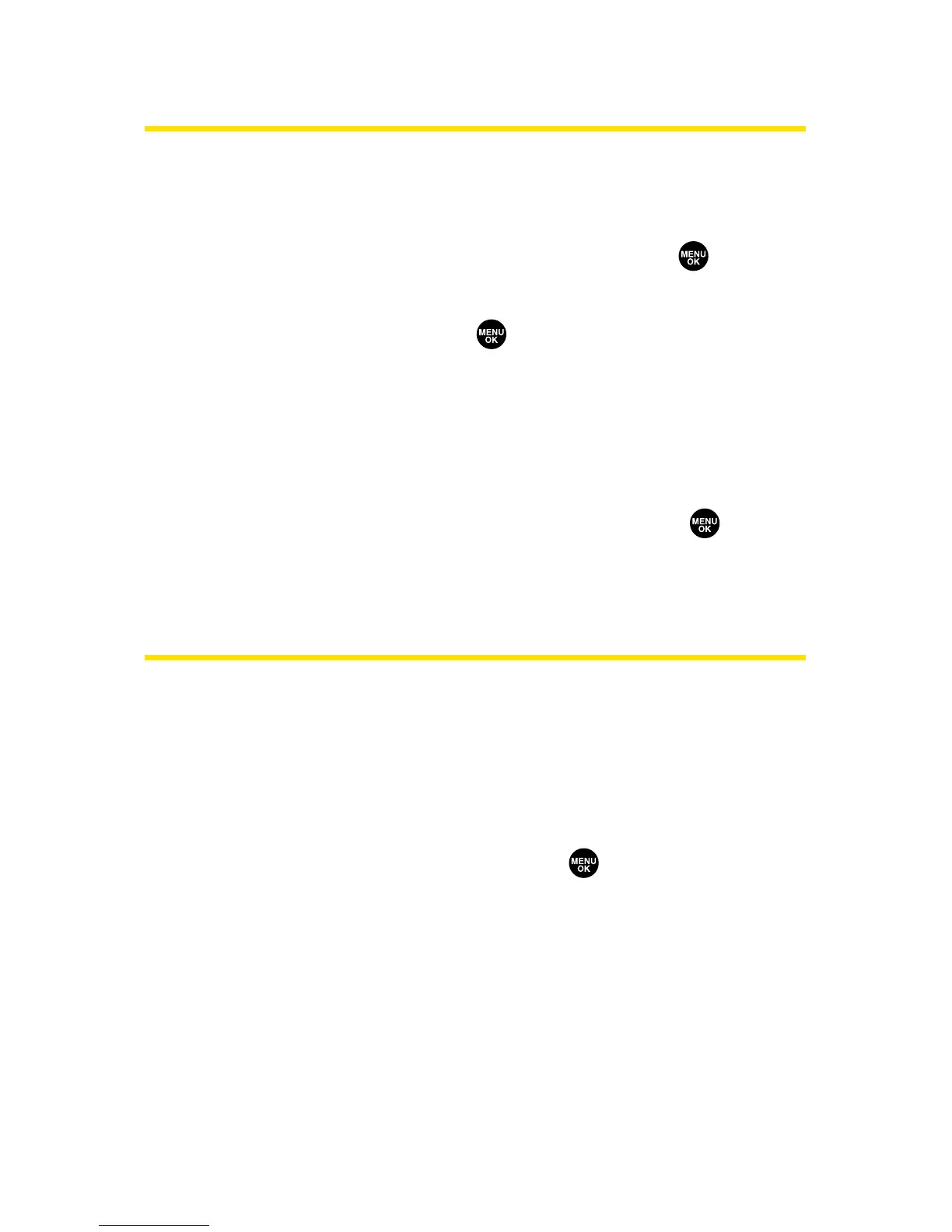
Do you have a question about the Sanyo MM-8300 and is the answer not in the manual?
| Brand | Sanyo |
|---|---|
| Model | MM-8300 |
| Category | Cell Phone |
| Language | English |
Step-by-step instructions on how to unlock your Sprint PCS phone using the lock code.
Guide to setting up voicemail, creating a passcode, and recording a personal greeting.
Instructions for powering the phone on and off, including Power Save feature.
Information on battery capacity, installation, removal, and charging procedures.
Steps for initiating and receiving calls, including keypad usage and antenna importance.
Steps to access the phone's security settings by entering the lock code.
Instructions for locking the phone to restrict incoming calls and access.
Restores factory defaults for ringer types and display settings, not affecting contacts or history.
Choosing between Sprint Only, Automatic, or Roaming Only settings for network access.
Using Call Guard to manage roaming charges by requiring an extra step before calls.
How to access the list of last 20 voice and 10 Ready Link calls placed, accepted, or missed.
Instructions for placing calls directly from the call history entries.
Steps to erase outgoing, incoming, missed, or all call history entries.
Guide to adding new contacts with names, phone numbers, and labels.
Setting up one-key dialing for contacts in speed dial locations 2-9.
Making calls using voice dial tags to automatically dial numbers from your contacts list.
Instructions for activating camera mode and capturing photos with the phone open or closed.
Steps for recording, viewing, and sending videos using the phone's built-in video camera.
Sharing pictures with contacts via email addresses or phone numbers using messaging capabilities.
Introduction to Sprint PCS Ready Link for quick, two-way 'walkie-talkie-style' communication.
Procedures for displaying and selecting contacts lists for Ready Link calls.
Guide to setting up voicemail, accessing messages, and voicemail notification options.
Composing, sending, and reading SMS text messages, including preset messages.
Overview of voice command features, including storing contacts and hands-free dialing.
Instructions for initiating calls by speaking the person's name or number.
Performance and safety guidelines, including reception, phone operation, and battery care.
Guidelines for safe operation, driving, near electronic devices, and health care facilities.
Guidelines for protecting battery performance, including charging and storage rules.
Details of the limited warranty, including coverage, exclusions, and service information.