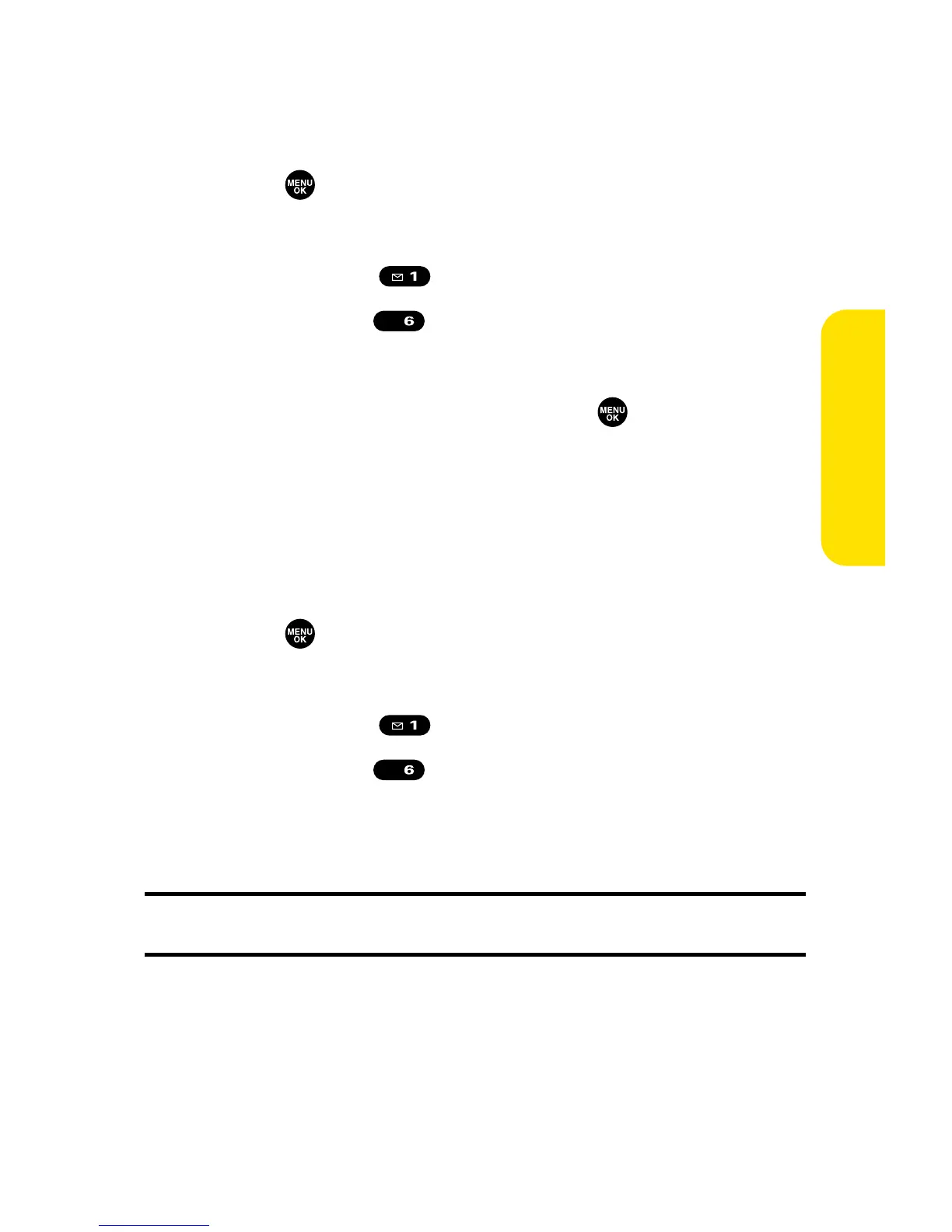Section 2B: Controlling Your Phone’s Settings 53
Setting a Start-up/Power-off Tone
To set a start-up/power-off tone:
1. Press to access the main menu.
2. Select Settings.
3. Select Sounds ().
4. Select Others ().
5. Select Start-up Tone or Power-off Tone.
6. Scroll to your desired tone and press .
Using Voice Prompt
This feature allows you to hear voice prompts atVoice Memo,
Screen Call setting, etc. (default setting is Off).
To enable or disable voice prompt:
1. Press to access the main menu.
2. Select Settings.
3. Select Sounds ().
4. Select Others ().
5. Select Voice Prompt.
6. Select On or Off.
Tip:When ringer volume is set to “Silence All,”voice prompts cannot be
heard.
