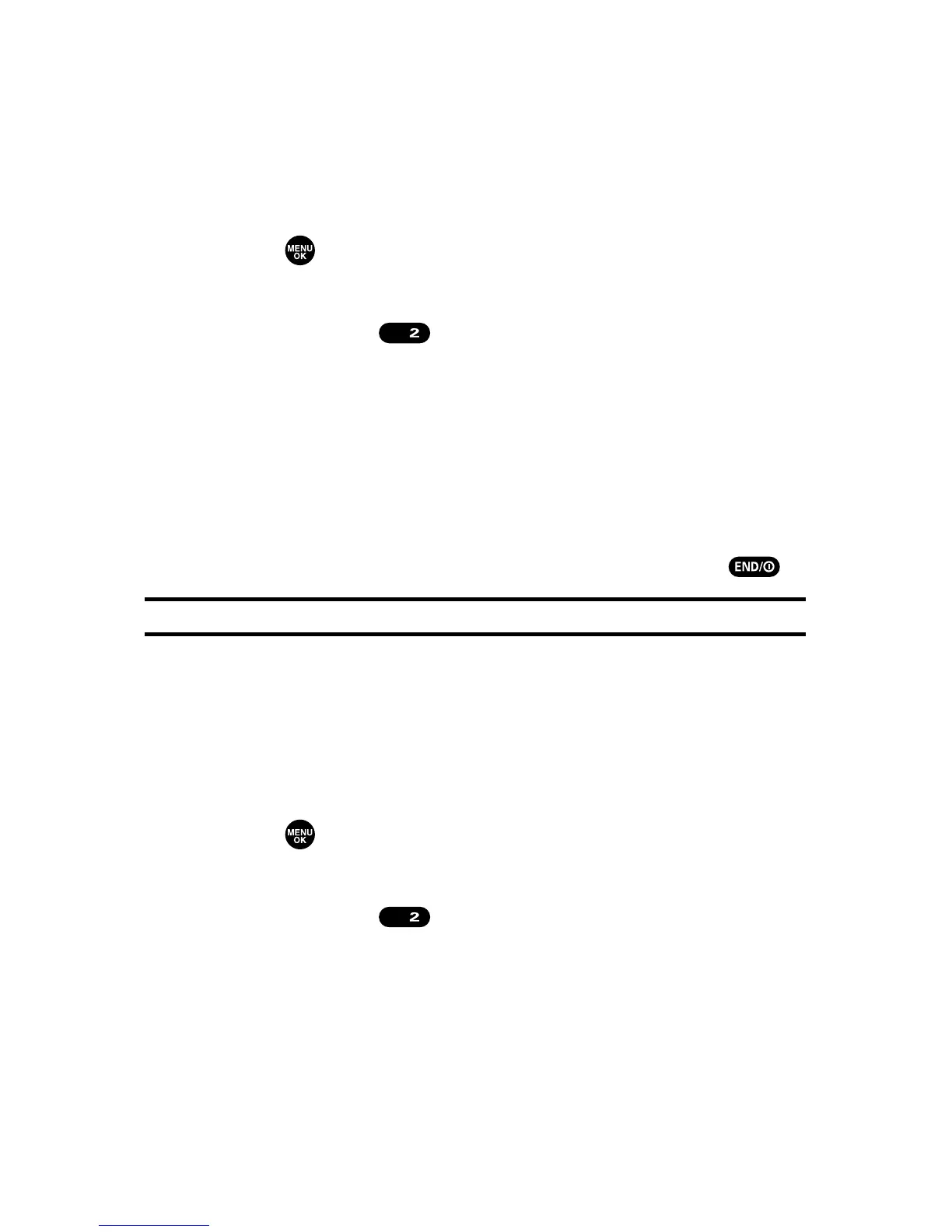66 Section 2B: Controlling Your Phone’s Settings
Setting Return to Standby Mode
This feature allows you to select the way to return to standby
mode.
To set this feature:
1. Press to access the main menu.
2. Select Settings.
3. Select Display().
4. Select Return to Idle.
5. A message appears. Press OK(left softkey) to continue.
6. Select Automaticallyor End Key.
䡲
Automaticallyto return to standby mode
automatically in 30 seconds.
䡲
End Keyto return to standby mode by pressing .
Note:End Key setting affects the battery’s talk and standby times.
Sleep Mode
This feature helps conserve your battery power by restricting
the display.
To set sleep mode:
1. Press to access the main menu.
2. Select Settings.
3. Select Display().
4. Select Sleep Mode.
5. Select Main LCD or Sub LCD.
6. Select your desired option. (Select Offto deactivate this
feature.)
