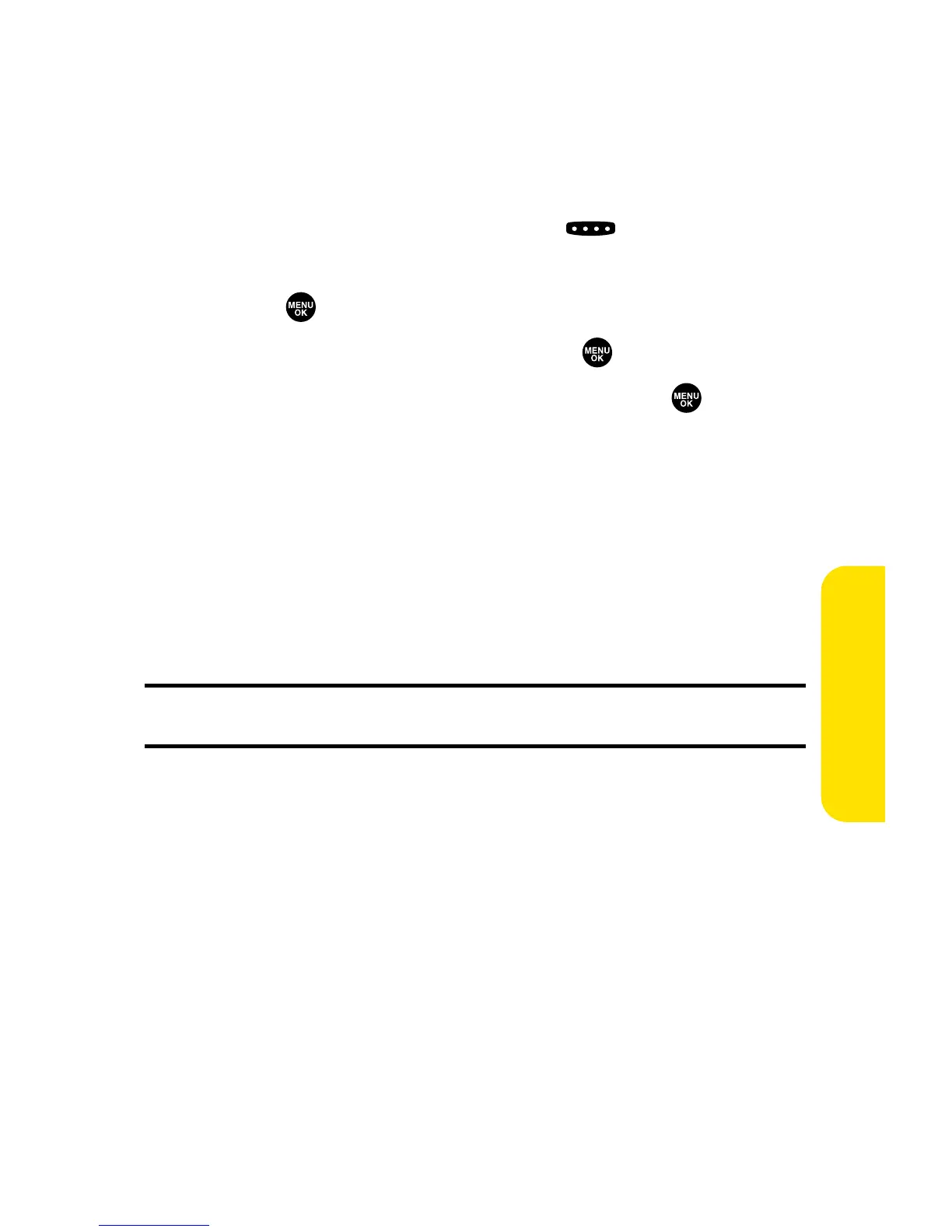Section 2K: Using Sprint PCS Ready Link 217
Adding a New Contact to Your Personal List
You can store a total of 200 entries in the Personal Lists.
To add a new SprintPCS Ready Link contact:
1. Press R-Link (left softkey) or press .
2. Press Go to (left softkey), highlight Personal List, and
press .
3. Highlight <Add Contact>and press .
4. Enter a name for the new contact and press .
(This is the name you will see when calling or receiving a
call from the contact.)
5. Select R-Link Number, enter the contact’s 10-digit Sprint
PCS Ready Link number (their Sprint PCS Phone number)
and press OK(left softkey).
6. Press Save (left softkey) to save the new contact to your
Personal List.
Tip:You are not allowed to use the following symbols during step 4:
@ : ; / * ) (.
Sprint PCS Ready Link
