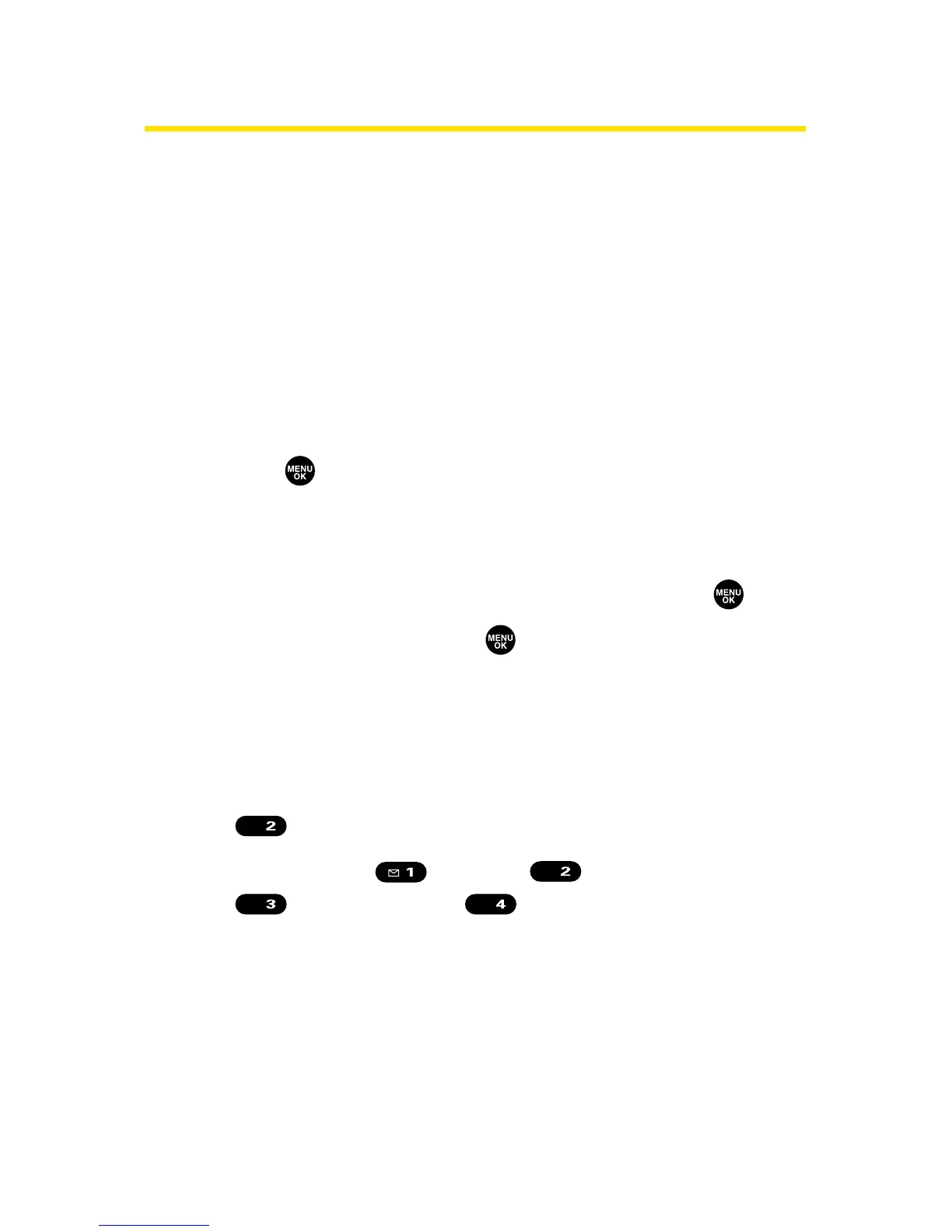274 Section 3B: Sprint PCS Vision
Downloading Premium Services Content
With Sprint PCS Vision and your new Sprint PCS Vision Phone,
you have access to a dynamic variety of Premium Service
content, such as downloadable Games, Ringers, Screen
Savers, and other applications. (Additional charges may
apply.) The basic steps required to access and download
Premium Service content are outlined below.
Accessing the Download Menus
To access the SprintPCS Vision download menus:
1. Press to access the main menu.
2. Select Downloads.
3. Select the type of file you wish to download (Games,
Ringers,Screen Savers, or Applications) and press .
4. Select Get New and press . (The browser will launch
and take you to the corresponding download menu.)
To access the SprintPCS Vision download menus from the Web
browser:
1. From the Sprint PCS Vision home page, select Downloads
().
2. Select Games ( ), Ringers ( ), Screen Savers
( ), or Applications ( ) to go to the corresponding
download menu. (For more information on navigating
the Web, see “Navigating the Web”on page 267.)
