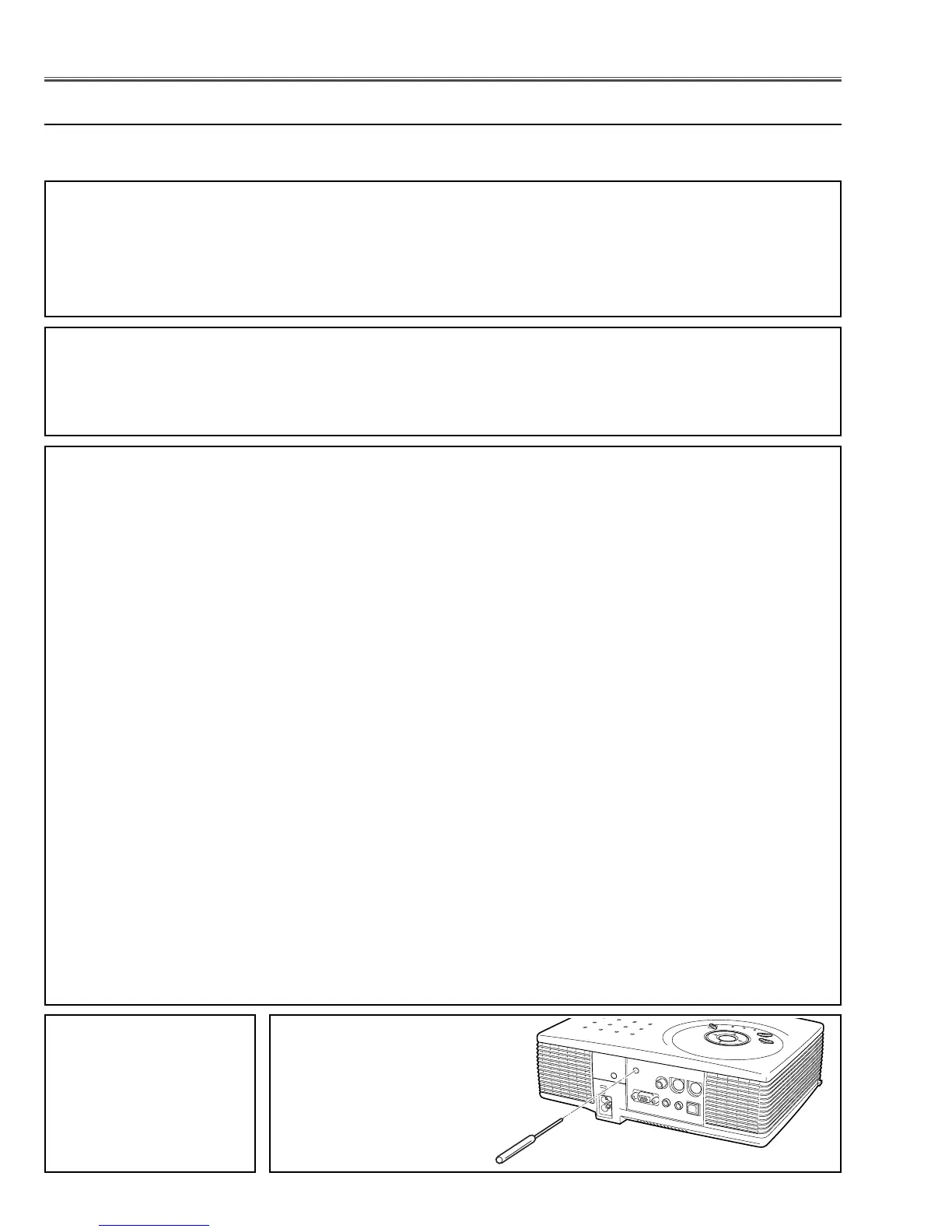-36-
Troubleshooting
● No Power
- When all the LED indicators are not lighting, the symptom indicates that the primary power supply circuit
does not operate properly. Check the power primary circuit and parts as follow;
AC cord
F601 (Fuse)
Power board
SW902 (Thermal sw.) ......short in normal
SW902 opens when the surrounding temperature of the switch exceeds 100°C.
This projector provides a function which can be specified a defective area simply by indicating the LEDs on the con-
trol panel. Connect the AC cord and press the Power button once and then check the LED indication.
- When the WARNING (red) indicator lights, the symptom indicates that the projector detected an abnormality
in the cooling fan operation or in the power supply secondary circuits. Check fan operation and power supply
lines, and the driving signal status.
An abnormality occurs on the secondary power supply lines.
Power failure detection diodes detect abnormal voltage on the power supply circuits.
POWER_FAIL (Error:L) signals are sent to pin 174 of IC301(System Controller) via IC1871(Comparator).
Check the shortage of secondary circuits, ICs, condensers, etc.
Check power supply lines, 15VP, 9V, 3.3V and 1.8V on the Main Board.
An abnormality occurs on the fan control circuits.
Power failure detection diodes detect the fan operation stop. Check FN901, FN902, FN903, FN904, FN905,
FN906 and peripheral circuit.
Check fan's power supply lines and detection diodes D5612, D5619 and D5624.
Check fan lock signal(Lock:H) and Q5611, D5622 and peripheral circuit.
An abnormality occurs on power starter signals (FAN_SW, 5V_SW, ON_15V).
FAN_SW signal (Power-on:H) is output from pin 19 of IC1802 and applied to the Power Board. It drives
the power oscillation circuit and power supply for the cooling fans in Power Board.
5V_SW signal(Power-on:H) is output from pin 74 of IC301 and sent to Q3582, then 5VA line is supplied.
ON_15V signal(Power-on:H) is output from pin 72 of IC301 and sent to Q2501, then 15VL line is supplied.
An abnormality occurs on Lamp drive signal (LAMP_POW, LAMP_ERR).
- LAMP_POW signal(Power-on:H) is output from pin 140 of IC301 and sent to IC1882 via IC4801.
SCEL signal(Lamp-on:L) is output from pin 4 of IC4801 via IC1881 and sent to Lamp Ballast Unit through
SW8801(Lamp Cover SW).
- TXL signal is output from pin 3 of IC1882 and sent to Lamp ballast Unit via IC1881.
(TXL signal is applied for lamp power control. Lo: Low power, Hi: High power)
- RXL signal(Lamp status signal) is output from Lamp Ballast Unit and sent to pin 4 of IC1882 via IC1881,
then LAMP_ERR signal is output from pin 7 of IC1882 and sent to IC301 via IC1811.
If an abnormality occurred on the lamp ballast unit, RXL signal and LAMP_ERR signal become "H" and
then IC301 shuts down the power supply circuit.
- When the WARNING(red) and POWER(red) indicators are flashing, the symptom indicates that the projec-
tor detected an abnormal temperature risen inside the projector. Check the air filters and remove the object
near the intake and exhaust fan openings, and wait until the POWER indicator stops flashing, and then try to
turn on the projector.
The internal temperature is monitored by sensor ICs, IC8821 on Sensor Board, IC8801 and IC8802 on Main Board.
Reset switch
The microprocessor inside the
projector may occasionally mal-
function and does not allow any
controls. In this case, press the
reset switch on the rear panel
with a sharp tool to restart the
projector.
Lamp cover switch
Make sure that the lamp cover
is mounted correctly. If not or
the lamp cover removed, the
lamp does not light on for the
safety. Check the lamp cover
and lamp cover switch
(SW8801).