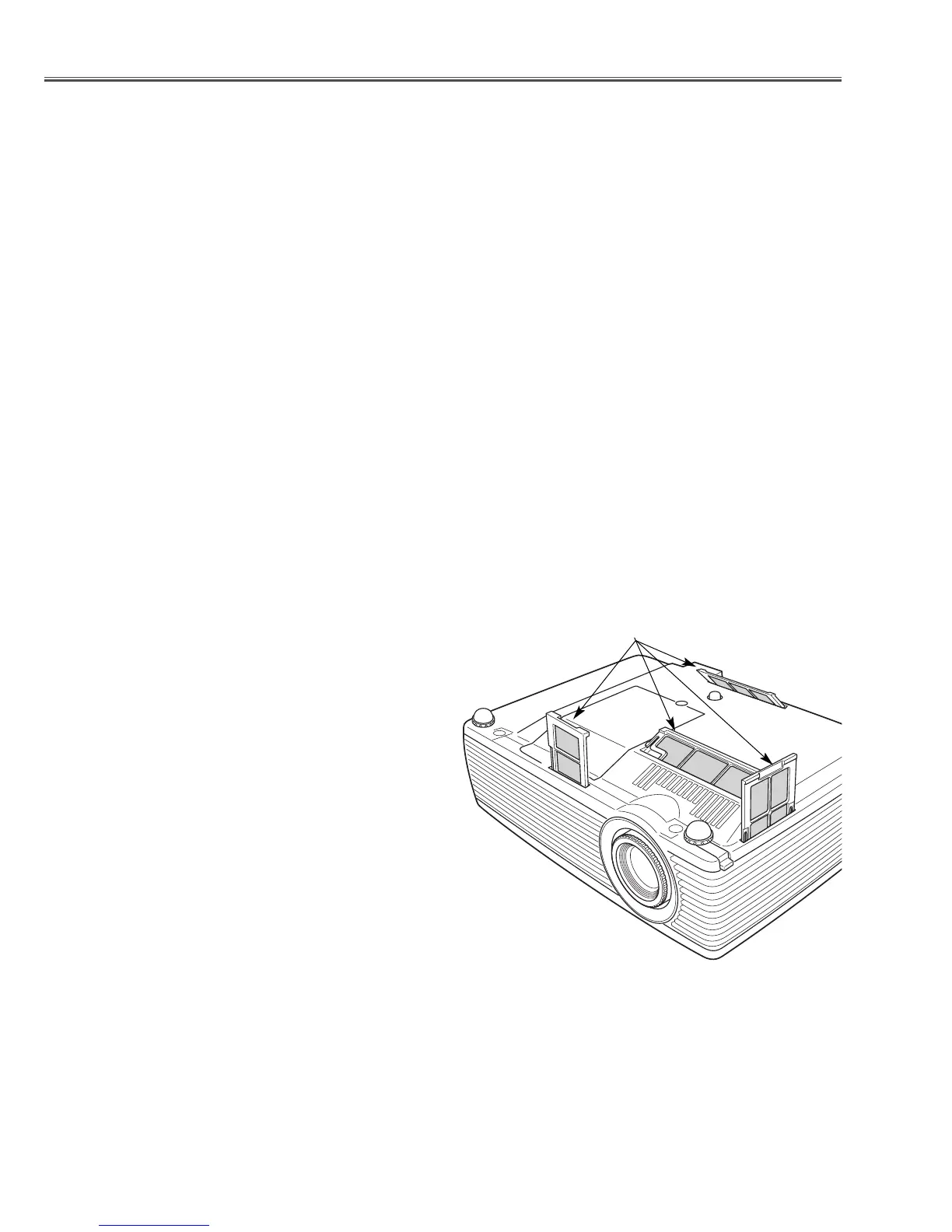-6-
Circuit Protections
● Warning temperature and power failure protection
The WARNING indicator flashes red and the projector will automatically turn off when the internal temperature of
the projector exceeds the normal temperature or when stopping cooling fans or when the internal power supply
lines are failed.
Check the following possible causes and wait until stopping the WARNING indicator flashing.
Possible causes
- Air filter is clogged with dust particles. Remove dust from the air filter by following instructions in the “Air filter
care and cleaning” below.
- Ventilation slots of the projector are blocked. In such an event, reposition the projector so that ventilation slots are
not obstructed.
- Check if projector is used at higher temperature place (Normal operating temperature is 5 to 35 ˚C or 41 to 95˚F)
If the WARNING indicator still continues to flash, there may be defects on cooling fans or power supply circuits.
Please check fan operation and power supply lines referring to the “Power Supply Lines Chart”.
Air filter care and cleaning
The removable air filter prevents dust from accumulation on the surface of the projection lens and projection mirror.
Should the air filters become clogged with dust particles, it will reduce the cooling fan’s effectiveness and may
result in internal heat build up and adversely affect the life of the projector.
To clean up the air filters, follow the cleaning procedure
below:
1. Tu rn the projector off, and disconnect the AC power
cord from the AC outlet.
2. Tu rn the projector upside down and remove the air fil-
ters by pulling the latches upward.
3. Clean the air filters with a brush or wash out dust and
particles.
4. Replace each air filter properly. Make sure that the air
filters are fully inserted.
CAUTION:
Do not operate the projector with the air filters removed.
Dust may accumulate on the LCD panel and the mirror,
and it may spoil the fine picture image.
Do not put the small parts into the air intake vents. It may
result in the malfunction of the projector. The air filter is
small parts. Take care that children don’t eat or swallow it.
RECOMMENDATION
We recommend avoiding dusty, smoky environments when operating the projector. Usage in these environments
may cause poor image quality.
When using under dusty or smoky conditions, dust may accumulate on optical elements inside the projector. The
condition may degrade the quality of a projected image.
When the above symptoms are noticed, please clean up the LCD panel and lens following to the “Cleaning
Method”.
Air filters