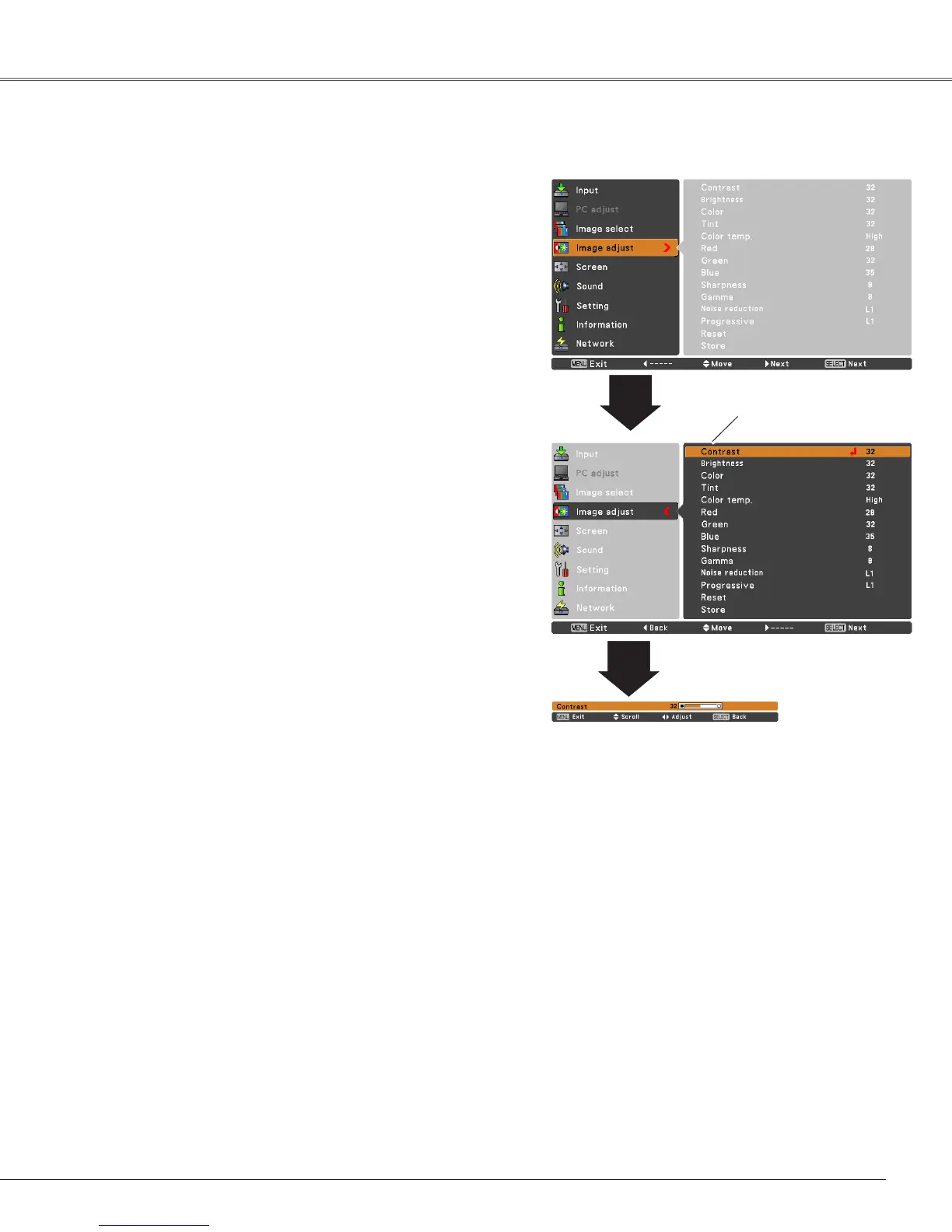41
Image Adjustment
1
2
Press the Point button to decrease the contrast; press
the Point button to increase the contrast (from 0 to 63).
Press the Point button to decrease the brightness; press
the Point button to increase the brightness (from 0 to 63).
Contrast
Brightness
Press the Point button to lighten red tone; press the Point
button to deepen red tone (from 0 to 63).
White balance (Red)
Press the Point button to lighten green tone; press the
Point button to deepen green tone (from 0 to 63).
White balance (Green)
Press the Point button to lighten blue tone; press the
Point button to deepen blue tone (from 0 to 63).
White balance (Blue)
Use the Point buttons to select the desired Color temp.
level (XLow, Low, Mid or High).
Color temp.
Press the Point button decrease the intensity of the color;
press the Point button increase the intensity of the color
(from 0 to 63).
Press the Point buttons to adjust the tint value to get a
proper color balance (from 0 to 63).
Color
Tint
Note:
• When the White balance Red, Green, or Blue is adjusted, the Color temp. level will change to User.
• Tint cannot be selected when the video system is PAL, SECAM, PAL-M or PAL-N (p.39).
• When Blackboard(Green) or Colorboard is selected in Image select, Color temp. will change to
Blackboard or Colorboard.
Image adjust Menu
Press the MENU button to display the On-Screen
Menu. Use the Point buttons to select the Image
adjust and then press the Point or the SELECT
button.
Use the Point buttons select the desired item
and then press the SELECT button to display the
adjustment dialog box. Use the Point buttons to
adjust the setting value.
Selected Image mode
Use the Point
buttons to adjust the
setting value.
Video Input