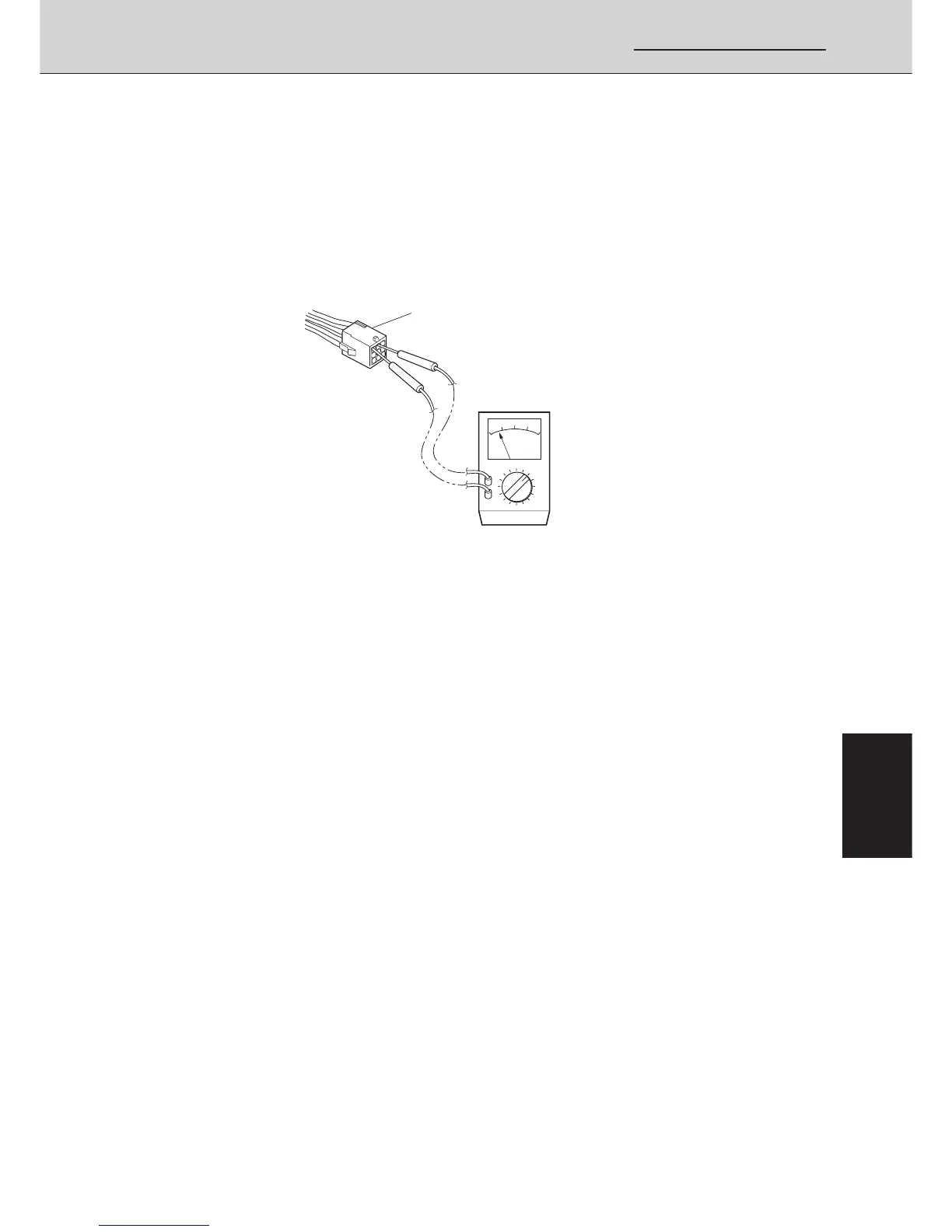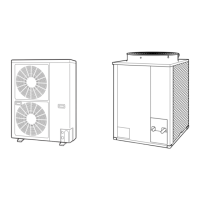SM830035
– 97 –
4
4. Service procedures
4. Service procedures
(2) Checking the Protective Devices
• Disconnect the connector, which consists of P (plug) and S (socket) when
you want to check the protective device.
• Then check continuity among plug’s (and/or socket’s) terminal as in Fig. 44.
• Normality of the protective device can be judged by the following table.
The Protective Device is proved normal if there is a continuity between
terminals.
1 Indoor fan motor thermal protector (49FI) . . . . . . Indoor unit
• Disconnect 9P connector (WHT) which leads to the indoor fan motor (FMI).
• Check the socket’s terminals between No. 8 (GRY lead wire) and No. 9
(GRY lead wire).
2 Compressor motor thermal protector (49C) . . . . . . Outdoor unit
• Only for the SPW-C253GH8 and SPW-C363GH8. Disconnect the 8P
connector (white), and the 9P connector (white) on the P.C. board, and
check 8P (white) plug’s No. 4 (GRY lead wire) and socket’s No. 9 (GRY lead
wire) on the P.C.board.
3 Outdoor fan motor thermal protector (49FO) . . . . . . Outdoor unit
• Disconnect 8P connector(s) (WHT) which lead(s) to the outdoor fan motor
(FMO).
• Check socket’s terminal between No. 3 (GRY lead wire) and No.4 (GRY lead
wire).
4 High pressure switch (63PH) . . . . . . Outdoor unit
• Disconnect the socket (63PH) of 3P (red) connecting to the P.C. board, and
check both sides (1 (white), 3 (red)).
Fig. 44
Ω
socket
Multimeter
0642_X_S
