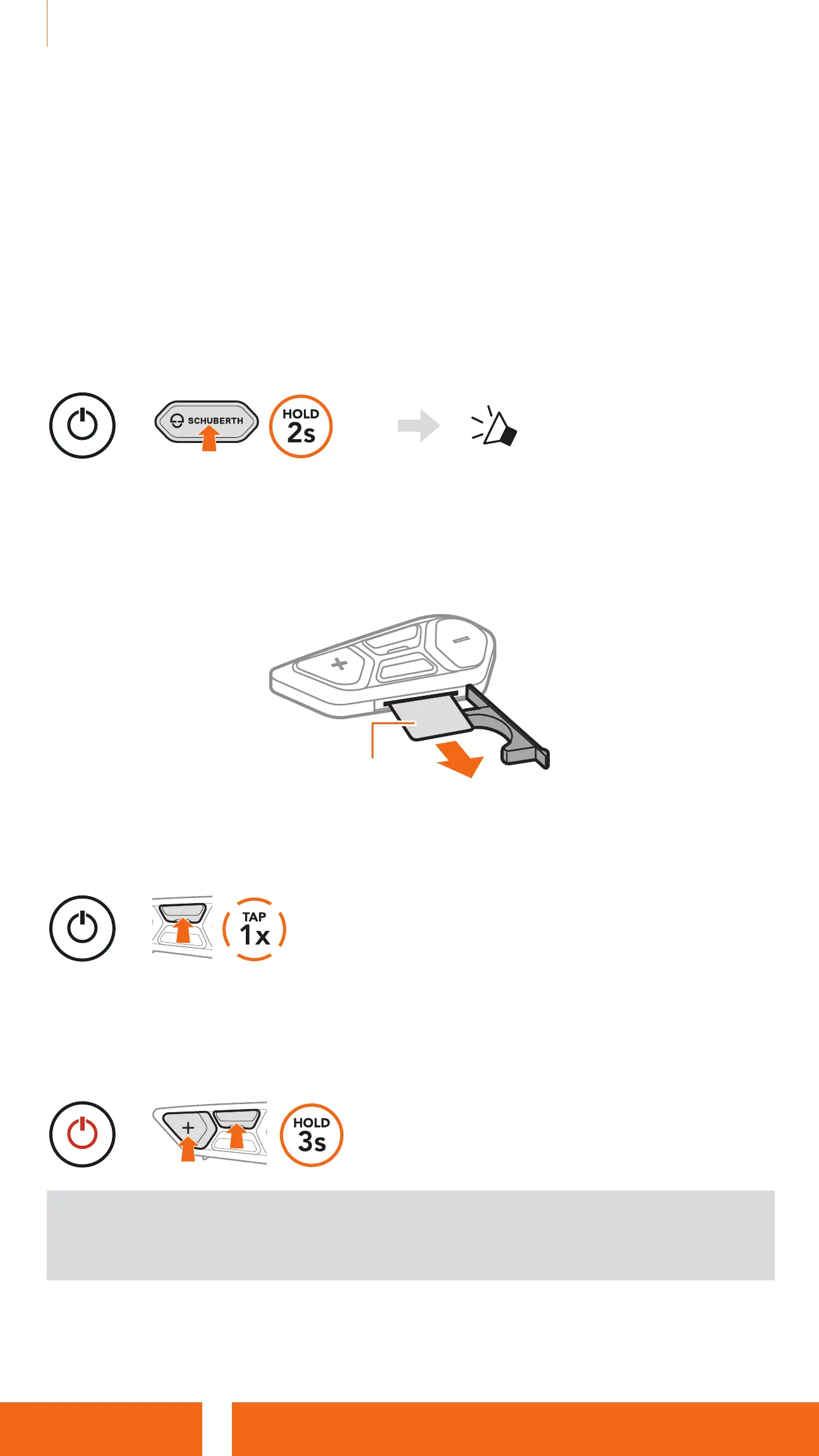SC2 Motorcycle Bluetooth
®
Communication System with Mesh Intercom™ | 13
3 GETTING STARTED
3.3 Powering On and O
3.3.1 SC2 Powering On and O
To switch on the SC2, hold the Multi-function Button for 2 seconds.
To switch off the SC2, hold the Multi-function Button for 2 seconds until
you hear the double beep.
Powering On/Off
=
“Hello” or “Good bye”
3.3.2 SC2 Remote Control Powering On and O
•
To begin using the SC2 Remote Control, remove the plastic strip from the
battery slot.
Plastic Strip
•
Tap the Center Button.
Powering On
=
•
Press and hold the (+) Button and the Center Button for 3 seconds.
Powering Off
=
Note: The SC2 and the SC2 Remote Control come paired together.
They will automatically connect to each other when the SC2 and the SC2
Remote Control are powered on.
