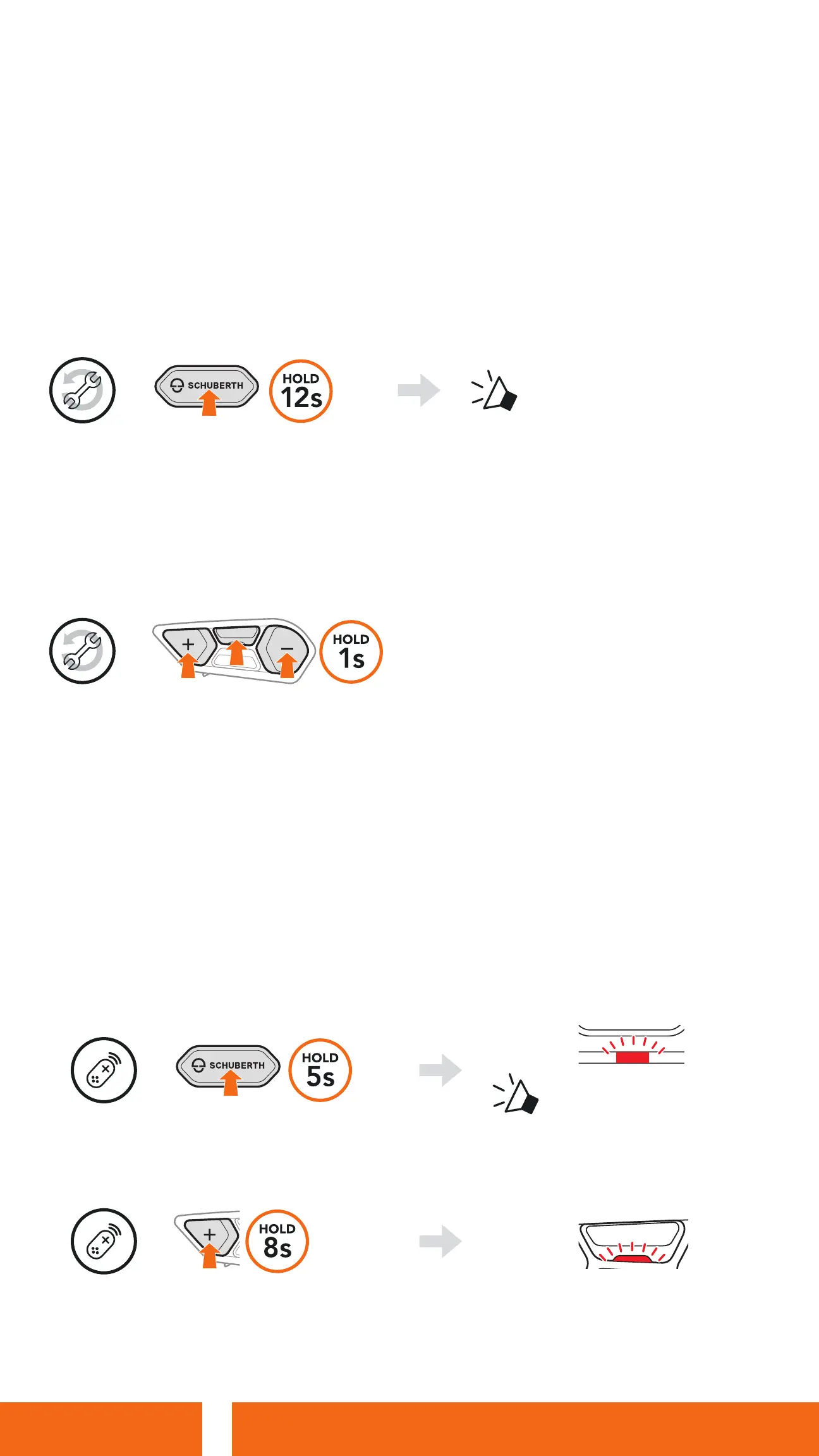SC2 Motorcycle Bluetooth
®
Communication System with Mesh Intercom™ | 52
13. TROUBLESHOOTING
13.1 SC2 Factory Reset
To erase all of your settings and start fresh, the headset can be restored to
factory default settings using the Factory Reset feature.
=
“Headset reset, Good bye”
13.2 SC2 Remote Control Factory Reset
To erase all of your settings and start fresh, the SC2 Remote Control can be
restored to factory default settings using the Factory Reset feature.
=
13.3 Remote Control Pairing
The SC2 and the SC2 Remote Control come paired together.
They will automatically connect to each other when the SC2 and the SC2
Remote Control are powered on.
If you are using a SC2 Remote Control other than the one included in the
package, follow the procedure below to pair the SC2 and the SC2 Remote
Control.
1. On the SC2, press and hold the Multi-function Button for 5 seconds.
=
Blinking
“ Remote control
pairing”
2. On your SC2 Remote Control, press and hold the (+) Button for 8 seconds
to enter Bluetooth-pairing mode.
=
Blinking
