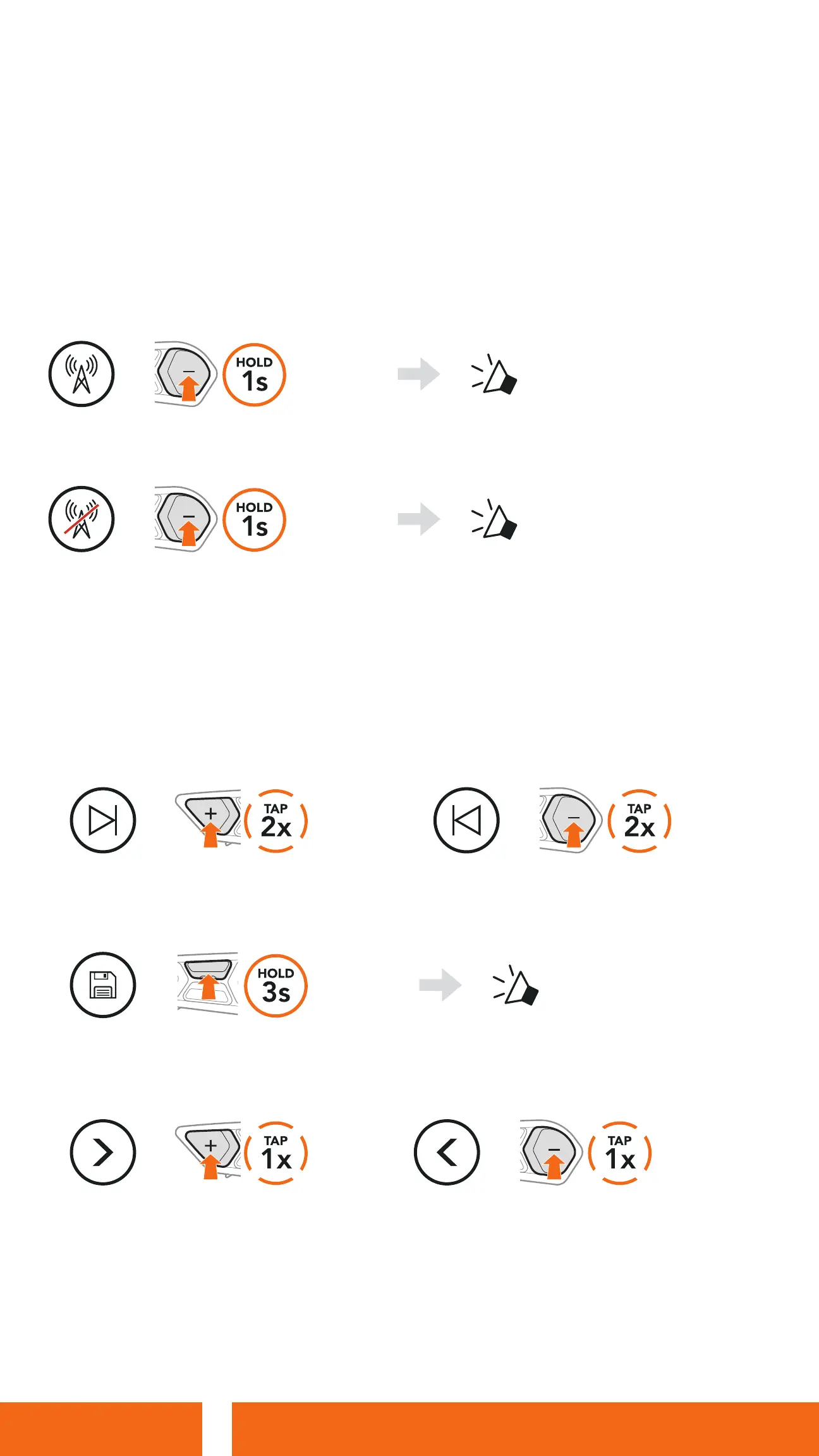SC2 Motorcycle Bluetooth
®
Communication System with Mesh Intercom™ | 41
9. USING THE FM RADIO
9.1 FM Radio On/O
FM Radio On
=
“FM on, ###”
FM Radio Off
=
“FM o”
9.2 Seek and Save Radio Stations
The “Seek” feature searches for radio stations.
1. Search for radio stations.
Seek Stations Forward
=
Seek Stations Backward
=
2. Save the current station.
Enter Preset Selection Mode
=
“Preset (#)”
3. Navigate through the preset numbers that you want to store.
Navigate Forward/Backward Through Preset Stations
=
or
=
