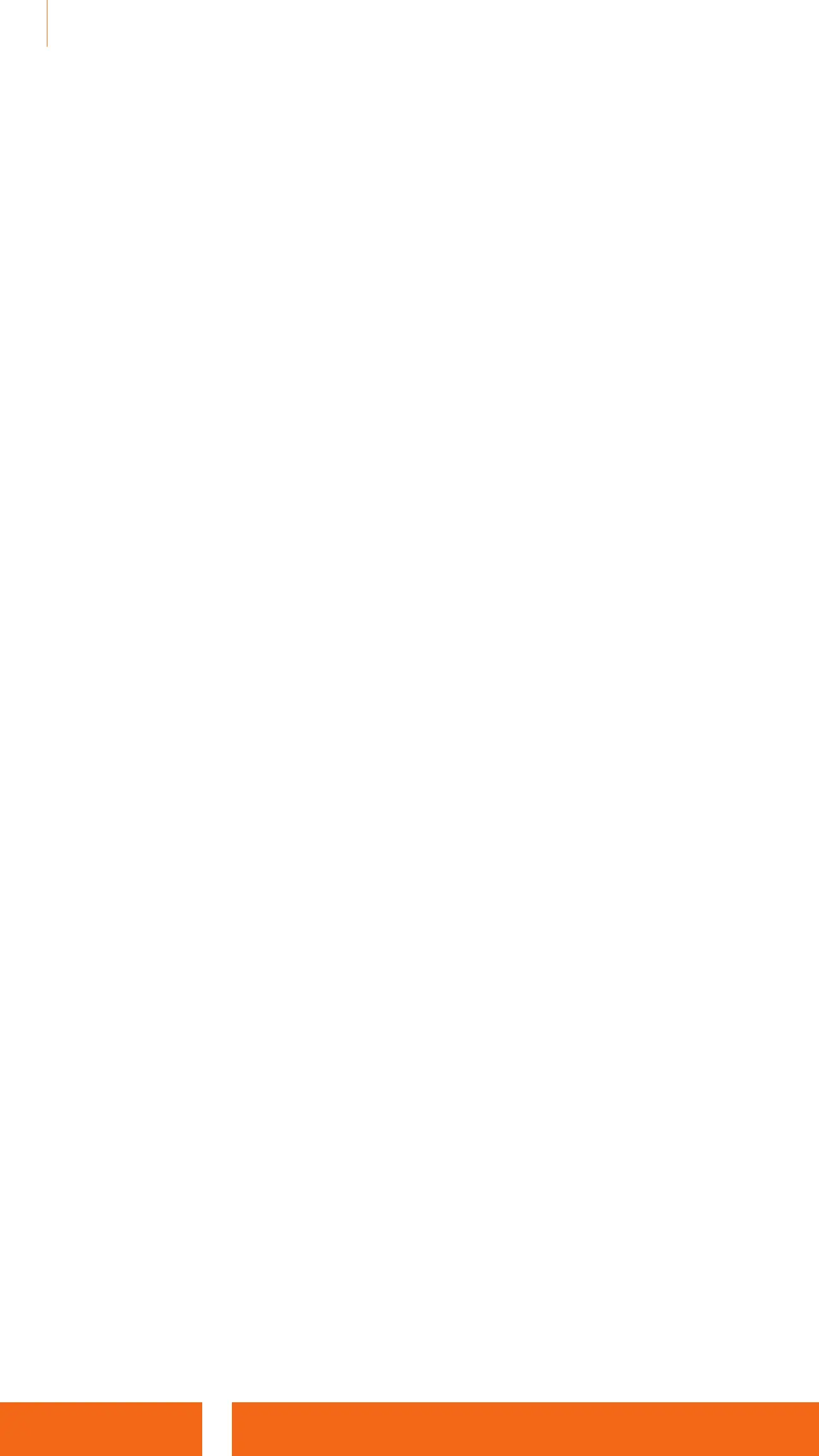SC2 Motorcycle Bluetooth
®
Communication System with Mesh Intercom™ | 51
12 CONFIGURATION SETTING
12.2.14 Voice Prompt (Default: Enable)
You can disable voice prompts by software configuration settings, but the
following voice prompts are always on.
- Headset configuration settings menu, battery level indicator, speed dial, FM
radio functions
12.2.15 RDS AF Setting (Default: Disable)
Radio Data System (RDS) Alternative Frequency (AF) Setting allows a
receiver to re-tune to the second frequency location when the first signal
becomes too weak. With RDS AF enabled on the receiver, a radio station with
more than one frequency can be used.
12.2.16 FM Station Guide (Default: Enable)
When FM Station Guide is enabled, FM station frequencies are given by voice
prompts as you select preset stations. When FM Station Guide is disabled,
the voice prompts on FM station frequencies will not be given as you select
preset stations.
12.2.17 Advanced Noise Control™ (Default: Enable)
When Advanced Noise Control is enabled, the background noise is reduced
during an intercom conversation. When it is disabled, the background noise is
mixed with your voice during intercom.
