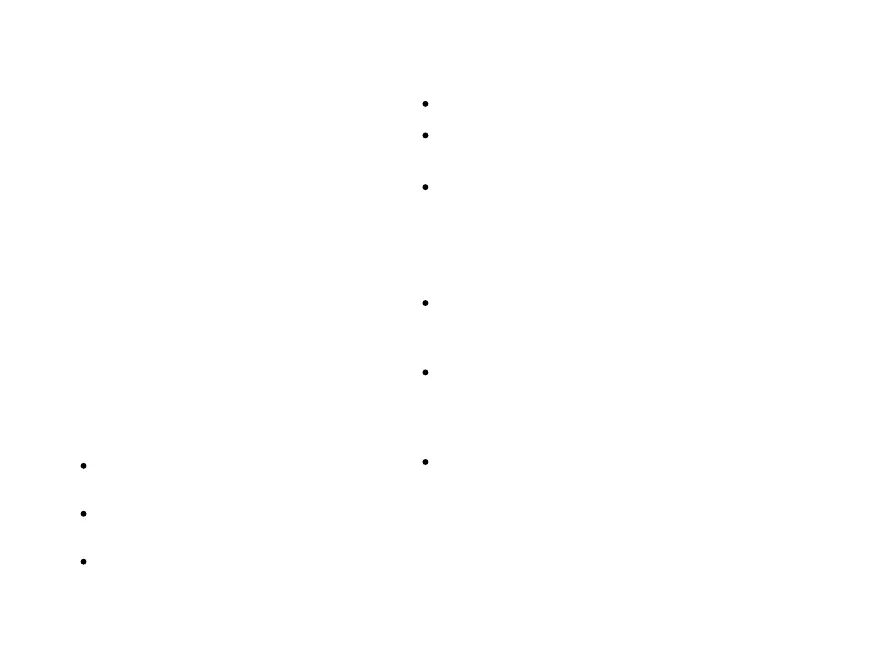23
M24 Electronic Speed Controller with
Lighting System
With the M24 you get the typical Servonaut driving
characteristics with cruise control: smooth driving
and sensitive manoeuvring (cruise control switch-
able on/off with CARD).
Features
· 1 servo with special function
· 2 receiver channels required: 1 for driving,
1 for the integrated light set
· universal receiver (UNI) connectors
· further settings with ProgCARD and
DisplayCARD (HS12 radio)
· max. reverse speed adjustable (CARD)
Special characteristics
Please note: The M24 with cruise control is
quite different!
to accelerate, move the joystick forward - see
chart next page (1)
to use the brake, pull the stick towards you
(2)
to maintain speed (cruise control) release the
stick (3)
· to drive reverse, "shift gears" as follows:
full brake, i.e. hold the stick towards you (2)
now move the stick shortly to the lower left
corner for reverse driving (4)
or move the stick shortly to the lower right
corner for forward driving (5)
· Watch the reverse light. If you hold the stick
in the corner position too long, you will acti-
vate the servo output instead.
Even if you drive backwards, you still accel-
erate with stick forward! This might be
unusual, but is very realistic. (1)
For the direction lights, move the stick shortly
left or right. Hold it left for hazard lights on/off.
(6) Hold it right for parking and driving light
on/off. (7)
For radios with fail-safe function you have to
set the fail-safe position for the throttle
channel to full brake (stick down) (2)
If the M24 does not drive with full power,
check your battery, the voltage setting and
the temperature of the module.