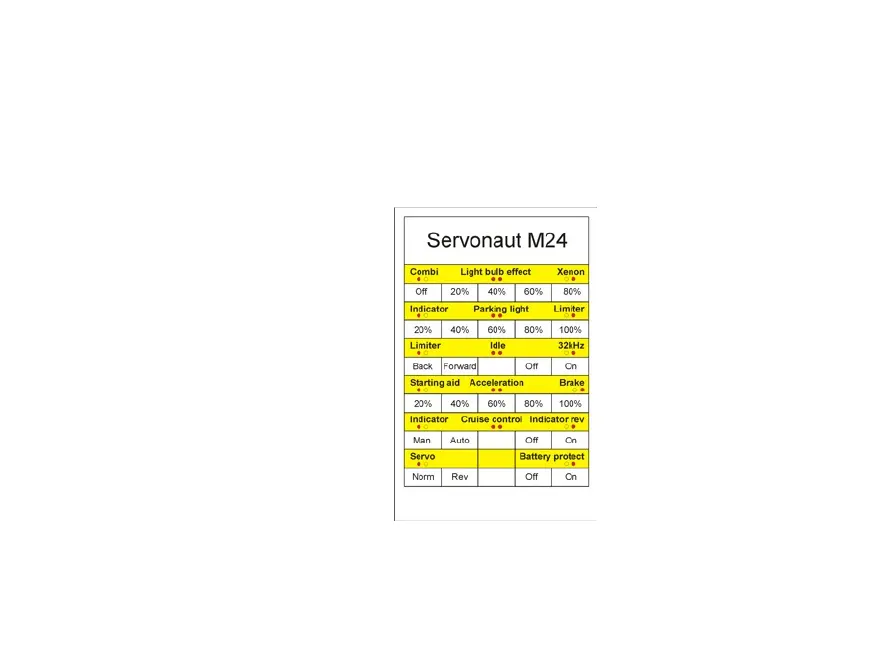30
socket of your radio (remove the red cable) and
choose the submenu DisplayCARD in the HS12
main menu.
Combi effect (Off, 20% to 80%)
The combi effect combines front parking light and
low beam and rear parking and breaking light to
common LEDs or light bulbs. It
simulates a double-filament light-
bulb in the front and a combination
of parking and brake light in one
chamber in the rear. Low beam
and brake light always shine with
full brightness with the M24. The
brightness of the parking light at
the outputs for drive light (high)
and brake light can be adjusted.
Light bulb effect
(Off, 20% to 80%)
Different from light bulbs LEDs
switch on and off immediately
(without a little dimming). With this
effect you can simulate light bulbs
in a model with LEDs. The adjust-
ment changes the strength of this
effect. Note: The Servonaut AMO can’t simulate
the light bulb effect. While driving a trailer with the
AMO you can turn the effect off.
Adjustments with the ProgCARD and
DisplayCARD
The M24 comes with standard settings and is
ready to use. With the Servonaut CARD (Prog-
CARD) or an Servonaut HS12 radio (Display-
CARD) you can further adjust these settings.
The Servonaut CARD can be used
as a servo tester or as a configura-
tion tool for Servonaut modules like
the M24.
While using the Servonaut CARD
to make adjustments, you can see
immediately how they affect the
model. Insert the M24 slide-in
label into the CARD.
To make adjustments with the
CARD interface connect the CARD
between receiver signal and M24
- In to the receiver, Out to the M24.
Choose the function you want to
adjust by pushing the buttons
shortly (LED rows at the left and
right), hold them to change the
value.
To adjust the M24 with the HS12 (from software
version 1.5 up) connect the M24 with the DSC