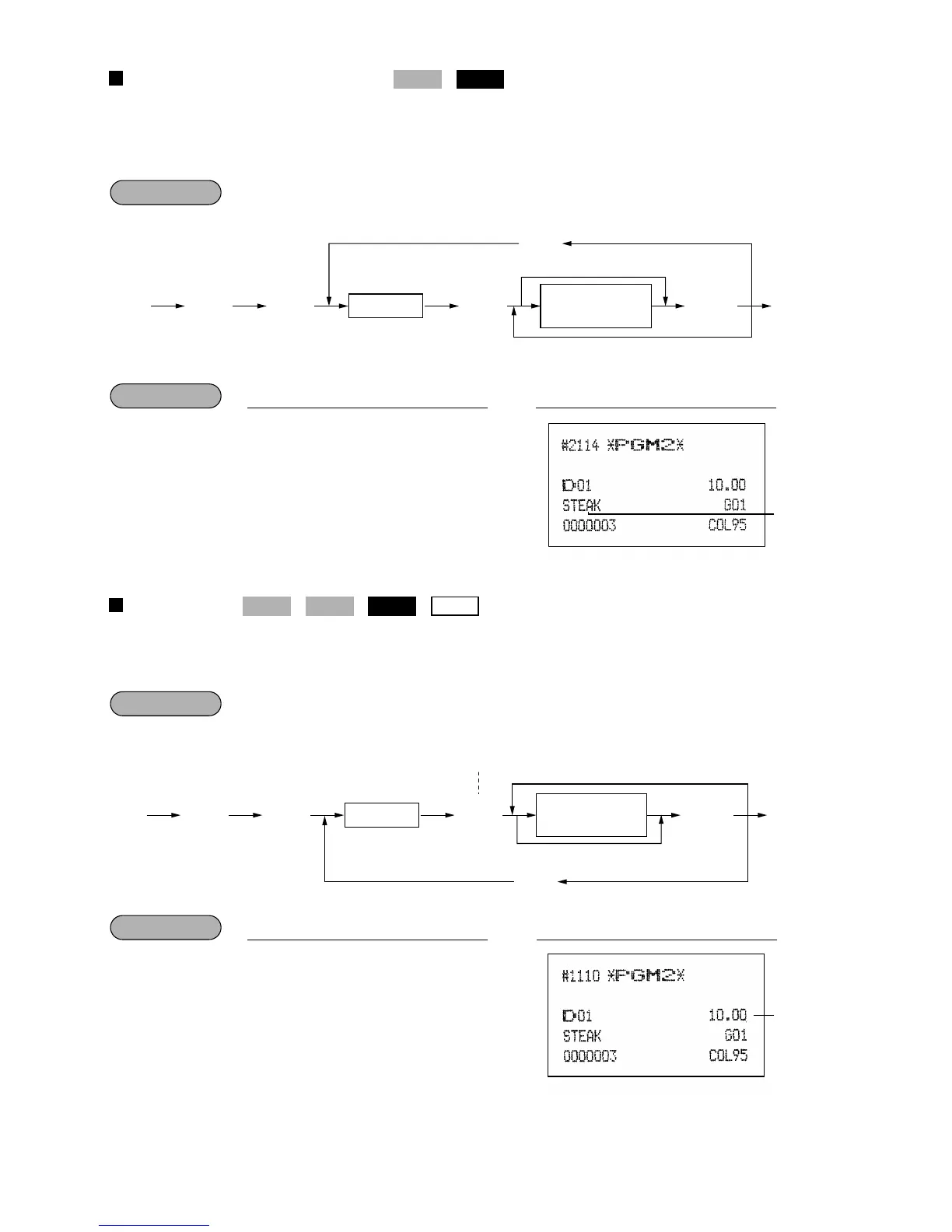33
Alphanumeric characters
You can program a maximum of 16 characters (item label) for each department. (However, the default setting is
for a 12-character label.)
Select the characters you want to program, referring to section “2 How to program alphanumeric characters” in
chapter “PRIOR TO PROGRAMMING”.
Unit price
You can program unit prices up to a maximum of six digits (9999.99). Even if a department is not programmed
to allow the entry of preset unit prices in functional programming (job 2110), the department is automatically
changed to allow the entry of preset unit prices by this programming entry.
