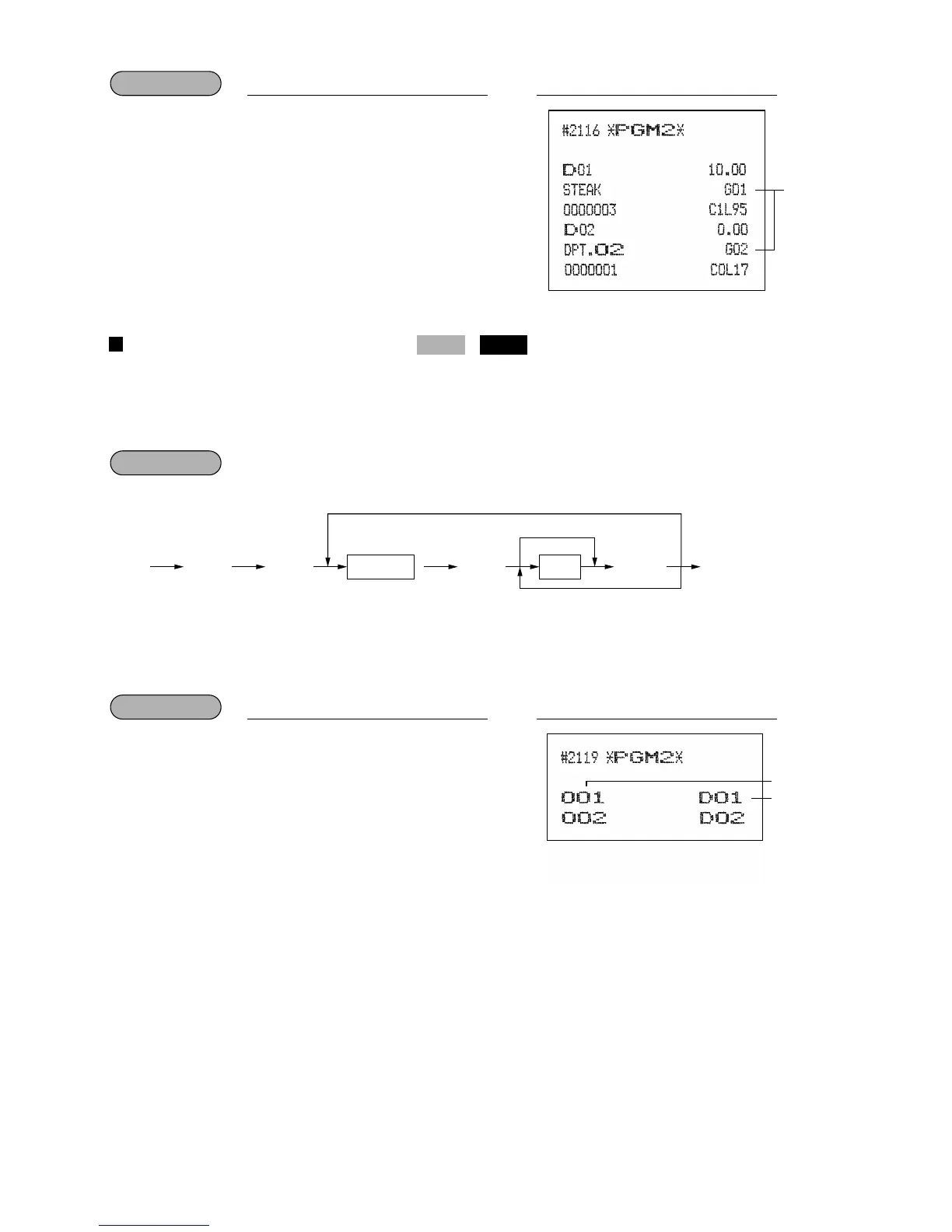35
Department key positioning
You can assign a department number to each key position. Each key position has a corresponding key number.
Departments may be freely selected for the number of department keys and their positions.
To assign the department to a key position, select the key number of the position.
For key number position, refer to section “2 Standard key number layout” in chapter “KEYBOARD”.
*
1
The key number placement is determined by your local Authorized SHARP Dealer.
*
2
AB is a department code.
2119
.
≈
≈ :
;
Key no. AB
Cancellation
(1 through 68)
To program for the following key number
To program for the key number other than the following key number
*
1
*
2
