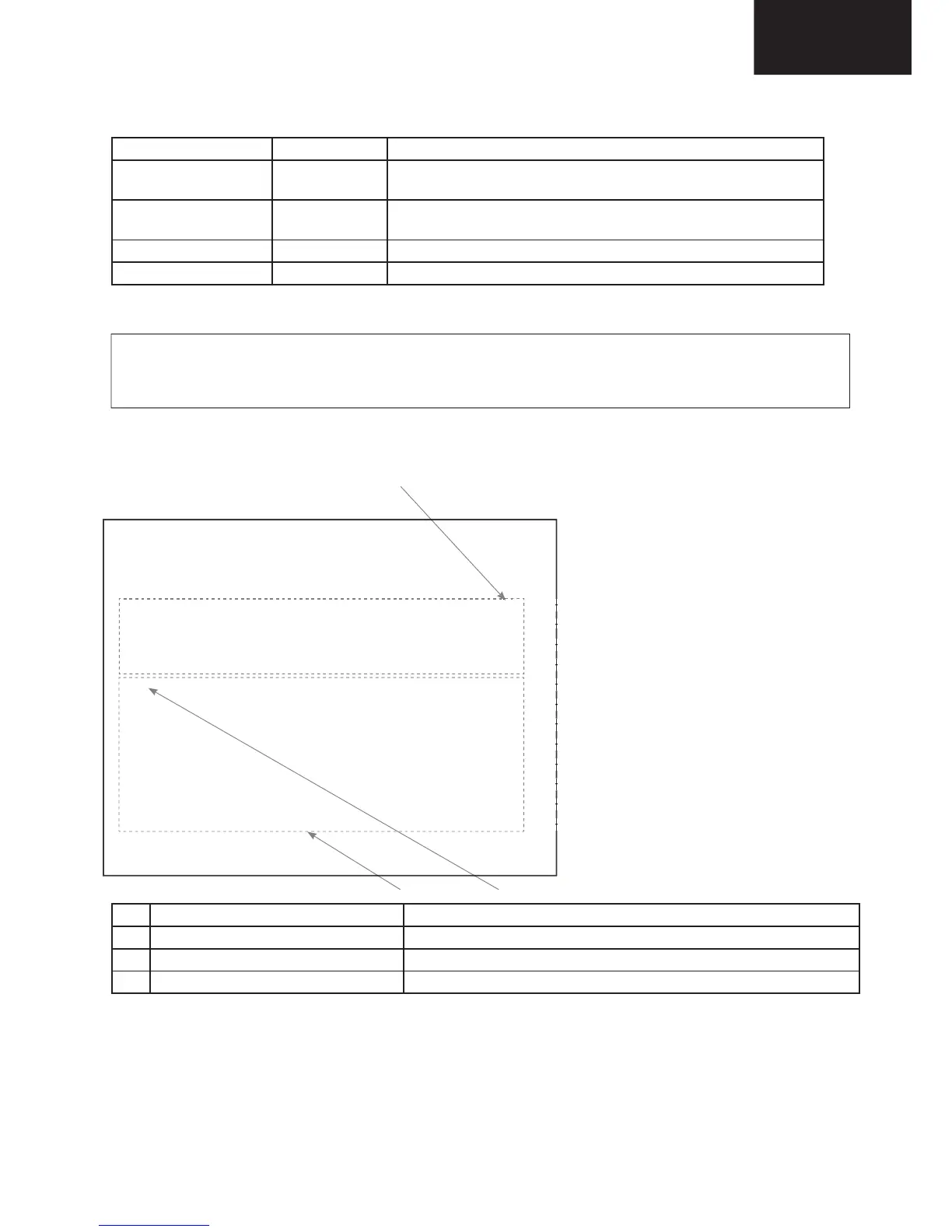17
LC-24LE210
LC-24LE220
3. Remote control key operation and description of display in adjustment process mode.
1. key operation
Remote control key Keyboard unit Function
Cursor (▼/▲ ) P (
s/r) Moving an item (line) by one (up/down) on “Sharp Factory Menu”
or submenus.
OK
b
Selecting a submenu on lines 5 to 12 of “Sharp Factory Menu” or
executing a function.
Cursor (◄/►) V (+/-) Changing a selected item setting value.
MENU MENU Return to “Sharp Factory Menu” from a submenu.
The required input mode should be switched previously to enter the Service Mode.
CAUTION: Use due care in handling the information described here lest the users should know how to enter the
adjustment process mode. If the settings are tampered with in this mode, unrecoverable system
damage may result.
4. Description of display
Figure 1: Main Service Adjustment Menu
← Informative (Main microprocessor version).
← Informative.
← Informative (Remote Control/Keyboard…).
← Informative (None/Lamp Error).
← Press “OK” to go to INIT submenu.
← Press “OK” to go to ADJUST submenu.
← Press “OK” to go to ETC submenu.
← Press “OK” to go to PUBLIC MODE submenu.
← Press “OK” to go to SMARTLOADER submenu.
← Press “OK” to go to ADC ADJUST submenu.
← Press “OK” to go to GAMMA submenu.
← Press “OK” to go to SYSTEM INFORMATION submenu.
SHARP FACTORY MENU
Main version 24LE210E SHARP v1.12 SEES v94 MSTAR CL308413
Bootloader version BD_MST064E_C01A 2
Normal standby cause Remote control
Error standby cause None
INIT
ADJUST
ETC
PUBLIC MODE
SMARTLOADER
ADC ADJUST
GAMMA
SYSTEM INFORMATION
No. Description Display specifi cation
(1) Service Information Current Software version and others.
(2) Item name Submenus to be checked or adjusted (by pressing “OK” button)
(3) Factory init and Inch setting Are shown on INIT submenu
(2) (3)