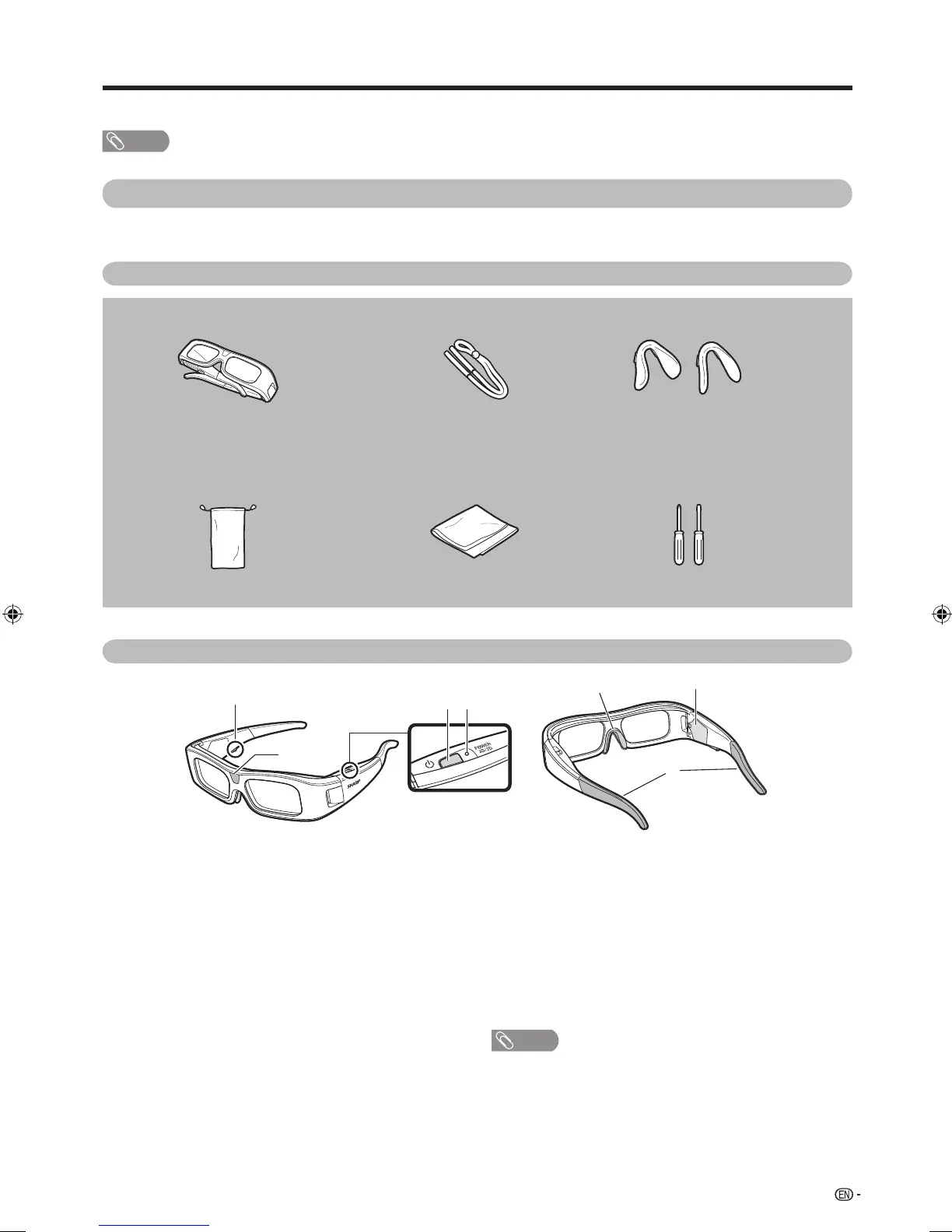49
Enjoying 3D image viewing
Preparing for the 3D glasses
Confi rm how to use the 3D glasses before watching 3D-supported images. These 3D glasses are only for use with
SHARP LCD TVs supporting 3D.
You can enjoy 3D-supported images on the TV when you wear the supplied 3D glasses or optional 3D glasses.
Supplied accessories for the 3D glasses
Part name
Service terminal
• This terminal is for service use only. Do not
connect any other device to this terminal.
Infrared receiver
• Receives an infrared signal sent from the TV. The
3D glasses turn off automatically after 3 minutes if
no signal is received from the TV.
Nose pad mount
• The dedicated nose pad can be mounted here
(See page 51.)
3D glasses band mount
• The dedicated 3D glasses band can be mounted
here (See page 51.)
Battery case
1
2
5
6
7
POWER 3D/2D (Power button)
• Press for at least two seconds to turn on and off
the 3D glasses.
• When the 3D glasses are turned on, pressing this
button switches between 2D and 3D modes.
LED light
• Blinks three times when the power is turned on.
• Blinks two times when 2D mode is selected.
• Blinks three times when 3D mode is selected.
• Blinks six times when the battery power is low.
•
Lights for two seconds when the power is turned off.
3
4
NOTE
• Do not soil or apply stickers or other obstacles to the
infrared receiver. Doing so may block signals from the TV
and prevent the 3D glasses from working correctly.
• Interference from other infrared communications equipment
may prevent you from viewing 3D images correctly.
1
2
34
5
6
7
3D glasses ( x 1)
3D glasses band * ( x 1)
Nose pad * (large × 1, small × 1)
Pages 49 to 54
Page 51
Page 51
Glasses case ( x 1)
Cleaning cloth ( x 1)
Precision screwdriver
(phillips × 1, slotted × 1)
Page 50
* Use the 3D glasses band and nose pad for children as needed.
NOTE
• Some menu items are greyed out in 3D mode. This is not a malfunction.
60LE925X_en_au.indd 4960LE925X_en_au.indd 49 2010/09/01 16:33:032010/09/01 16:33:03