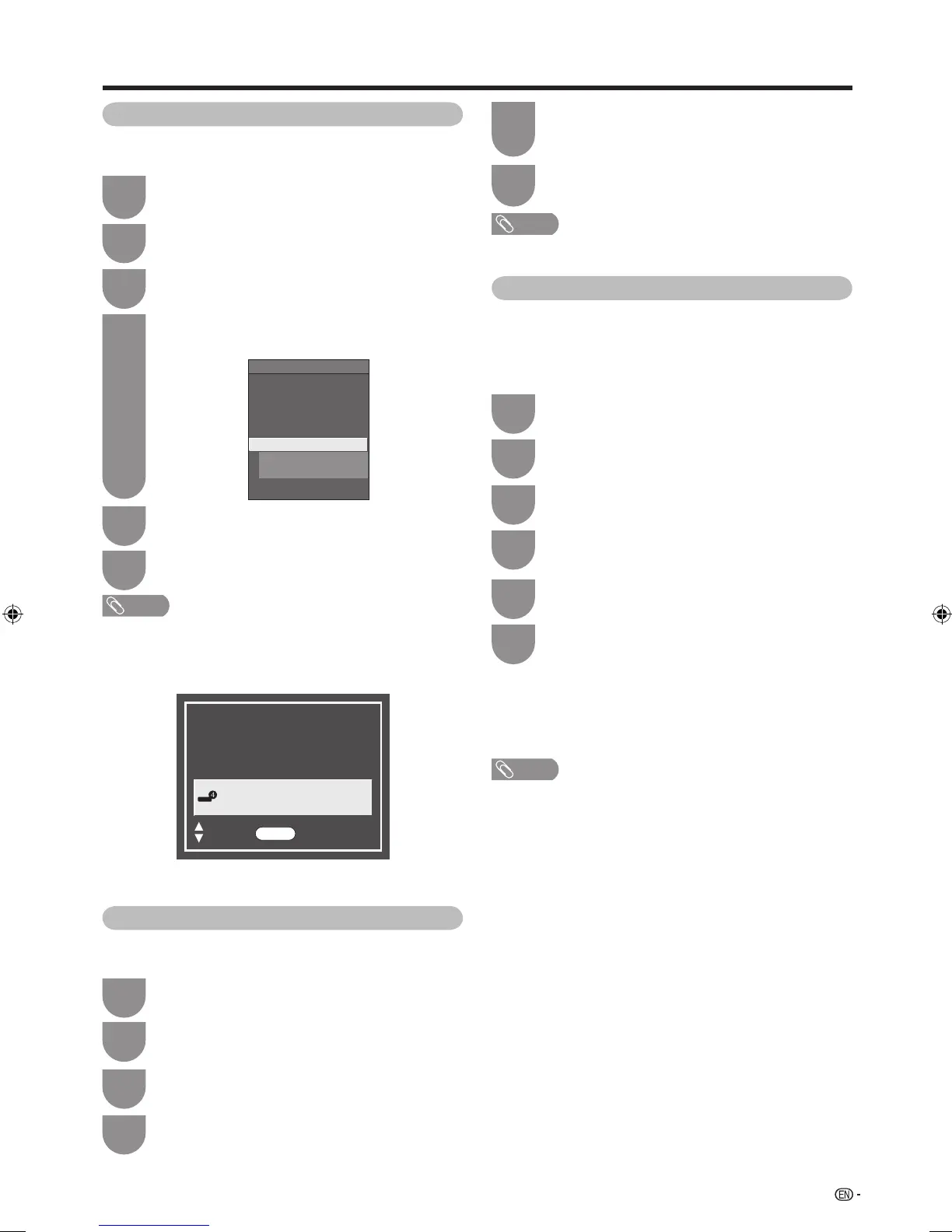59
AQUOS LINK
Press MENU and the MENU screen displays.
1
Press
a
/
b
to select “Selecting recorder”, and
then press ENTER.
4
Select the recorder, and then press ENTER.
5
Selecting recorder
You can select a recorder for the recording from several
connected recorders.
Press MENU to exit.
6
Link operation
AQUOS LINK setup
AQUOS LINK control
[On]
Auto power on
[Off]
[Auto]
Selecting recorder
Audio return channel
Selecting recorder for recording
using the [REC] button
NOTE
• If you have connected the AQUOS LINK-compatible audio
system between the TV and a CEC-compatible recorder,
the input source’s indication changes from “INPUT4” to
“INPUT4 (Sub)” as it is shown below.
:Back:Select
Selecting recorder for recording
using the [REC] button
Selecting recorder
INPUT4 (Sub)
[ 1.1.0.0 ]
RETURN
Press
a
/
b
to select the input source of the
connected HDMI device you want to control
using the TV’s remote control unit.
5
Press
c
/
d
to select “On”.
6
Selecting channel key
This function allows you to select the channel of the
connected HDMI device using the TV’s remote control unit.
Audio return channel (ARC)
Press MENU and the MENU screen displays.
1
Press
a
/
b
to select “AQUOS LINK setup”,
and then press ENTER.
3
Press
a
/
b
to select “Selecting channel key”,
and then press ENTER.
4
Connection for using “Audio return channel”
You need to use ARC-compatible cables/devices and
connect to the INPUT4 terminal to activate this function. The
connection method is the same as the “Connecting an
AQUOS BD Player only” on page 58.
Press MENU and the MENU screen displays.
1
Press a/b to select “AQUOS LINK setup”,
and then press ENTER.
3
Press
a
/
b
to select “Audio return channel”.
4
Press
c
/
d
to select “Auto” or “Off”.
5
Press MENU to exit.
6
If this function is set to “Auto”, the TV can send audio data for
video content shown on the TV to a connected audio device
with just one ARC-compatible cable. Using this function
eliminates the need to use a separate digital or analogue
audio cable.
• For “Selecting recorder”, go to “Setup”
s
“Option”
s
“AQUOS LINK setup” in the menu screen.
NOTE
• For “Selecting channel key”, go to “Setup”
s
“Option”
s
“AQUOS LINK setup” in the menu screen.
NOTE
• For “Audio return channel”, go to “Setup”
s
“Option”
s
“AQUOS LINK setup” in the menu screen.
• The ARC (Audio Return Channel) function works only
when using the INPUT4 terminal.
Press
a
/
b
to select “AQUOS LINK setup”,
and then press ENTER.
3
Press
c
/
d
to select “Link operation”.
2
Press
c
/
d
to select “Link operation”.
2
Press
c
/
d
to select “Link operation”.
2
60LE925X_en_au.indd 5960LE925X_en_au.indd 59 2010/09/01 16:33:402010/09/01 16:33:40