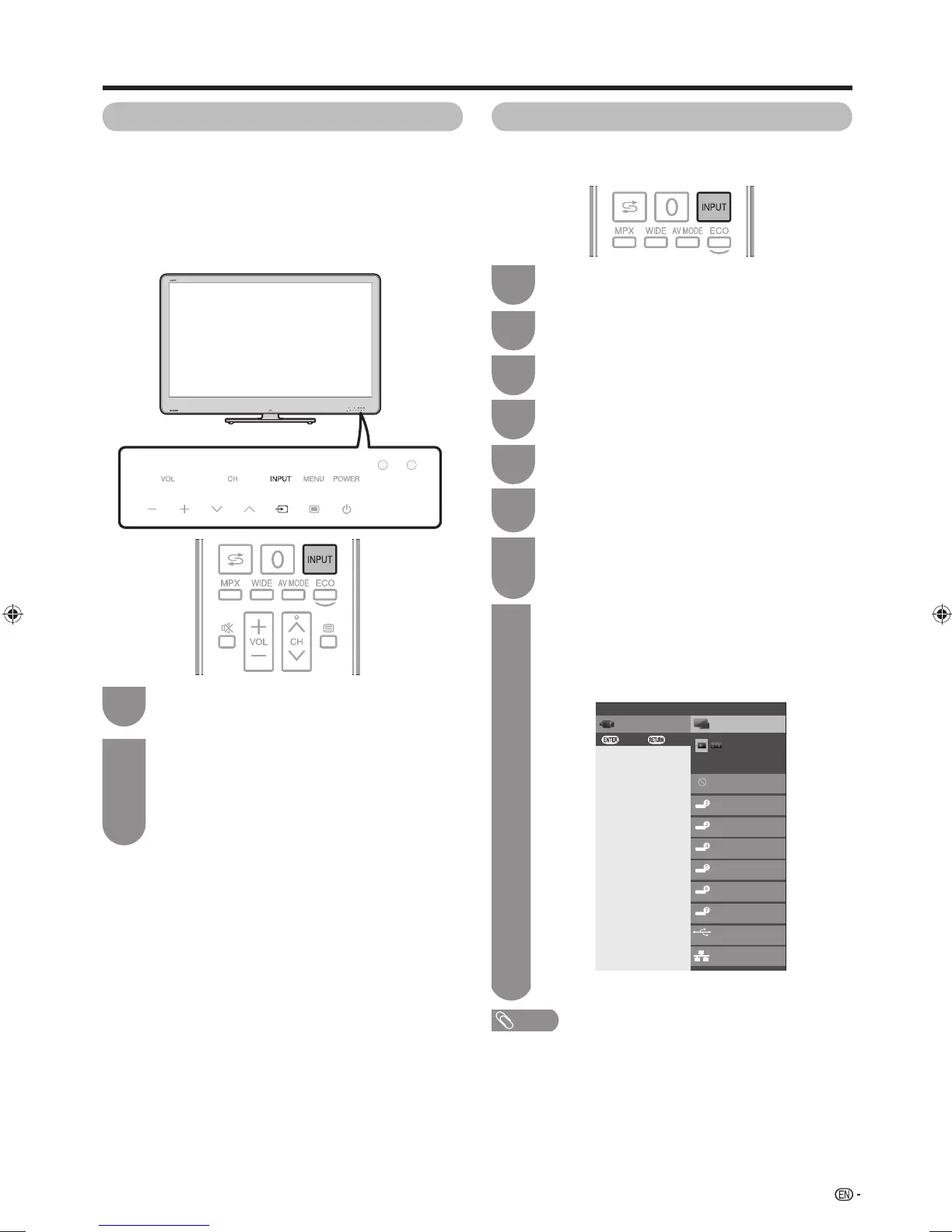63
Settings when using external devices
Press INPUT on the remote control unit or on
the TV to select the input source.
• The image and sound from the selected source
are output on the TV.
• You can also select the input source by pressing
a
/
b
.
2
Press INPUT on the remote control unit or on
the TV.
1
Can use for selecting the input source.
Using INPUT on the remote control unit or on the
TV
INPUT allows you to choose from the available input
sources.
Selecting the input source
You can assign each input source a label as you
prefer.
NOTE
• You cannot change labels if the input source is “ATV” or
“DTV”.
Press INPUT to select the desired input
source.
1
Press MENU and the MENU screen displays.
2
Press c/d to select “Setup”.
3
Press
a
/
b
to select “Input label”, and then
press ENTER.
6
Labelling input sources
CH list
Menu
INPUT
:Exit:Enter
INPUT2
INPUT1
INPUT3
INPUT4
INPUT5
DVD
INPUT7
Home network
USB
Not switchable
Switchable
Switchable
Switchable
Switchable
Switchable
Switchable
Switchable
Switchable
Link
operation
Repeat the above until the name is fully spelt
out, and then press MENU.
• The name can be 6 characters or less.
• When you want to set an input source name of
less than 6 characters, select “Cancel”.
(Example)
8
Select each character of the new name for the
channel with using the software keyboard.
(See page 24.)
7
Press
b/c/d
to select “Option”.
4
Press
a
/
b
to select “Terminal setting”, and
then press ENTER.
5
60LE925X_en_au.indd 6360LE925X_en_au.indd 63 2010/09/01 16:34:002010/09/01 16:34:00