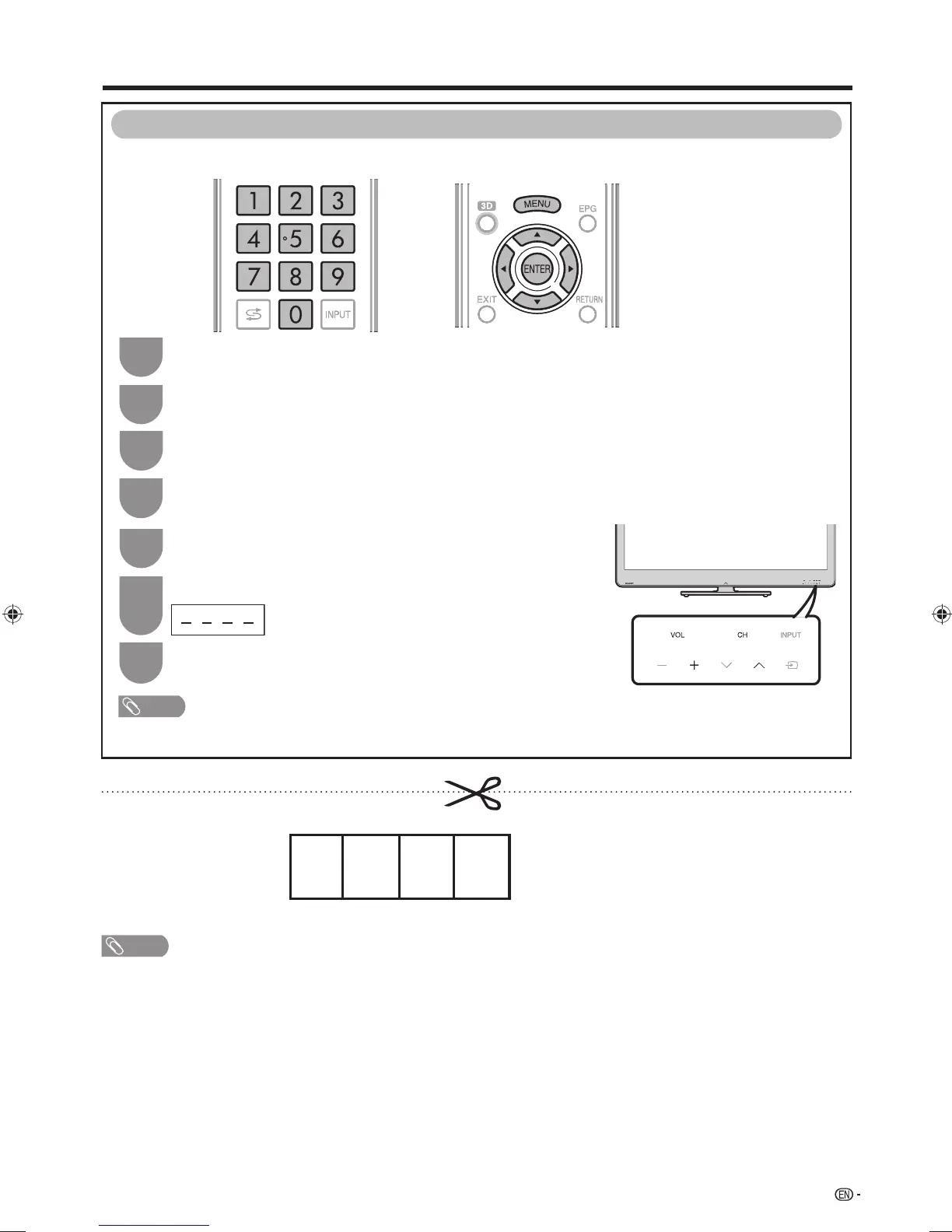Appendix
89
If you forget your password, clear the password using the following procedure.
The Password is .
NOTE
• As a precautionary measure, make a note of your password above, remove it from this manual, and keep it in a familiar place.
Clearing the password
6
The password input screen displays.
7
Press and hold both CH
r
and VOL
k
on the TV simultaneously
until the message appears on the screen.
Press MENU and the MENU screen displays.
1
Press
c
/
d
to select “Setup”.
2
Press
a
/
b
to select “Individual setting” and then press ENTER.
4
Press
a
/
b
to select “Password”, and then press ENTER.
5
Press
b
/
c
/
d
to select “View setting”.
3
NOTE
• To set the password again, refer to “Password setting for the child lock” on page 31 and follow the instructions.
60LE925X_en_au.indd 8960LE925X_en_au.indd 89 2010/09/01 16:34:562010/09/01 16:34:56