115 ONE User Guide - R1.0 - April 22, 2010
ALARM
ABOUT ALARM
How many alarms can I set?
You can create up to 10 alarms.
If I set an alarm, can I save it even though I don’t want it to go off?
Yes. All you have to do is turn off the alarm. It will remain in your list. Alarms that are off are listed
below alarms that are on. Read more in “Turn an alarm on and off” on page 117.
Can I set an alarm to go off on certain days?
Yes. The days your alarm goes off are determined by the frequency you select. Choices range from Just
once to Every day, and include Workdays and Weekends. Read more in “Create an alarm” on page
117.
Can I customize the alarm sound?
Yes, you can select from all the sounds available on your phone. Read more in “Create an alarm” on
page 117.
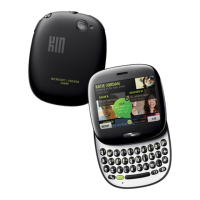
