31 ONE User Guide - R1.0 - April 22, 2010
WIRELESS CONTROLS
Airplane mode
Turn airplane mode on if you are about to take a flight, or when otherwise required, such as in
hospitals.
When airplane mode is on:
• All radios on the phone except for FM radio are turned off, including Wi-Fi, phone, location
services, and Bluetooth. (When you later turn airplane mode off, the previous settings for all the
radios are restored.)
• If permitted, even with airplane mode on, you can turn Wi-Fi back on.
• You’ll see the airplane icon in the mini Dashboard and full Dashboard.
Wi-Fi
Turn Wi-Fi on to see a list of networks within range.
You can open the Dashboard and check the top row to see Wi-Fi status at any time:
displays when Wi-Fi is on, and the phone is connected to a network.
displays when Wi-Fi is on, but your phone isn’t connected to any network.
No icon displays in the Dashboard when Wi-Fi is off.
Connect to a network
1 Tap a network to connect to it.
2 If required, you’ll be prompted to type a password. Networks secured with passwords display a
padlock next to their signal strength.
3 You can manually connect to a network that’s not listed by tapping Other.
4 Once connected, you’ll see the connection status below the Wi-Fi setting name, and when you
open the Dashboard you’ll see the connected signal strength in the top row.
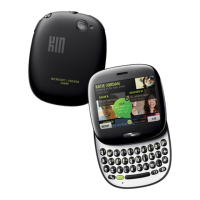
