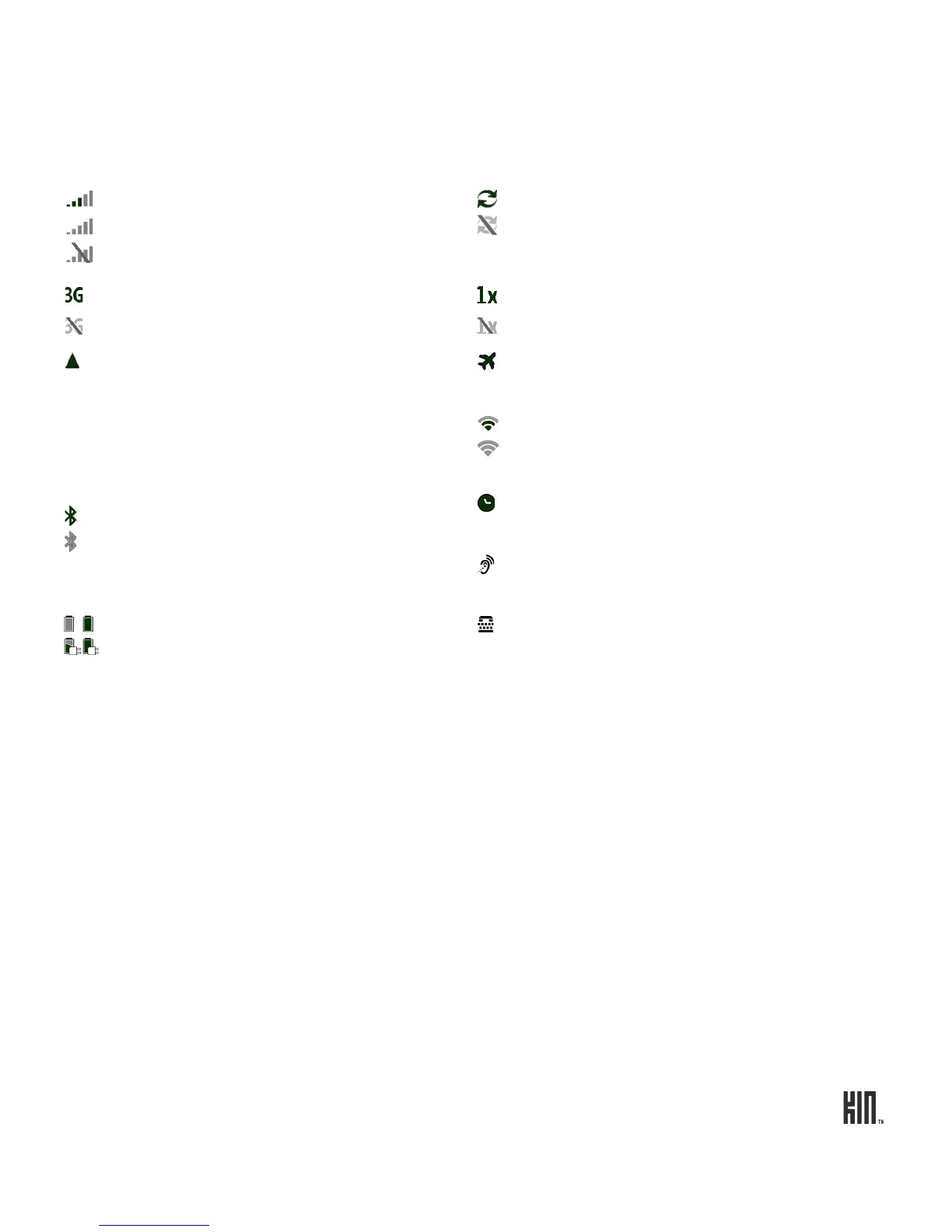27 ONE User Guide - R1.0 - April 22, 2010
Icons and indicators
You’ll see the following icons, indicating connectivity, date and time, sound, and alarm status.
SOUND PROFILE
Open the Dashboard, then tap the current sound profile for Ringer. Choose from Silent, Vibrate,
Soft, Normal, or Loud.
You can also step through the ringer profiles by pressing the VOLUME + or - buttons. To silence your
phone, press and hold the - VOLUME button.
Note: When you step through the sound profiles, the Vibrate profile will do a quick vibration.
Network connection strength
Low network connection
No network connection
Connected to KIN Service
Not connected to KIN Service
High-speed 3G data network available
3G not available
Slower 1xRTT data network available
1xRTT not available
Roaming outside home network
• Solid icon: Roaming rates apply
• Flashing icon: Home airtime rates
apply (some features/services may
not be available)
Airplane mode is on
Connected to Wi-Fi network
Wi-Fi is on, but no network is connected
Connected to Bluetooth device
Bluetooth services are on, but no
device is connected
Alarm is set
Telecoil (hearing aid coil) is ready to use.
Read more in “Telecoil” on page 34.
Battery empty | battery full
Battery charging | battery charged
TTY (text telephone) is ready to use. Read
more in “TTY” on page 34.
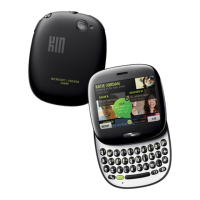