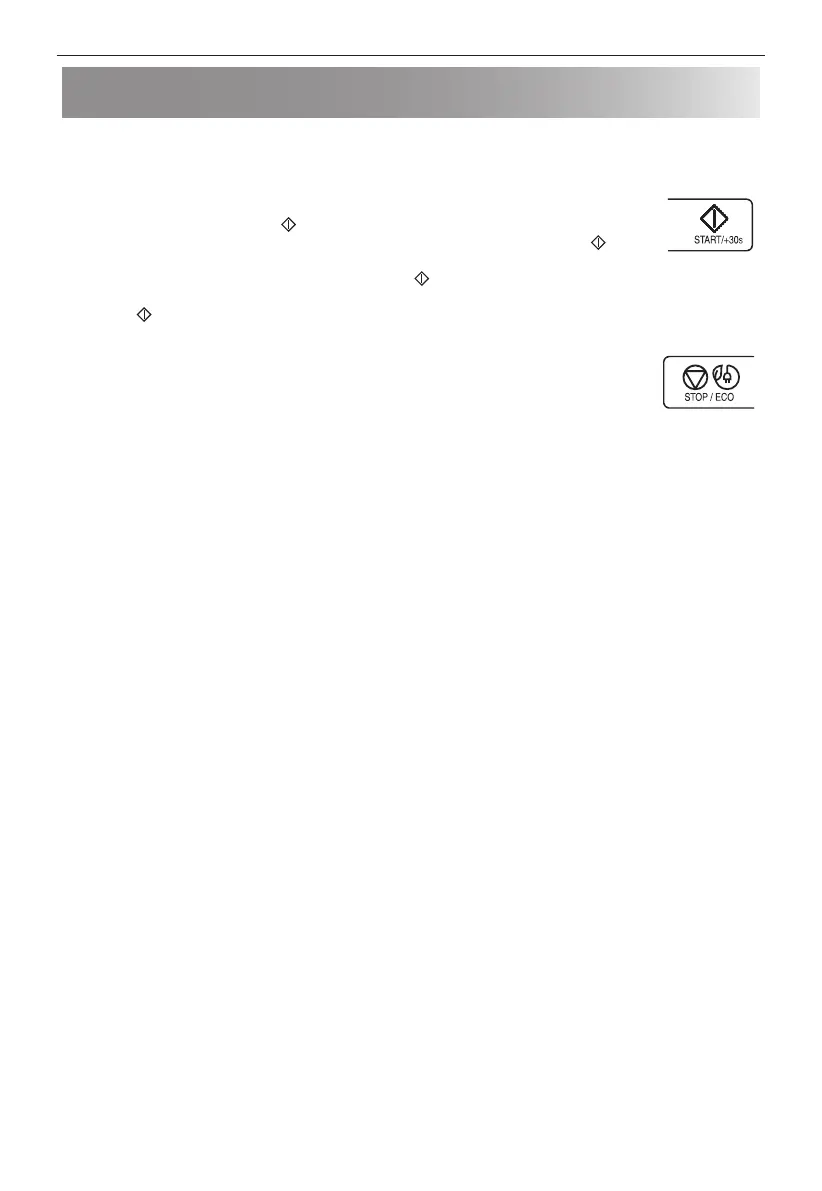EN – 16
MANUAL OPERATION
Opening the door:
To open the oven door, press door opening button.
Starting the oven:
Prepare and place food in a suitable container onto the turntable or place directly onto the turntable.
Close the door and press the START/
+30s key after selecting the desired cooking mode. You may
extend the desired cooking time during manual cooking by pressing TIME keys or START/
+30s
key.
Once the cooking programme has been set and the START/
+30s key is not pressed in 1 minute, the setting will be
cancelled.
The START/
+30s key must be pressed to continue cooking if the door is opened during cooking. The audible signal
will sound once when the button is pressed in th ecorrect manner.
Use the STOP key to:
1. Erase a mistake during programming.
2. Stop the oven temporarily during cooking.
3. Cancel a programme during cooking, press the STOP key twice.
4. To set and to cancel the child lock.
NOTE
• If the microwave is not used for a period of 5 minutes (and the door is closed) the safety lock will automatically
activate. The keypad will no longer operate. To turn the safety lock o simply open the door to the Microwave and
the keypad will become active again.
