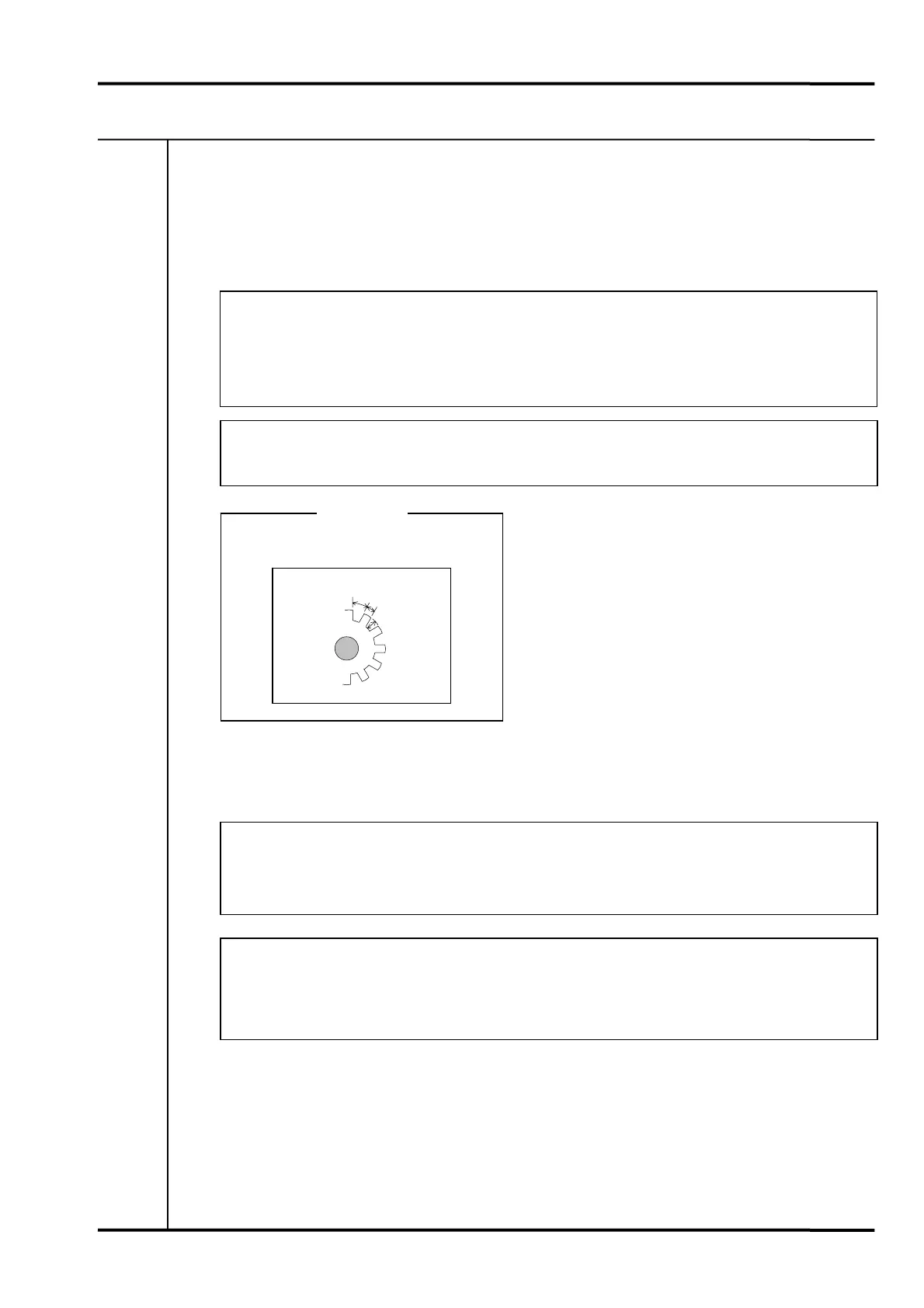7. PARAMETER SETTING VM-5S
-51-
7-8 TRIGGER MODE SELECTION
7-8-1 AUTO TRIGGER MODE
In Auto Trigger mode, the optimum trigger level for the input waveform is set automatically.
Select Auto Trigger mode under the following conditions:
• MS Magnetic Pickup input specifications.
• Eddy-Current Transducer input specifications, if observed target meets the
requirements in Fig. 7-7 and input duty ratio is within 10 to 90%.
Input frequency is 1Hz or higher.
Even in such conditions, gear detection may fail due to the teeth type, etc.
Be sure to check that pulses are detected both at low speed turning and rated speed.
Duty ratio=A/(A+B)×100%
7-8-2 MANUAL TRIGGER MODE
The trigger level can be set manually. If the input specification of the eddy current type transducer
is as listed below, select manual trigger mode.
• If observed target does not meet the requirements recommended in Fig. 7-7.
• Input duty ratio is less than 10% or over 90%.
• If the monitor is used in a zero-speed monitoring system.
Even in such conditions, gear detection may fail due to the tooth type, etc.
If such failure should occur, adjust the trigger level and be sure to
check that the pulses are detected at low speed turning and rated speed.
B
C
Duty ratio