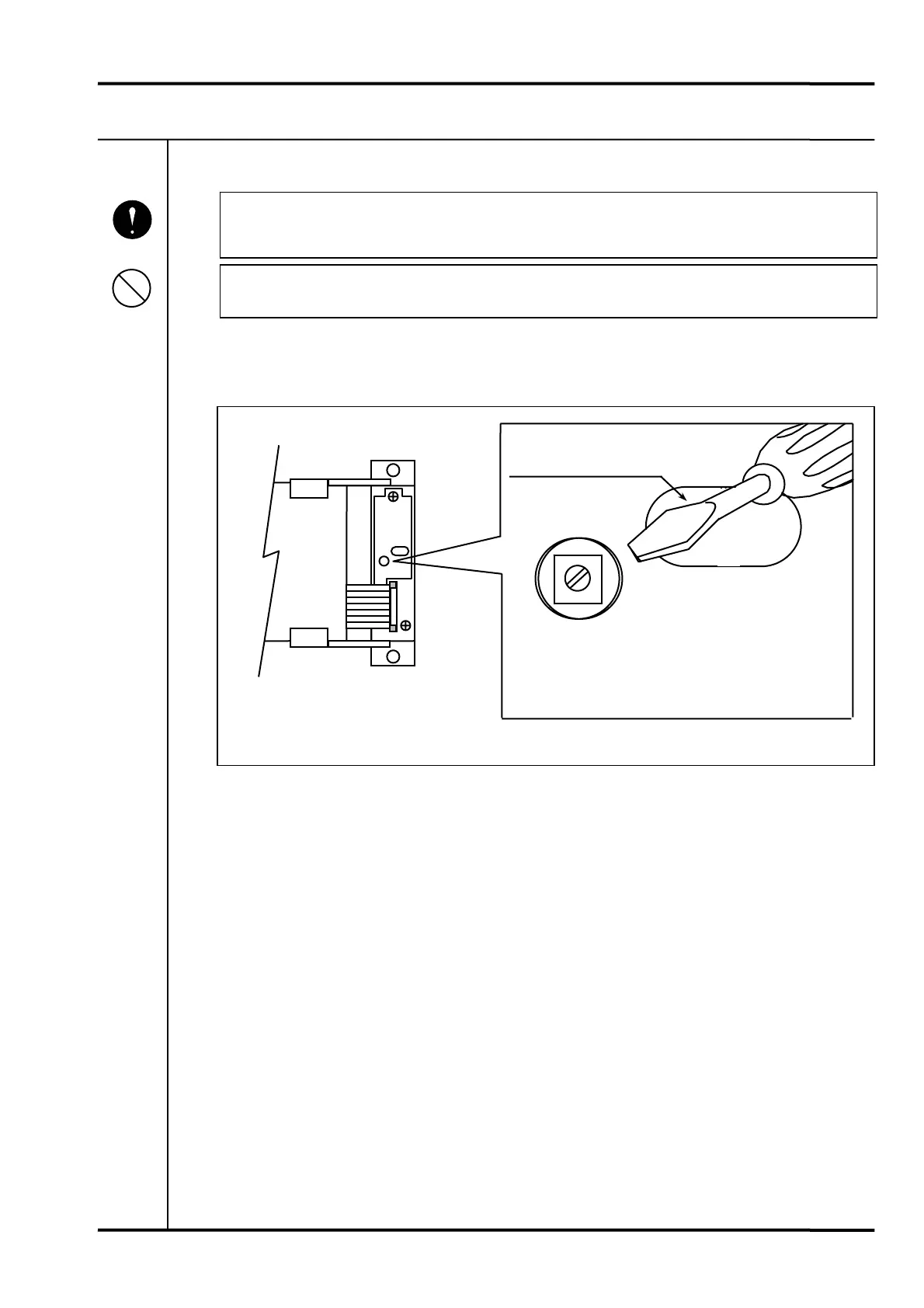9. MAINTENANCE VM-5S
-74-
9-8 LCD BACKLIGHT ADJUSTMENT
• The LCD backlight volume is located on the back of the face plate (LCD Unit). Pull
out the face plate referring to “7. PARAMETER SETTING” on page 26.
• Do not touch the main board and LCD unit board with bare hands.
Use a small flat blade screwdriver to set the LCD backlight volume (VR2) on the LCD unit to the
desired brightness level.
Mandatory
Prohibition
Back of face plate
LCD Unit
Flat blade screwdriver
VR 1
VR 2