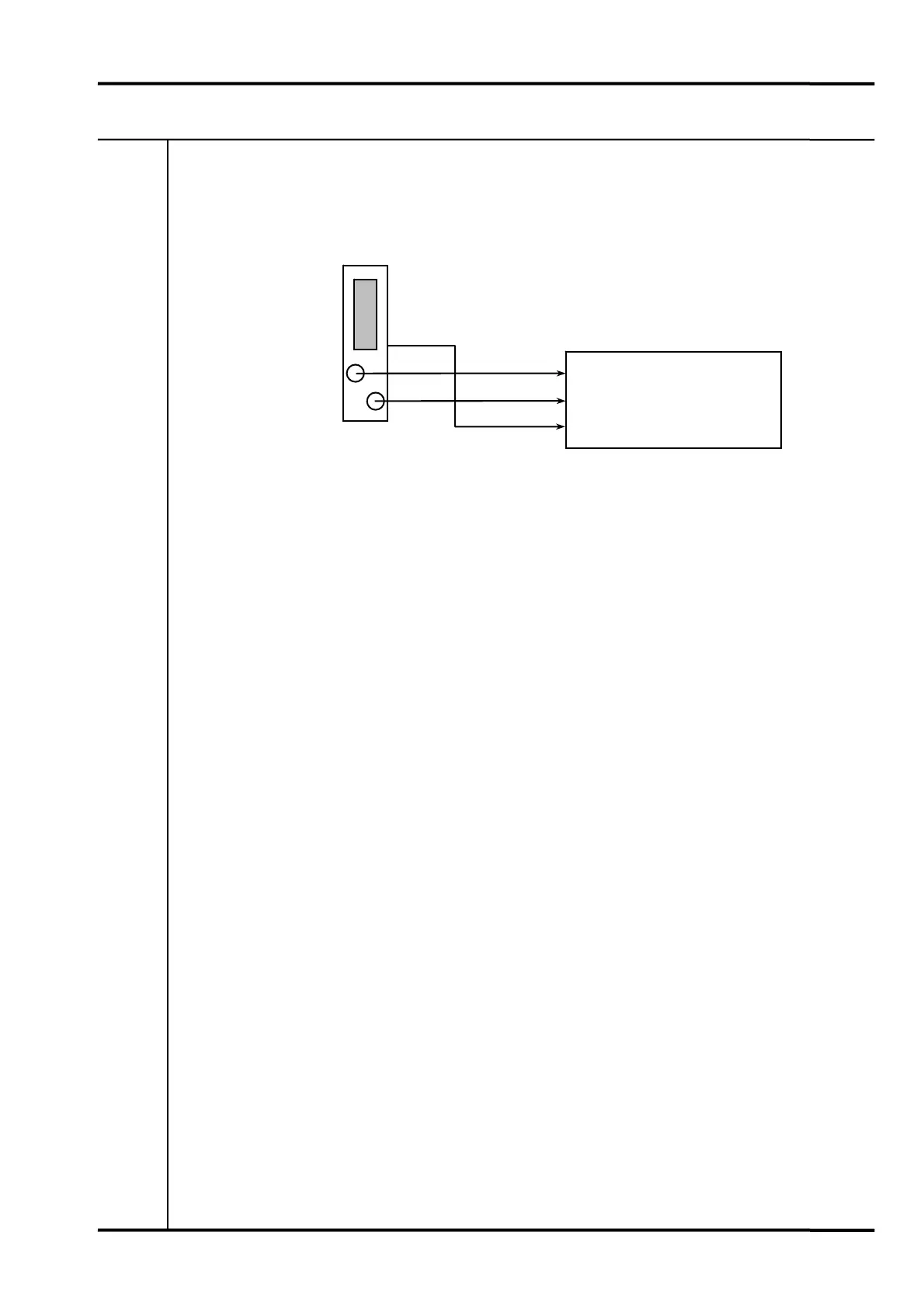11. SITE INSPECTION VM-5S
-82-
(2) Verification and Recording in Automatic Turning Condition
Switch the turning motor ON/OFF, and verify and record that the SPEED RELAY lamp goes
on and off and ON/OFF operation of the SPEED RELAY contact points.
11-3 VERIFICATIONS DURING OPERATION
(1) At initial operation, disconnect the external circuit from the SPEED RELAY contact output
terminal and record the monitor output waveform over the entire operating range from start-up
to stop. Then check for mixed-in noise as described in 11-2. The recorder configuration is the
same as shown in 11-2(2).
(2) Reconnect the external circuit. Then restart and stop the machine, and verify that the system
operates normally.
CH1 Monitor output
CH2 Monitor output
Speed relay contact output
VM-5S
Transient recorder
OMNILIGHT 8M36
Analog 3ch, 32K-word
Maker : NEC Sanei