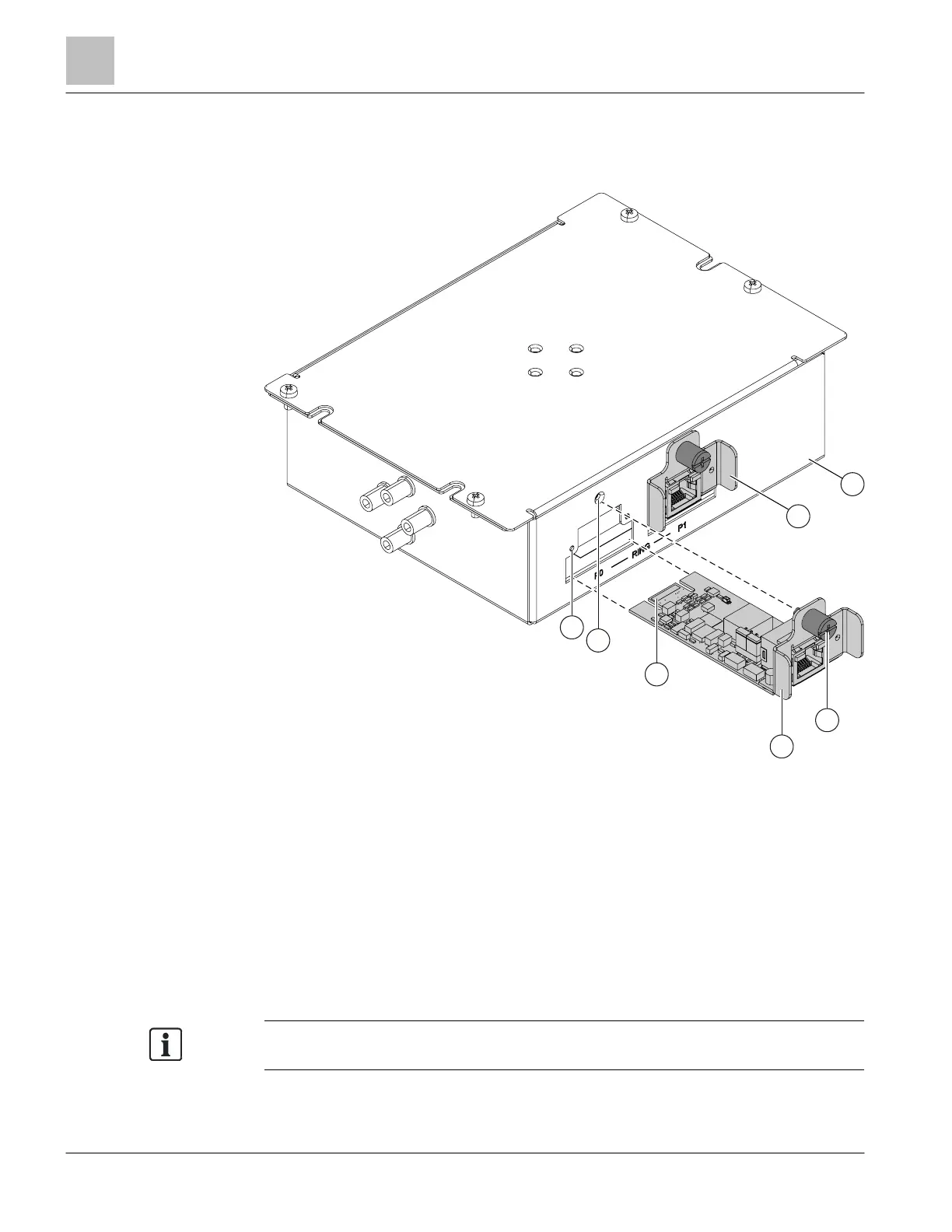Installation of the Ethernet modules
2
10 | 34
2.3 Installation of the Ethernet modules
The FN2012 can be equipped with Ethernet modules, depending on the application. All
Ethernet modules are installed in the same way.
Figure 3: Installing the Ethernet module in the FN2012
1 Ethernet switch (modular) FN2012
2 Ethernet module installed
3 Fastening screw with retention spring
4 Ethernet module
5 Plug contacts
6 Threaded hole for fastening
7 Positioning aid
Before the Ethernet module (electric) VN2001 is installed, the jumper settings must
be plugged in as appropriate for how the module will be used.
