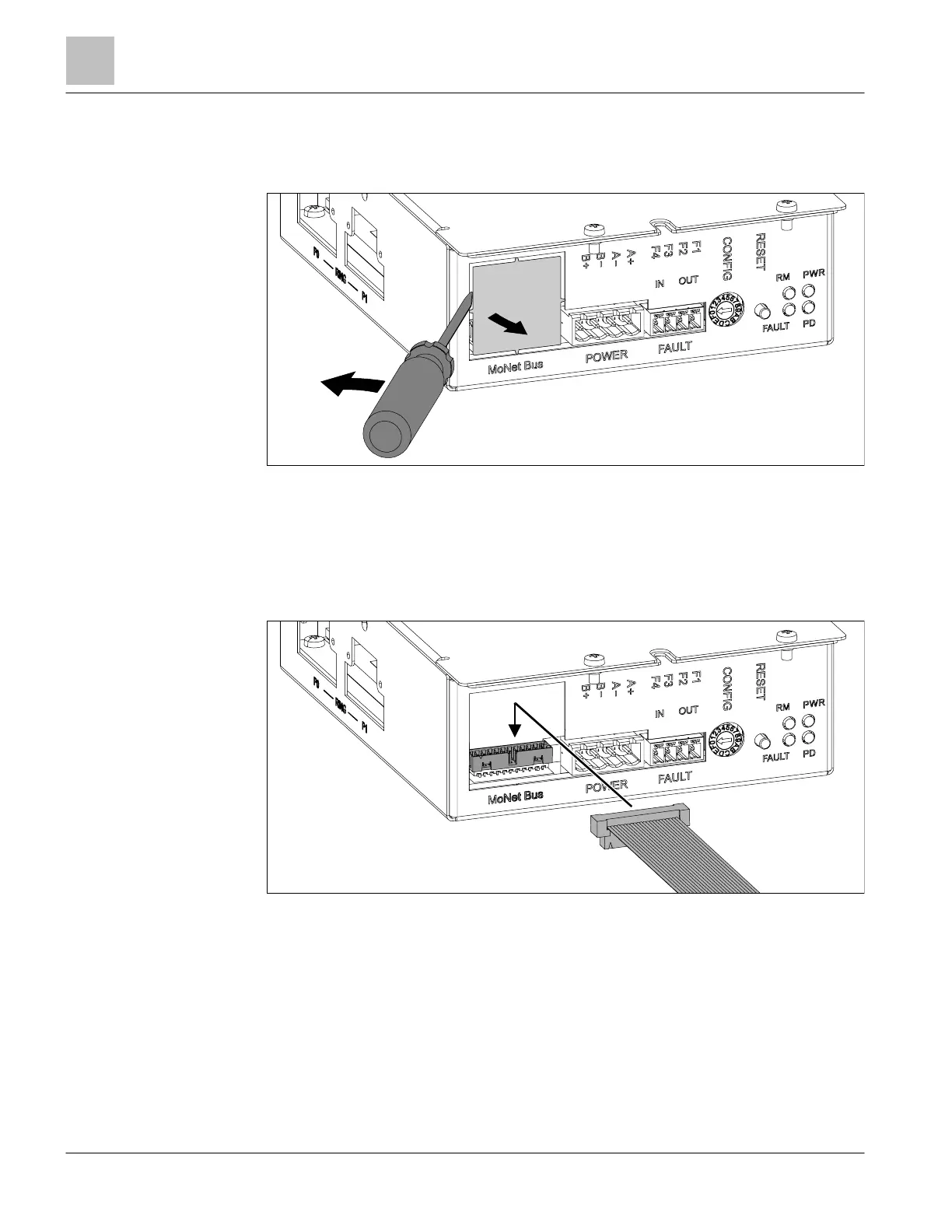4
18 | 34
4.4 MoNet bus connection
Preparing the Ethernet switch (modular) for MoNet bus connection
Figure 10: Breaking out the MoNet bus cover plate
κ Use a screwdriver to carefully remove the cover plate for the MoNet connector as
shown in the illustration.
Levering the screwdriver in the direction shown by the arrow causes the cover
plate to come loose at the four predetermined breaking points.
Ribbon cable connection for MoNet bus
Figure 11: Connecting the MoNet bus ribbon cable
κ Connect the 1.35 m/4.43 ft long ribbon cable for the MoNet bus as shown on the
Ethernet switch (modular).
