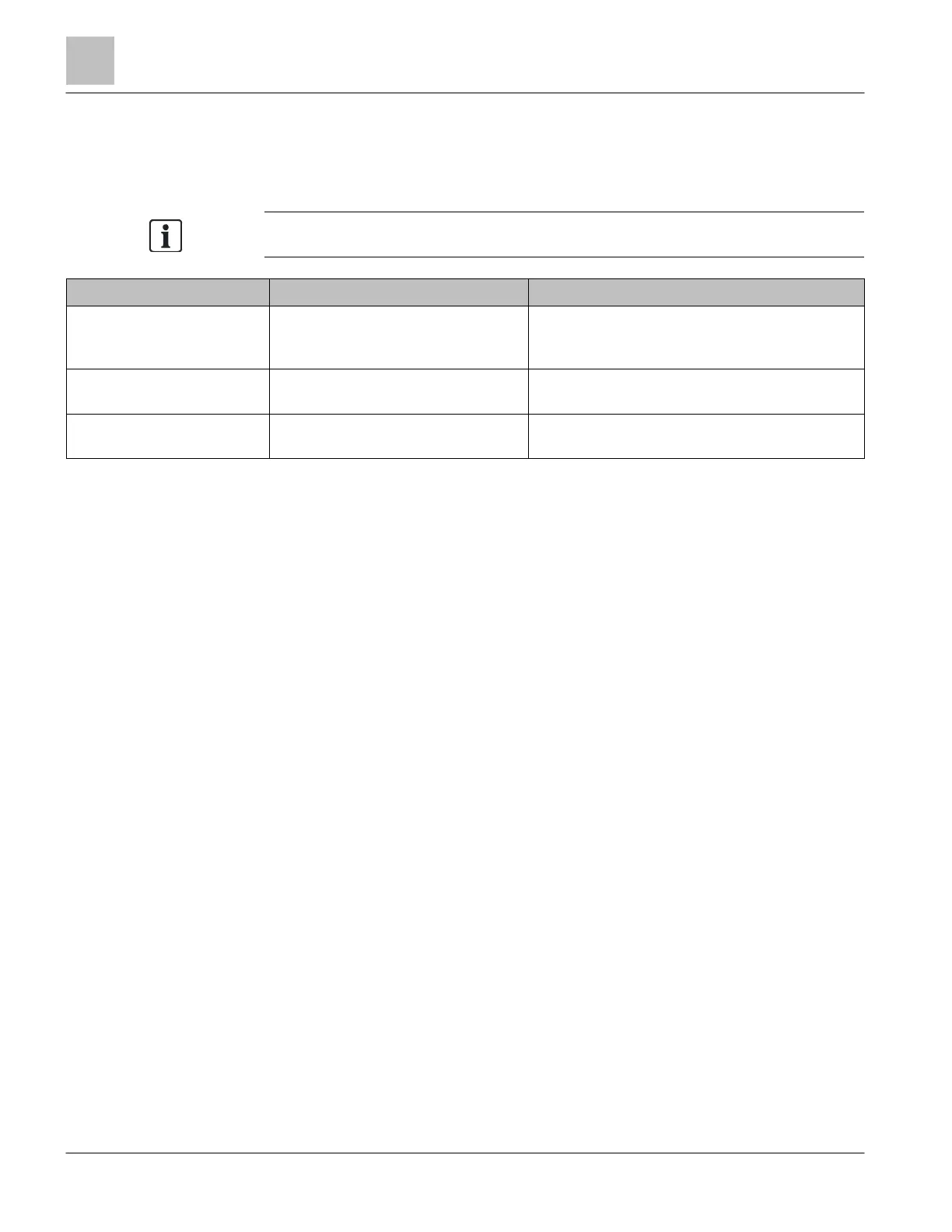8
30 | 34
8 Adjustment elements
Reset key
The reset button has a number of functions depending on how long it is pressed for.
RESET key FAULT LED Function
Press for <5 s Not lit up Hardware reset: The Ethernet switch (modular)
is restarted immediately after pressing the
reset key.
Press for between 5…10 s Lit up Factory reset: The Ethernet switch (modular) is
restored to the factory settings.
Press for >10 s Lights up and goes out as soon as
the switch is in update mode
The switch is in firmware update mode. The
reset key can be released.
