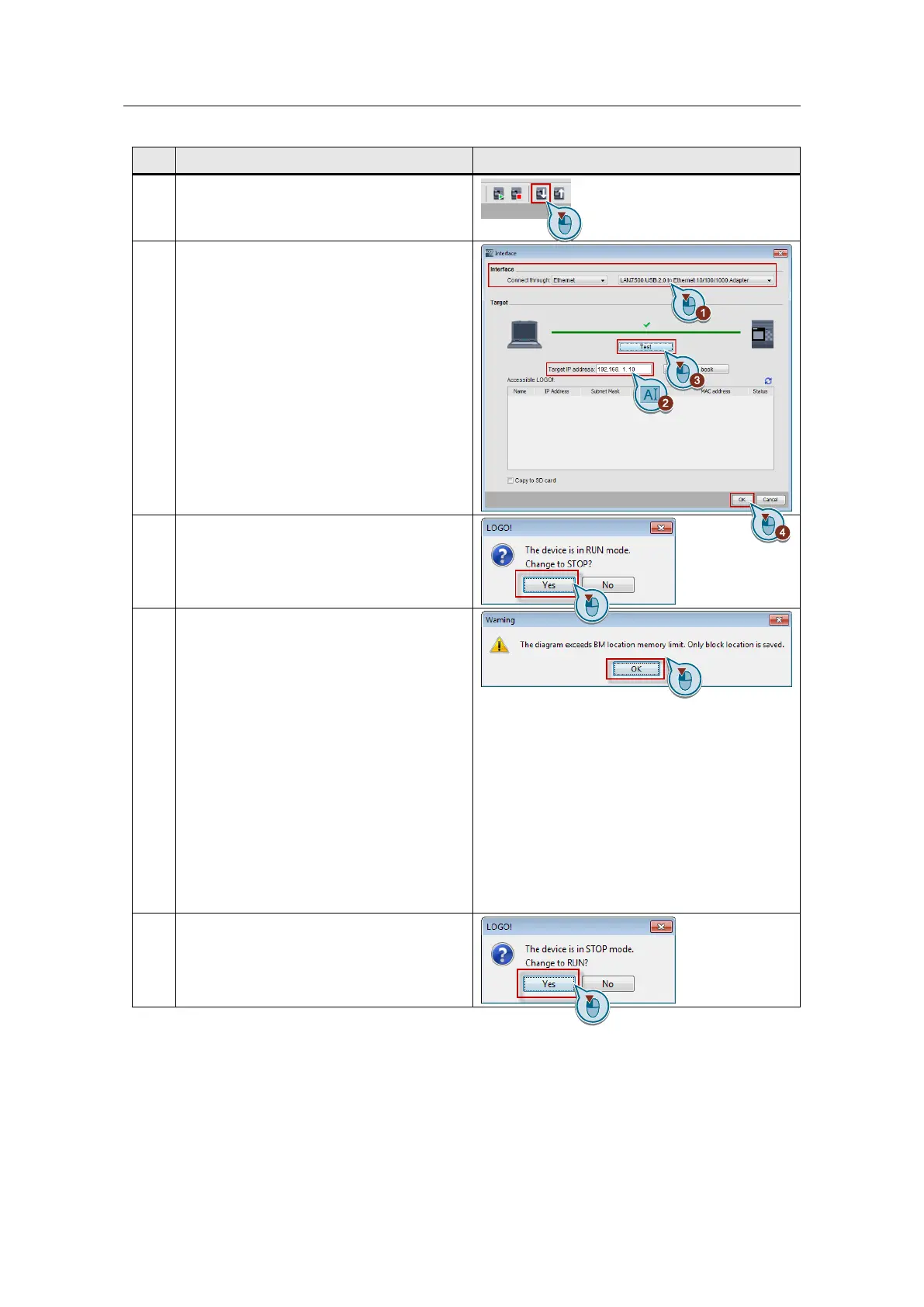3 Installation and Commissioning
Frei verwendbar House Control with Master-Slave - LOGO! Set 9
Entry ID: 64143308, V2.2, 09/2018
© Siemens AG
2018 All rights reserved
Click the "Download” button.
1. Select the "Interface” for your connection
to LOGO!.
2. Enter the IP address of your LOGO!.
3. Click "Test” in order to check whether
the connection has been established
successfully.
4. If the connection was successful click
"OK” to load the program into the device.
Note:
If you are asked, when loading program, for
a password, enter "LOGO” (preset LOGO!
password).
Click "Yes” to set the LOGO! to STOP before
the download.
Acknowledge the warning message "The
diagram exceeds BM location memory limit”
with "OK”.
Note:
The LOGO! controller has an internal layout
memory of 30000 Byte. If more than 30000
Bytes are required for the graphical
information, then the included information is
reduced to the right positioning of the
function blocks in the diagram. If then the
program is transferred from the LOGO!
controller to the PC, although the blocks are
placed on the right position, but the
connection lines are not displayed on the
positions of the original program.
But the diagram is technical correct and the
program is executable.
After the successful completion of the
download click "Yes” in order to set the
LOGO! back to RUN.
