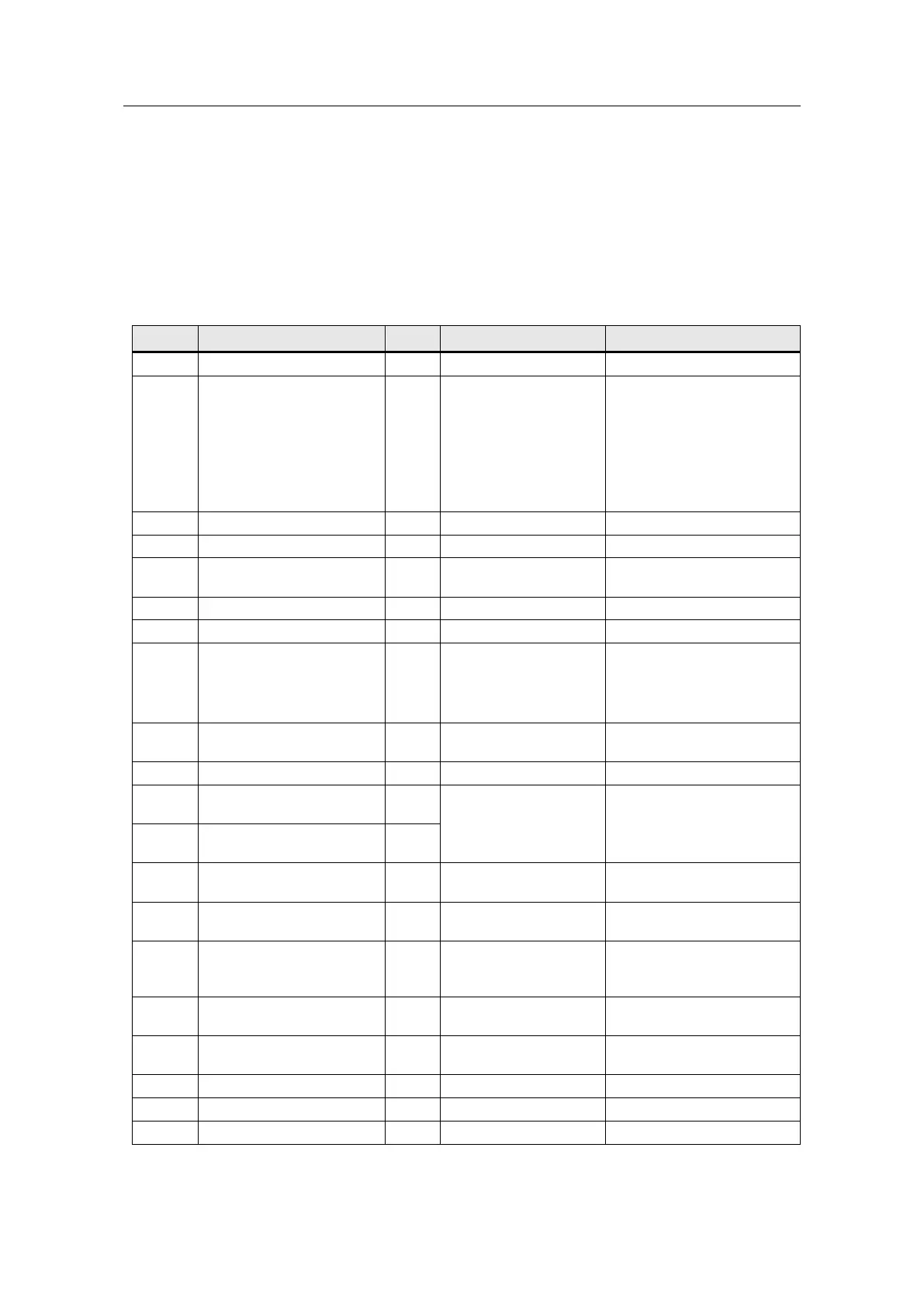Frei verwendbar House Control with Master-Slave - LOGO! Set 9
Entry ID: 64143308, V2.2, 09/2018
© Siemens AG
2018 All rights reserved
2.2 Hardware and software components
2.2.1 Components used
The application example was created with the following components:
Hardware components
Table 2-1
LOGO! CSM12/24
COMPACT SWITCH
MODULE
If you would like to integrate
additional Ethernet inter-
faces in the network (e.g. for
connect your PC simulta-
neously), we recommend
using a second LOGO! CSM
12/24 in the application
example.
Available from
specialist retailers
Technical specifications:
• Standard IEEE 802.11
• WLAN speed up to
150Mbps
Available from
specialist retailers
PT100 temperature
sensors
Available in specialized
electronics shops
PT100 or PT1000
temperature sensors can be
used
PT1000 temperature
sensors
DELTA BUTTON APPLIC.
UP 1 MAKE CONTACT
I-SYST. TWS, ROCKER
OFF/WE FOR BUTTON
DELTA BUTTON APPLIC.
UP DOUBLE BUTTON,
2 MAKE CONTACTs
I-SYST. TWS, ROCKER
BLINDS BUTTON
DELTA LINE TWS,
FRAME 1F 80
Miniature circuit breaker
Miniature circuit breaker
