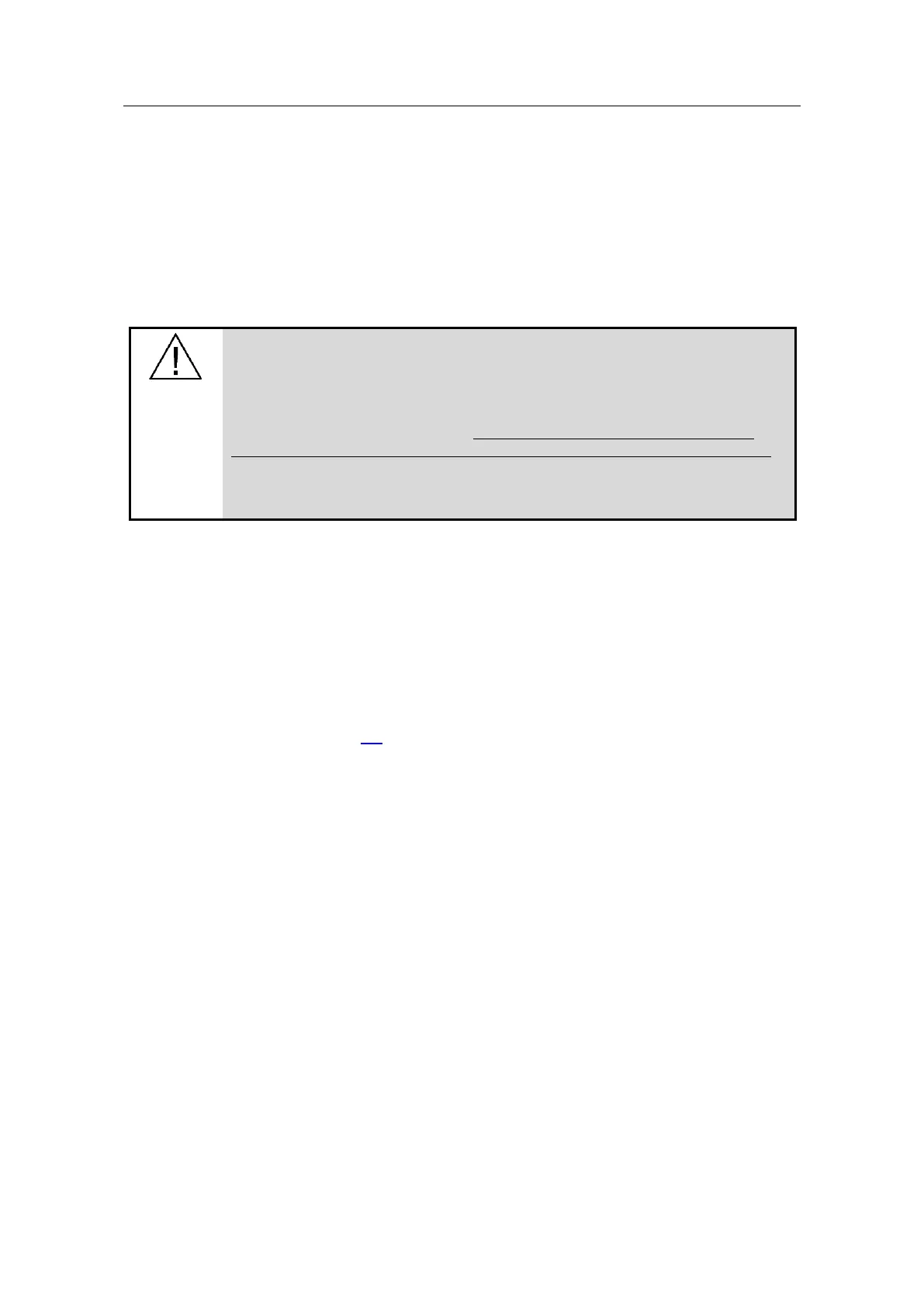4 Operating the Application Example
Frei verwendbar House Control with Master-Slave - LOGO! Set 9
Entry ID: 64143308, V2.2, 09/2018
© Siemens AG
2018 All rights reserved
4 Operating the Application Example
The application example can be operated with the following ways:
• over buttons
• over the LOGO! controller and the LOGO! TDE with the cursor keys
• remote-controlled with a tablet, smartphone or PC with the F-keys over the
integrated webserver of LOGO! 8
Risk of property damage or personal injury.
When controlling the functions of the application example over the cursor keys or
over the F-keys, be sure that you don’t control in mixed operation on the HW as
well as on the webserver. Decide before you begin with the operation of the
application example, if you want to control either over the cursor keys on the
LOGO! controller and on the LOGO! TDE or over the F-keys on the webserver.
If this requirement is not observed, property damage or personal injury may
occur.
4.1 Operation with buttons
Inputs for the buttons for operating the application example have already been
assigned in the LOGO! program, which means that the buttons now need to be
connected to the LOGO! or the LOGO! expansion modules.
If required, you can adapt the assigned inputs and outputs to your requirements
and specifications.
More information on functions in the application example operated with buttons can
be found in Chapter 2.3.
