
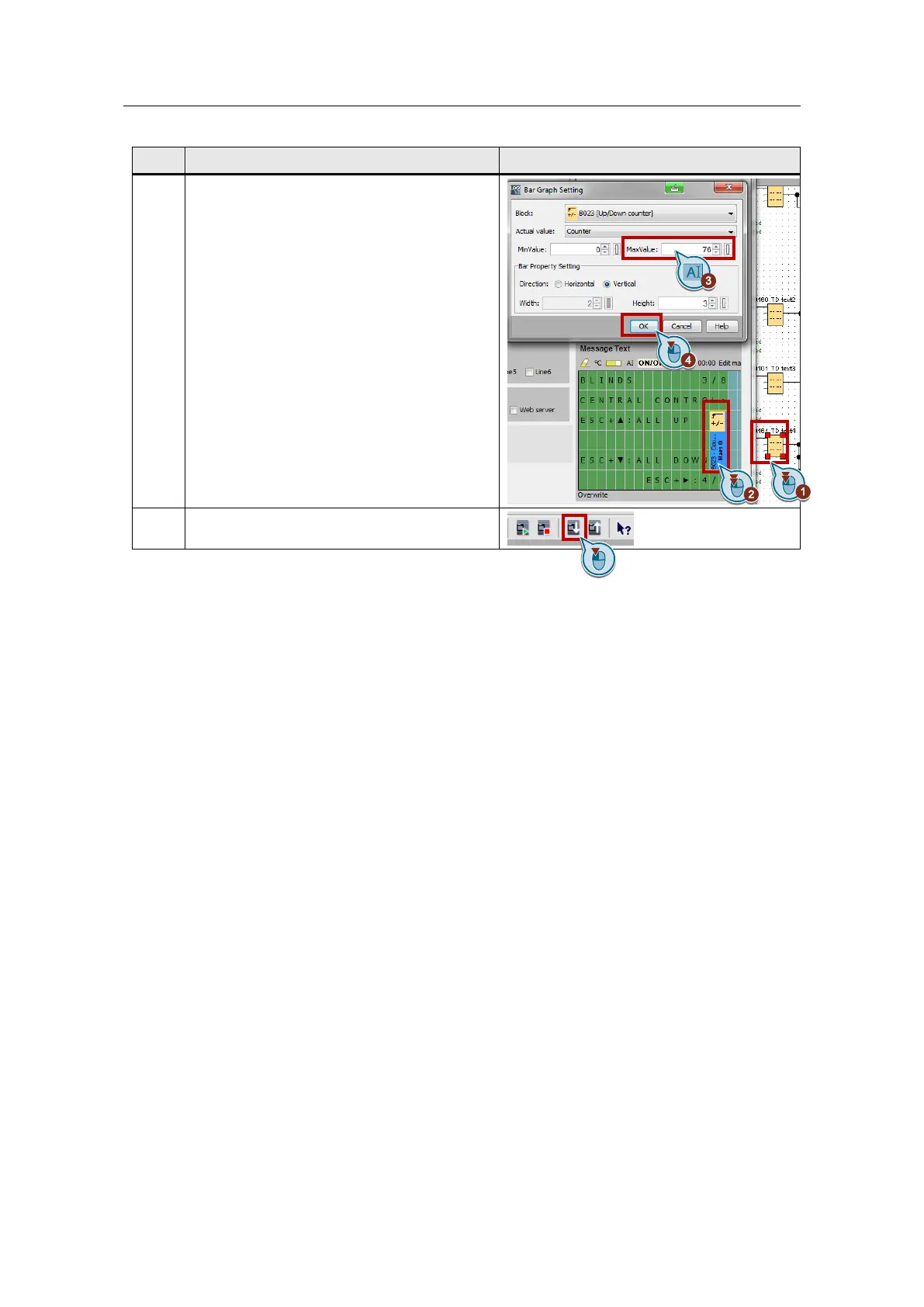 Loading...
Loading...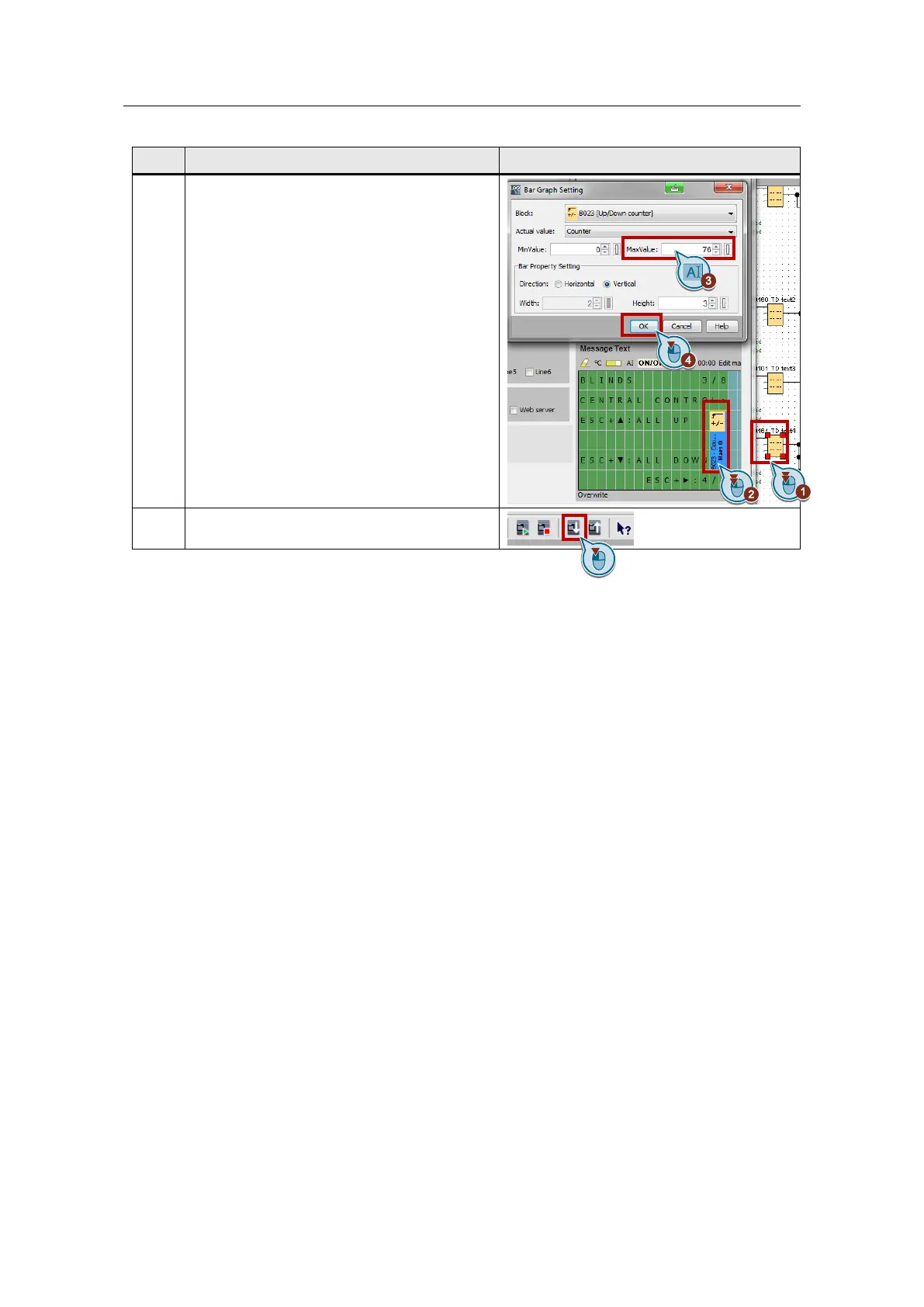
Do you have a question about the Siemens LOGO! 8 and is the answer not in the manual?
| Model | LOGO! 8 |
|---|---|
| Programming | LOGO! Soft Comfort |
| Memory | 400 function blocks |
| Real-time clock | Yes |
| Protection class | IP20 |
| Digital inputs | 8 integrated |
| Digital outputs | 4 integrated |
| Analog inputs | 2 integrated |
| Communication | Ethernet |
| Supply Voltage | 12/24V DC |
| Operating temperature | 0 to 55 °C |











