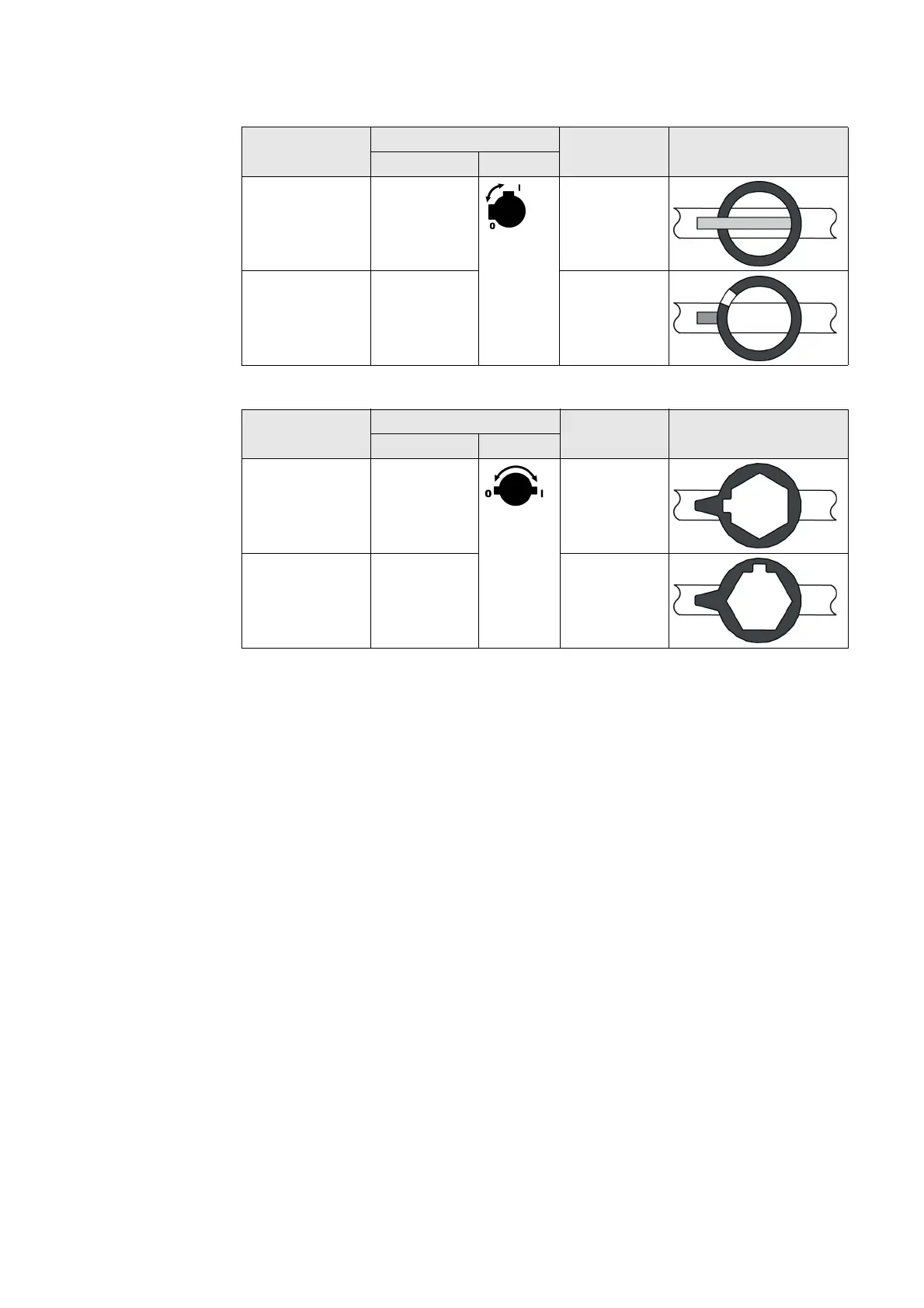802-9081.9 • INSTALLATION AND OPERATING INSTRUCTIONS • NXPLUS C • Revision 11 193/293
Operation
Operation of spring-operated mechanism or spring-operated/stored-energy mechanism
(600 mm panel width)
Operation of slow motion mechanism (900 mm panel width)
21.1 Closing the three-position switch
➭ Check service readiness (see page 189, "Ready-for-service indicator").
➭ In circuit-breaker panels: Unlock the locking device at the circuit-breaker and open the
circuit-breaker.
➭ Push the interrogation lever downwards.
➭ Push the control gate to the left.
✔ The opening for the DISCONNECTING operation is free.
➭ Insert the operating lever for the DISCONNECTING operation (black ball handles) and,
- with spring-operated mechanism / spring-operated/stored-energy mechanism (600 mm
panel), turn 90° clockwise;
- with slow motion mechanism (900 mm panel), turn 180° clockwise.
✔ The three-position switch is closed.
➭ Remove the operating lever for the DISCONNECTING operation.
✔ The interrogation lever and the control gate return to their initial position.
21.2 Opening the three-position switch
➭ Check service readiness (see page 189, "Ready-for-service indicator").
➭ In circuit-breaker panels: Open the circuit-breaker.
➭ Push the interrogation lever downwards.
➭ Push the control gate to the left.
✔ The opening for the DISCONNECTING operation is free.
➭ Insert the operating lever for the DISCONNECTING operation (black ball handles) and
- with spring-operated mechanism / spring-operated/stored-energy mechanism (600 mm
panel), turn 90° counter-clockwise;
- with slow motion mechanism (900 mm panel), turn 180° counter-clockwise.
Switching operation Selection of operating lever Operation OPEN position
Color Symbol
DISCONNECTING Operating lever
with black ball
handles
Turn the operating
lever 90° counter-
clockwise.
EARTHING/READY-TO-
EARTH
Operating lever
with red ball
handles
Turn the operating
lever 90°
clockwise.
Switching operation Selection of operating lever Operation OPEN position
Color Symbol
DISCONNECTING Operating lever
with black ball
handles
Turn the operating
lever 180° counter-
clockwise.
EARTHING/READY-TO-
EARTH
Operating lever
with red ball
handles
Turn the operating
lever 180°
clockwise.
