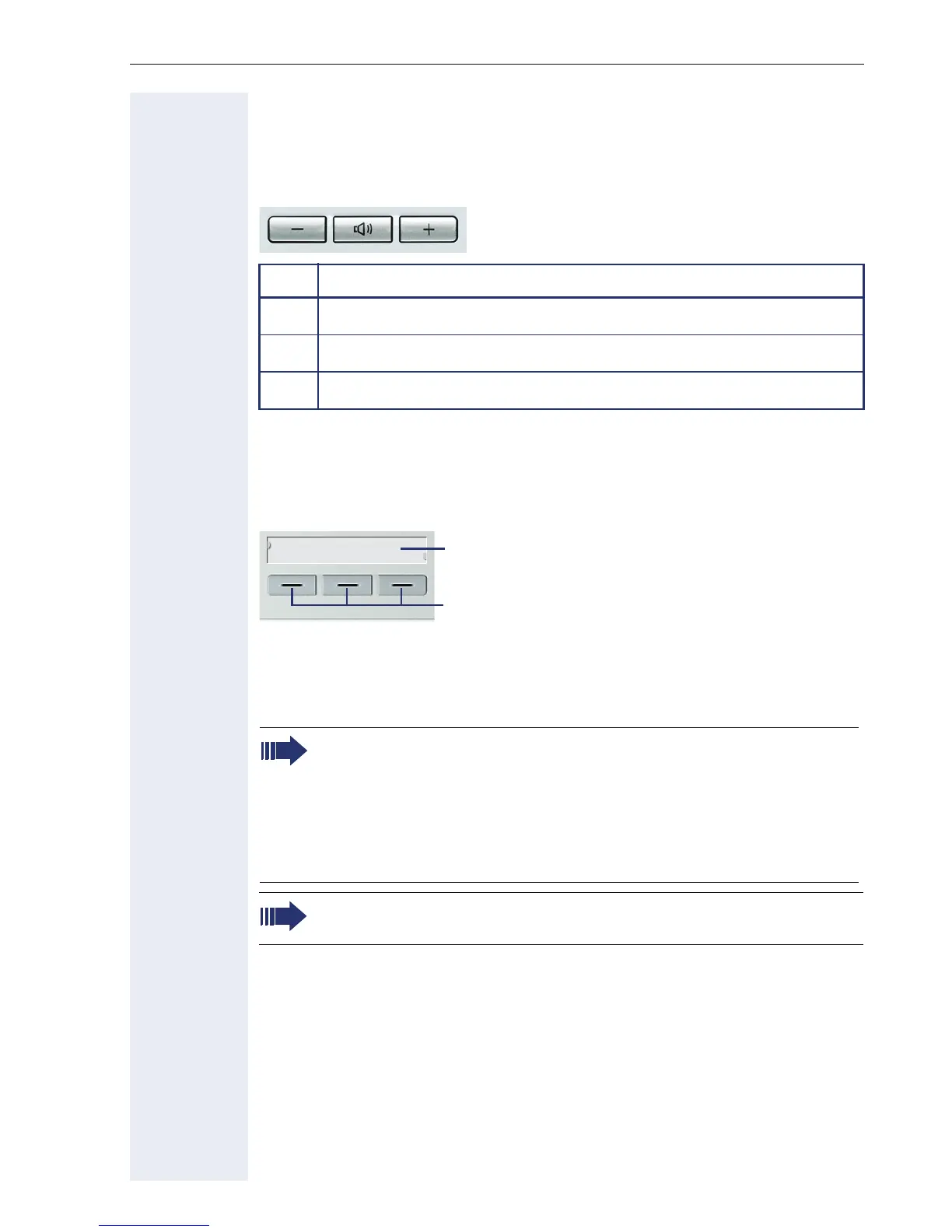Getting to know your OpenStage phone
11
Keys
Audio keys
Function keys
Your OpenStage 10 T features three function keys that can be pro-
grammed with functions or station numbers by your service personnel.
Depending on how they are programmed, you can use the keys as:
• function keys
• repdial keys
• trunk keys
The status of a function is shown by the LED on the corresponding func-
tion key.
Key Function when key is pressed
-
Set the volume lower Æ page 66.
n
Turn speaker on/off (with red LED key) Æ page 16.
+
Set the volume higher Æ page 66.
You can program all programmable keys (except "Shift") on
two levels. The "Shift" key must be configured for this, and extend-
ed key functionality must be active (contact your service person-
nel).
In addition to functions and procedures, external phone numbers
and internal numbers can also be saved without LED display on the
second level.
Your service personnel can customize the default assignment in line
with your needs and requirements once the order has been placed.
Label strips and transparent cover
Function keys